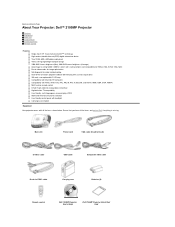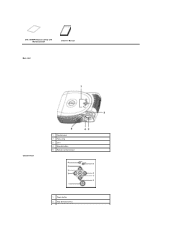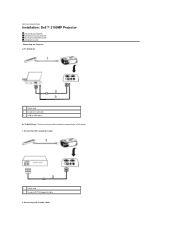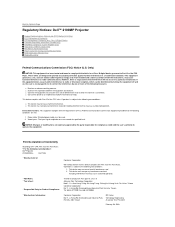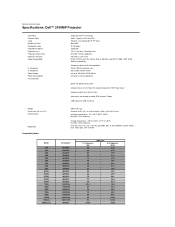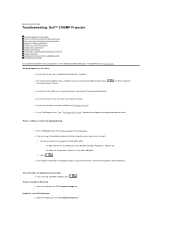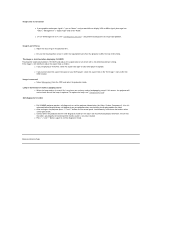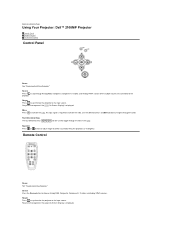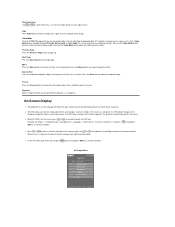Dell 2100MP Support and Manuals
Get Help and Manuals for this Dell item

Most Recent Dell 2100MP Questions
Lamp Over Heating & Automatically Turn Off
I am having the Dell 2100 Mp Projector. NOw a day i am facing a problem like Lamp over heating &...
I am having the Dell 2100 Mp Projector. NOw a day i am facing a problem like Lamp over heating &...
(Posted by lohithramaswamy 11 years ago)
I Need A Dell 2100mp Service Manual
(Posted by barnesmartin56 12 years ago)
Popular Dell 2100MP Manual Pages
Dell 2100MP Reviews
We have not received any reviews for Dell yet.