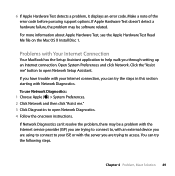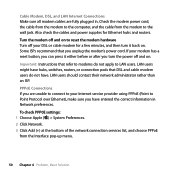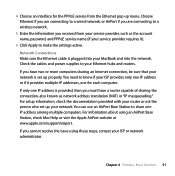Dell M209X - DLP Projector - 2000 ANSI Lumens Support and Manuals
Get Help and Manuals for this Dell item

Most Recent Dell M209X Questions
How Do I Bypass 4 Digit Passcode
how do I reset password at startup
how do I reset password at startup
(Posted by Anonymous-165364 5 years ago)
How To Replace The Projector Lamp Of Dell M 209x Model
(Posted by ujanamalik 10 years ago)
Problem With Image
the image i am projecting shows faintly but the whole screen is covered in small dots
the image i am projecting shows faintly but the whole screen is covered in small dots
(Posted by trainer47 11 years ago)
Dell M209X Videos
Popular Dell M209X Manual Pages
Dell M209X Reviews
We have not received any reviews for Dell yet.