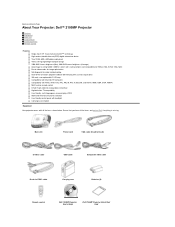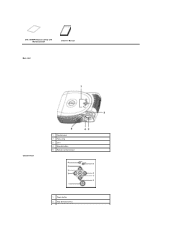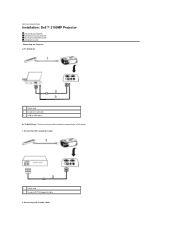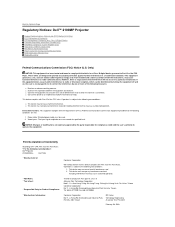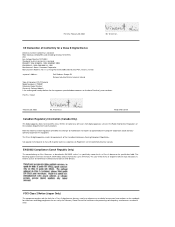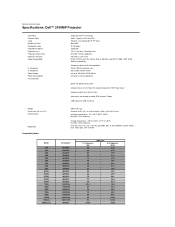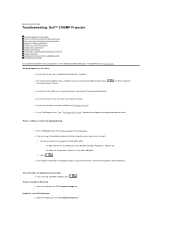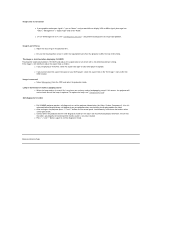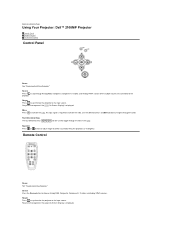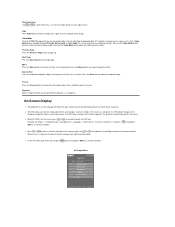Dell 2100MP Support Question
Find answers below for this question about Dell 2100MP.Need a Dell 2100MP manual? We have 1 online manual for this item!
Question posted by lohithramaswamy on June 25th, 2012
Lamp Over Heating & Automatically Turn Off
I am having the Dell 2100 Mp Projector. NOw a day i am facing a problem like Lamp over heating & automatically its turn off. I can Use only Up to Max to max 10 min. Can u help me on this .
Current Answers
Related Dell 2100MP Manual Pages
Similar Questions
Dell M110 Projector Lost Password 4 Digit?¿
Factory restores the projector, and now requests a 4-digit password that we do not have
Factory restores the projector, and now requests a 4-digit password that we do not have
(Posted by lmarangone 6 years ago)
Dell1210s Projector's Lamp Does Not Switch Off When Power Switch Is Operated.
My Dell 1210S Projector works fine during Switch ON as well as during my power point Presentation. B...
My Dell 1210S Projector works fine during Switch ON as well as during my power point Presentation. B...
(Posted by cvgraju 11 years ago)
Projector
can i no the bproblem with my projector dell1210s,it has been flash a key light and lamp
can i no the bproblem with my projector dell1210s,it has been flash a key light and lamp
(Posted by dareolabisi78 11 years ago)
Why Would The Projector Suddenly Start Going Into Auto Adjust Mode Repeatedly
The projector has no problem displaying what is on the computer screen when suddenly it goes into au...
The projector has no problem displaying what is on the computer screen when suddenly it goes into au...
(Posted by scolls 13 years ago)