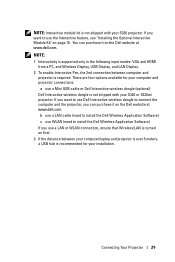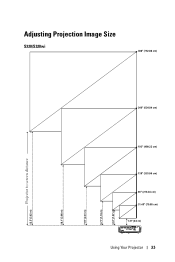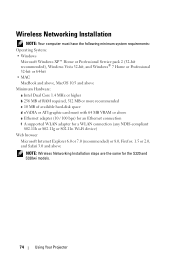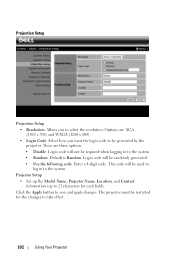Dell S320 Support and Manuals
Get Help and Manuals for this Dell item

Most Recent Dell S320 Questions
Loosing Wifi Connection
I am using my dell s320 wi with a mac connecting over the wireless network. Unfortunately i lose the...
I am using my dell s320 wi with a mac connecting over the wireless network. Unfortunately i lose the...
(Posted by mr6146 9 years ago)
How To Change The Start Up Screen Log
how can i change my dell s320 startup logo. thanks
how can i change my dell s320 startup logo. thanks
(Posted by zatdirectltd 10 years ago)
Price Of S320 Projector
i am intrested to buy Dell S320 projector for my institute pls tell me the price
i am intrested to buy Dell S320 projector for my institute pls tell me the price
(Posted by luckys507 10 years ago)
Popular Dell S320 Manual Pages
Dell S320 Reviews
We have not received any reviews for Dell yet.