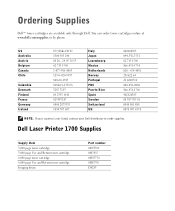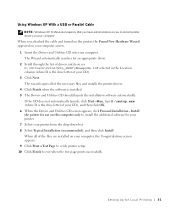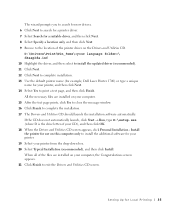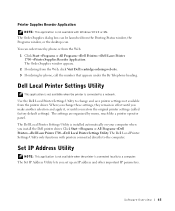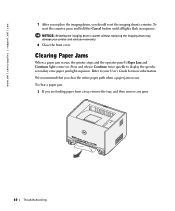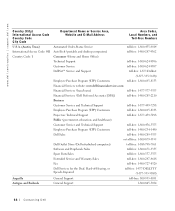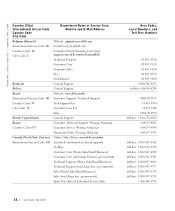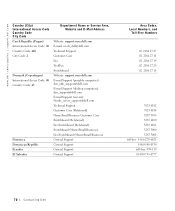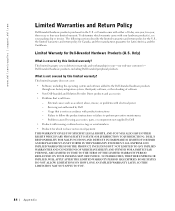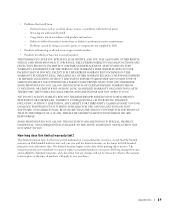Dell 1700 - Personal Laser Printer B/W Support and Manuals
Get Help and Manuals for this Dell item

Most Recent Dell 1700 Questions
How To Install Dell Laser Printer 1700 For Windows Xp Professional
(Posted by lownic 9 years ago)
I Need The 'print Defects Guide' For The Dell 1720 Laser Printer
(Posted by MITCHGUHL 9 years ago)
Dell 1700 Videos
Popular Dell 1700 Manual Pages
Dell 1700 Reviews
We have not received any reviews for Dell yet.