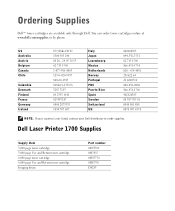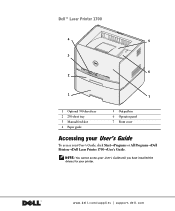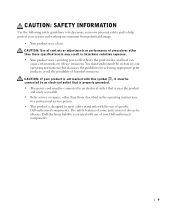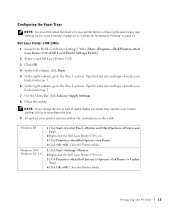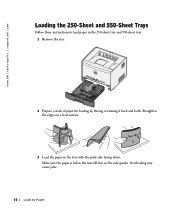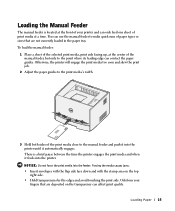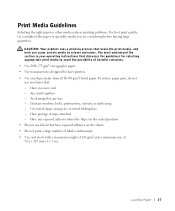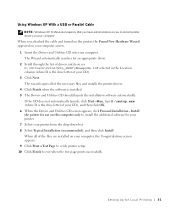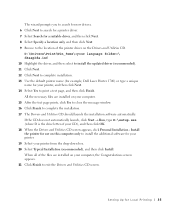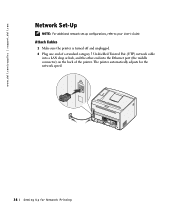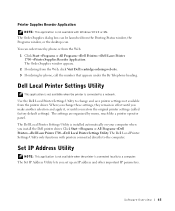Dell 1700 Support Question
Find answers below for this question about Dell 1700 - Personal Laser Printer B/W.Need a Dell 1700 manual? We have 1 online manual for this item!
Question posted by MITCHGUHL on June 19th, 2014
I Need The 'print Defects Guide' For The Dell 1720 Laser Printer
Current Answers
Answer #1: Posted by RathishC on June 19th, 2014 9:54 AM
You may click on the link given below to access the User`s guide for the printer: http://dell.to/1nkVYL9
If you need any other assistance, do let me know and I will be happy to help you.
To know more about Dell Product Support, Drivers & Downloads, Order & Dispatch status -> choose your region US Customers; India Customers. Click here for Dell support videos.
Thanks & Regards
Rathish C
#iworkfordell
Related Dell 1700 Manual Pages
Similar Questions
Manual request