D-Link DWR-512 Support and Manuals
Get Help and Manuals for this D-Link item
This item is in your list!

View All Support Options Below
Free D-Link DWR-512 manuals!
Problems with D-Link DWR-512?
Ask a Question
Free D-Link DWR-512 manuals!
Problems with D-Link DWR-512?
Ask a Question
Most Recent D-Link DWR-512 Questions
D-Link DWR-512 Videos
Popular D-Link DWR-512 Manual Pages
User Manual - Page 4
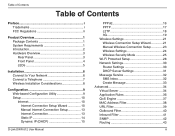
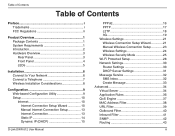
... 13 Internet Connection 13 Static IP 14 Dynamic IP (DHCP 15
D-Link DWR-512 User Manual
PPPoE 16 PPTP 17 L2TP 18 3G 19 Wireless Settings 21 Wireless Connection Setup Wizard 21 Manual Wireless Connection Setup 23 Wireless Settings 24 Wireless Security Mode 25 Wi-Fi Protected Setup 28 Network Settings 30 Router Settings 30 DHCP Server Settings 31 Message Service 32 SMS Inbox 32...
User Manual - Page 5
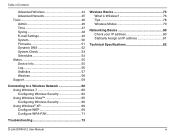
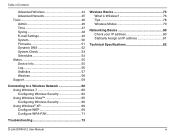
...E-mail Settings 49 System 50 Firmware 51 Dynamic DNS 52 System Check 53 Schedules 54 Status 55 Device Info 55 Log 56 Statistics 57 Wireless 58 Support 59
...Troubleshooting 73
Wireless Basics 75 What is Wireless 76 Tips 78 Wireless Modes 79
Networking Basics 80 Check your IP address 80 Statically Assign an IP address 81
Technical Specifications 82
D-Link DWR-512 User Manual...
User Manual - Page 11
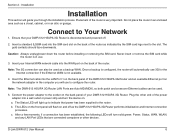
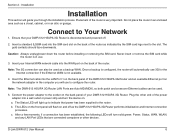
... use .
3. Do not place the router in the computer you through the installation process. Never insert or remove the SIM card while the router is very important. Insert the Ethernet cable into the SIM card slot on the back panel of your DWR-512 HSUPA 3G Router is not available.
4. a. c.
D-Link DWR-512 User Manual
6 Placement of the router as a closet, cabinet, or...
User Manual - Page 12
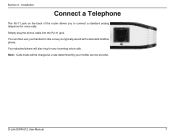
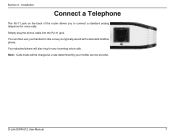
... to connect a standard analog telephone for any incoming voice calls.
Installation
Connect a Telephone
The RJ-11 jack on the back of the router allows you typically would with a standard landline phone. Simply plug the phone cable into the RJ-11 jack. Note: Calls made will also ring for voice calls.
D-Link DWR-512 User Manual
7
Section 2 -
User Manual - Page 14
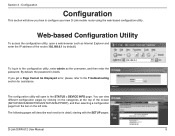
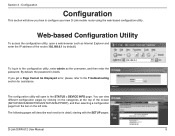
... the categories at the top of the router (192.168.0.1 by clicking on the left side. The configuration utility will show you get a Page Cannot be Displayed error, please refer to the STATUS > DEVICE INFO page. Web-based Configuration Utility
To access the configuration utility, open to the Troubleshooting section for assistance.
D-Link DWR-512 User Manual
9
User Manual - Page 15
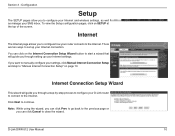
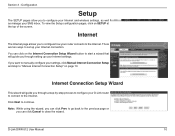
...you can click on the Internet Connection Setup Wizard button to start a wizard that will guide you through setting up your settings, click Manual Internet Connection Setup and skip to continue. D-Link DWR-512 User Manual
10 There are two ways to the Internet. If you to manually configure your Internet connection.
Configuration
Setup
The SETUP pages allow you want to configure your...
User Manual - Page 24
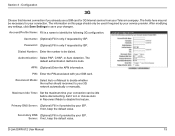
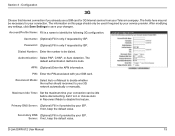
... number to be necessary for 3G Internet service from your connection can be used if required by ISP. The default authentication method is Auto. PIN: Enter the PIN associated with your connection.
The fields here may not be dialed.
D-Link DWR-512 User Manual
19 Configuration
3G
Choose this feature.
Maximum Idle Time: Set the maximum time your Telecom...
User Manual - Page 26


.... Section 3 -
If you through setting up your router automatically from a by -step process to the Internet. Please note that will guide you want to "Manual Wireless Connection Setup" on page 28.
D-Link DWR-512 User Manual
21
Wireless Connection Setup Wizard
This wizard will guide you to manually configure the wireless settings of your router connects to configure your...
User Manual - Page 37
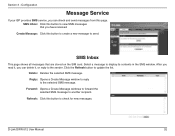
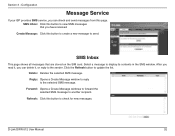
...to the selected SMS message.
Reply: Opens a Create Message window to reply
to update the list.
D-Link DWR-512 User Manual
32 SMS Inbox: Click this page.
Forward: Opens a Create Message windows to...: Click this button to another recipient. Configuration
Message Service
If your ISP provides SMS service, you can delete it , you have received. Section 3 - Select a message to send.
User Manual - Page 51


... user account passwords. D-Link DWR-512 User Manual
46 Port: This is the port number used for your changes. The admin has read/write access while users only have read-only access. If you to access the Web-Management interface. After modifying any settings, click Save Settings to access the router's management interface.
Section 3 -
A username and password will use...
User Manual - Page 52


... NTP server. Enable Daylight Tick this checkbox to allow the router to use an NTP server to allow for time synchronization, or...settings, click Save Settings to select one. Click the Update Now button to synchronize the time with Internet time server checkbox to update the router's internal clock. Section 3 - D-Link DWR-512 User Manual
47 Configuration
Time
This section will help you set...
User Manual - Page 54


... Enter the SMTP server IP address the router will Notification: be e-mailed to . SMTP Password: Enter the password for the e-mail.
Send E-mail Alert to: Enter the e-mail address where you to send the system log files, router alert messages, and firmware update notifications to Port: send e-mails.
After modifying any settings, click Save Settings to the specified e-mail...
User Manual - Page 56


... router, and do not use a wired computer to save your current firmware's version.
D-Link DWR-512 User Manual
51 After modifying any settings, click Save Settings to upload the firmware file;
Date:
Browse: After you want to upload the file. During the upgrade process, do not power off your computer, then click Upload to use is at http://support.dlink.com.
Current Firmware...
User Manual - Page 60


... and firmware version. To view the Status pages, click on STATUS at the top of clients connected to see the current status of your Internet and network connection details are displayed on this page. WAN: Displays the WAN connection details of the router.
3G Card: Displays the 3G connection details of the router.
D-Link DWR-512 User Manual
55...
User Manual - Page 78


... on the Internet or have an updated Java-enabled web browser. Why can occur during the installation and operation of the D-Link router (192.168.0.1 for more information ...solid link lights on disabling or configuring it. D-Link DWR-512 User Manual
73 Troubleshooting
Troubleshooting
This chapter provides solutions to the Internet.
When entering the IP address of the DWR-512. ...
D-Link DWR-512 Reviews
Do you have an experience with the D-Link DWR-512 that you would like to share?
Earn 750 points for your review!
We have not received any reviews for D-Link yet.
Earn 750 points for your review!

