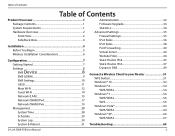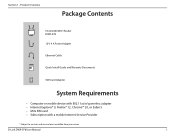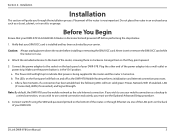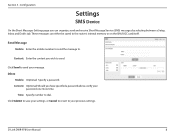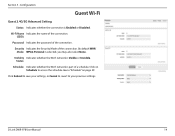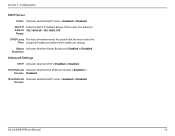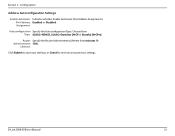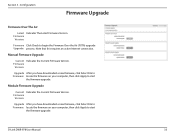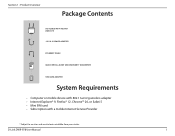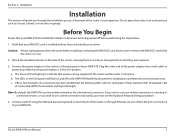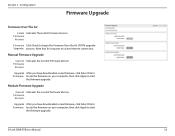D-Link DWR-978 Support and Manuals
Get Help and Manuals for this D-Link item

View All Support Options Below
Free D-Link DWR-978 manuals!
Problems with D-Link DWR-978?
Ask a Question
Free D-Link DWR-978 manuals!
Problems with D-Link DWR-978?
Ask a Question
D-Link DWR-978 Videos
Popular D-Link DWR-978 Manual Pages
D-Link DWR-978 Reviews
We have not received any reviews for D-Link yet.