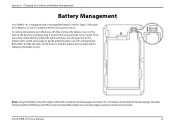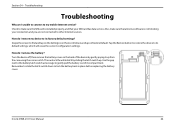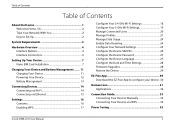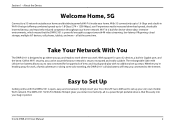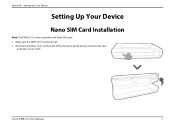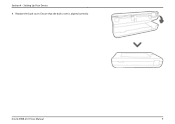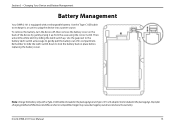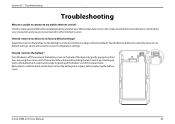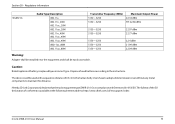D-Link DWR-2101 Support and Manuals
Get Help and Manuals for this D-Link item

View All Support Options Below
Free D-Link DWR-2101 manuals!
Problems with D-Link DWR-2101?
Ask a Question
Free D-Link DWR-2101 manuals!
Problems with D-Link DWR-2101?
Ask a Question
D-Link DWR-2101 Videos

Recensione D-Link DWR 2101 Hotspot Mobile 5G Wi Fi | Super Veloce, Sbloccato per Tutte Le Reti
Duration: 3:21
Total Views: 639
Duration: 3:21
Total Views: 639
Popular D-Link DWR-2101 Manual Pages
D-Link DWR-2101 Reviews
We have not received any reviews for D-Link yet.