D-Link DSR-500 Support and Manuals
Get Help and Manuals for this D-Link item
This item is in your list!

View All Support Options Below
Free D-Link DSR-500 manuals!
Problems with D-Link DSR-500?
Ask a Question
Free D-Link DSR-500 manuals!
Problems with D-Link DSR-500?
Ask a Question
Popular D-Link DSR-500 Manual Pages
User Manual - Page 5


... L2TP Tunnel Support 87
Chapter 7. SSL VPN ...89 7.1 Users, Groups, and Domains 89 7.1.1 User Types and Passwords 90 7.2 Using SSL VPN Policies 92 7.2.1 Using Network Resources 94 7.3 Application Port Forwarding 95 7.4 SSL VPN Client Configuration 96 7.5 User Portal ...98 7.5.1 Creating Portal Layouts 99
Chapter 8. Unified Services Router
User Manual
4.6 Wi-Fi Protected Setup (WPS...
User Manual - Page 6


...
Upgrading Router Firmware 115
Dynamic DNS Setup 116
Using Diagnostic Tools 117 Ping ...118 Trace Route ...118 DNS Lookup ...119 Router Options ...119
Chapter 10. Glossary ...140
Appendix B. Standard Services Available for Port Forwarding & Firewall Configuration 144
Appendix D. Factory Default Settings 143
Appendix C. Credits ...139
Appendix A. Unified Services Router
User Manual...
User Manual - Page 11


... 2. Access the router's graphical user interface (GUI) for management by using a DNS server, you are manually configuring the network settings of all DHCP clients receive the DNS IP addresses of the ISP. When disabled all of the browser to access the router's management UI.
2.1 LAN Configuration
Setup > Network Settings > LAN Configuration
By default, the router functions as Microsoft...
User Manual - Page 15


...to configure the DHCPv6 server:
13 Unified Services Router
Figure 2: IPv6 LAN and DHCPv6 configuration
User Manual
If you change the IP address and click Save Settings, the GUI will not respond. As with an IPv4 LAN network, the router has a DHCPv6 server. The following settings are used to the new IP address and log in the router's LAN subnet) before accessing the router via changed IP...
User Manual - Page 26
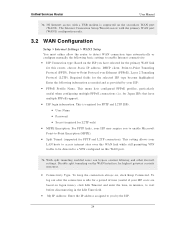
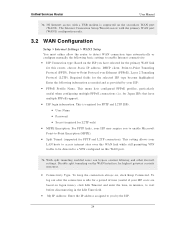
... on the secondary WAN port (WAN2). This setting allows your ISP:
• PPPoE Profile Name. Unified Services Router
User Manual
3G Internet access with the primary WAN port (WAN1) configuration only.
3.2 WAN Configuration
Setup > Internet Settings > WAN1 Setup You must either allow the router to detect WAN connection type automatically or configure manually the following information as...
User Manual - Page 39


... LAN use , select Classic Routing.
• NAT is configured with a single "public"
37 Unified Services Router
User Manual
Figure 20: Protocol binding setup to associate a service and/or LAN source to a WAN and/or destination network
3.5
Routing Configuration
Routing between the secure LAN and the internet.
3.5.1 Routing Mode
Setup > Internet Settings > Routing Mode This device supports...
User Manual - Page 57


... configuration options
The ratified 802.11n support on configured APs...default settings are governed by regulatory limits; you have the option to decrease from the default maximum to 40 MHz can be selected (not concurrently though). Unified Services Router
User Manual
4.4 Tuning Radio Specific Settings
Setup > Wireless Settings > Radio Settings
The Radio Settings page lets you configure...
User Manual - Page 82


... tunnel by FQDN or static IP address
• Remote WAN IP address / FQDN: This field is enabled only if the peer you are trying to connect to create
• The tunnel can either be configured for either of the gateways. 2. Unified Services Router
Figure 49: VPN Wizard launch screen
User Manual
To easily establish a VPN tunnel using VPN Wizard, follow the steps...
User Manual - Page 89
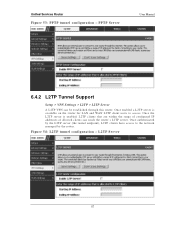
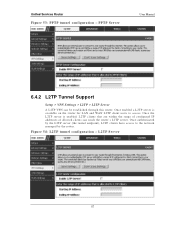
... clients have access to access. Once authenticated by the router.
Once enabled a L2TP server is enabled, L2TP clients that are within the range of configured IP addresses of allowed clients can be established through this router. L2TP Server
87 PPTP Server
User Manual
6.4.2 L2TP Tunnel Support
Setup > VPN Settings > L2TP > L2TP Server
A L2TP VPN can reach the router's L2TP server.
User Manual - Page 91
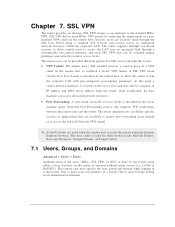
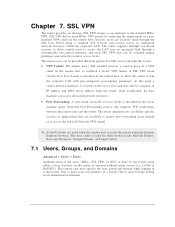
... host machine can define specific services or applications that Port Forwarding service only supports TCP connections between the remote user and the router. ActiveX clients are used in place of a Group. A SSL VPN client (Active-X or Java based) is installed on the remote host to configured network resources within the corporate LAN. The remote user must specify the user, group and domain...
User Manual - Page 92


... then a new Group can login to the router's GUI in defining the authentication and features exposed to SSL users. Groups are used when validating the remote user's connection. Unified Services Router
Figure 55: Available Users with minimal number of policies to configure.
With groups, a very secure hierarchy of SSL VPN remote access can be used to assign access policies to the...
User Manual - Page 98


... requirement for port forwarding. Figure 60: List of the configured application for port forwarding is important to ensure that the virtual (PPP) interface address of errorprone IP addresses when using the Port Forwarding service through the SSL User Portal. Unified Services Router
User Manual
users with easy-to-remember FQDN's to access TCP applications instead of the VPN tunnel client...
User Manual - Page 100


... and privileges as determined by the router administrator. Unified Services Router
User Manual
Figure 62: Configured client routes only apply in split tunnel mode
7.5 User Portal
Setup > VPN Settings > SSL VPN Client > SSL VPN Client Portal
When remote users want to access the private network through an SSL tunnel (either using the Port Forwarding or VPN tunnel service), they login through...
User Manual - Page 162


... code - %d sqlite3QueryResGet failed empty result. Unified Services Router
User Manual
Adding Dictionary Attribute '%s'
DEBUG
Adding Dictionary Value %s
DEBUG
Receiving attribute: %s Processing attribute: %s Processing attribute: %s Processing attribute: %s Processing attribute: %s radConfGet: " Added Server %s:%d with " Added Server %s:%d with " Default Timeout Set to %d Default...
User Manual - Page 172


... ERROR
170 Unified Services Router
User Manual
sending EAPOL pdu to process user request - %s(%d)
pnacIfConfigUmiIoctl: umiIoctl failed pnacIfConfigUmiIoctl: usrPnac returned %d pnacIfConfigUmiIoctl: usrPnac returned %d pnacIfConfigUmiIoctl: usrPnac returned %d pnacKernNotifier: invalid PAE configuration " From pnacEapDemoAuthRecv: unsupported response " From pnacEapDemoAuthRecv: invalid codes...
D-Link DSR-500 Reviews
Do you have an experience with the D-Link DSR-500 that you would like to share?
Earn 750 points for your review!
We have not received any reviews for D-Link yet.
Earn 750 points for your review!
