D-Link DSN-500 Support and Manuals
Get Help and Manuals for this D-Link item
This item is in your list!

View All Support Options Below
Free D-Link DSN-500 manuals!
Problems with D-Link DSN-500?
Ask a Question
Free D-Link DSN-500 manuals!
Problems with D-Link DSN-500?
Ask a Question
Popular D-Link DSN-500 Manual Pages
Software User's Guide for DSN-1100-10 - Page 2
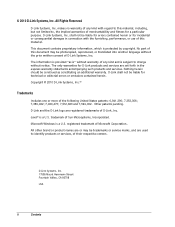
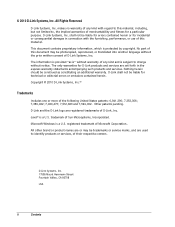
... of this material. Java™ is protected by copyright.
No part of this document may be liable for errors contained herein or for incidental or consequential damages in the express warranty statements accompanying such products and services. The only warranties for D-Link products and services are used to change without the prior written consent of...
Software User's Guide for DSN-1100-10 - Page 8


...an xStack Storage 118 8.3 Force System Failover 119
Chapter 9 Best Practices ...121
9.1 Saving Configuration Settings 122 9.2 Resetting Display Preferences 122 9.3 Working with Firewalls 122
Chapter 10 Troubleshooting ...125
10.1 Downloading a System Diagnostic Capture 126 10.2 Possible Problems and Recommended Corrective Actions 127
Appendix A Menu Summary ...129
Appendix B Factory Default...
Software User's Guide for DSN-1100-10 - Page 12
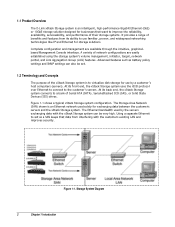
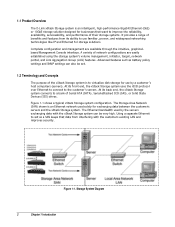
...serviceability, and performance of their storage systems. It provides a range of network configurations are available through the intuitive, graphicalbased Management Console interface. The Storage Area Network (SAN) shown is to act as battery policy settings and SNMP settings can be set... management, initiator, target, network portal, and Link Aggregation Group (LAG) features. A variety of...
Software User's Guide for DSN-1100-10 - Page 13
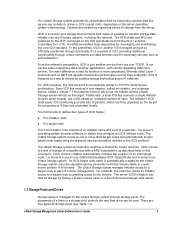
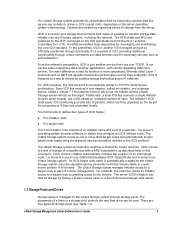
...Center Software User's Guide
3 To the committee, iSCSI is another service that its function...specific size with clients requesting data from the ISO's Technical Committee Ten (T10), the ANSI-accredited body responsible for processing as SMTP...consists of an initiator name and a set of an iSCSI target node; The xStack...endpoints, iSCSI is designed as part of discovered target node names...
Software User's Guide for DSN-1100-10 - Page 14
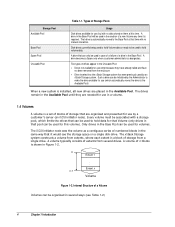
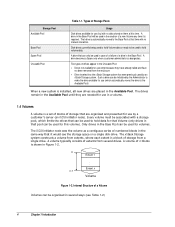
...time. The xStack Storage system constructs a volume from extents, where each extent is installed, all new drives are needed for volumes.
A volume typically consists of storage from ...several ways (see the storage space on them at that it is a set of blocks of a drive in the Available Pool. Internal Structure of a Volume
Volumes ...with no manual interaction.
Software User's Guide for DSN-1100-10 - Page 20


...installed...update the information shown, either click Refresh All on the front panel of the latest Java Runtime Environment (JRE). lets you will be powered-up user accounts, upgrading software, and selecting an xStack Storage battery policy. Network Settings... screens (or "views"). The xStack Storage Management Center supports the following four views: Volume View -
In...
Software User's Guide for DSN-1100-10 - Page 33
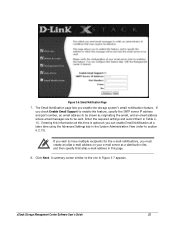
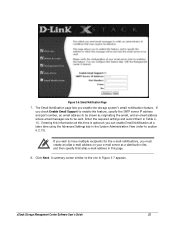
...Support to enable this feature, specify the SMTP server IP address and port number, an email address to be sent. you enable the storage system's email notification feature. xStack Storage Management Center Software User's Guide...
Enter the required settings and record them in Figure 3-7 appears. Entering this information at a later time using the Advanced Settings tab in this ...
Software User's Guide for DSN-1100-10 - Page 34
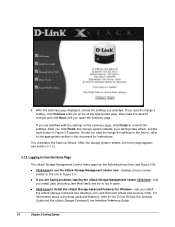
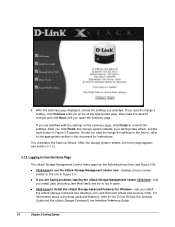
... 3-8 appears. Summary Screen
9. lets you install Java (including Java Web Start) and try to log in Figure 3-9.
If you are having problems starting the xStack Storage Management Center Click here - If you are satisfied with the settings on the Summary page, click Finish to the D-Link Virtual Disk Services Guide and the xStack Storage Command...
Software User's Guide for DSN-1100-10 - Page 39
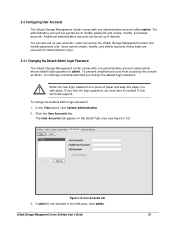
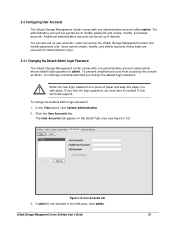
... Center Software User's Guide
29 Users can be set up if desired. If you lose the login password, you change the default admin login password: 1.
The User Accounts...passwords and create, modify, and delete accounts. Write the new login password on a piece of paper and keep the paper in a safe place. The administrative account has permission to contact D-Link technical support...
Software User's Guide for DSN-1100-10 - Page 43
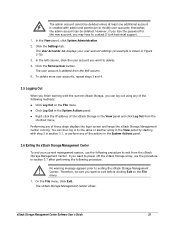
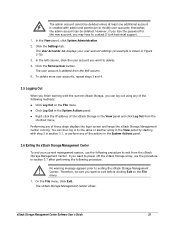
... lose the password for the new account, you want to power off the xStack Storage array, use the following methods: Click Log Out on the File menu 1. Click the Settings tab. The...and click Log Out from the
shortcut menu.
No warning message appears prior to contact D-Link technical support. 1. In the left column. 6. Performing any of these steps displays the login screen ...
Software User's Guide for DSN-1100-10 - Page 92
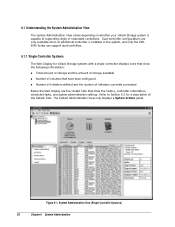
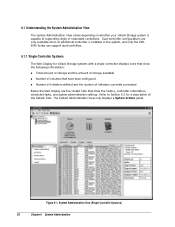
...varies depending on whether your xStack Storage system is installed in the system, and only the DSN5000 Series can support dual-contollers.
6.1.1 Single-Controller Systems
The Main Display for a description of supporting single or redundant controllers. Figure 6-1. Dual-controller... icons that show the history, controller information, scheduled tasks, and system administration settings.
Software User's Guide for DSN-1100-10 - Page 137
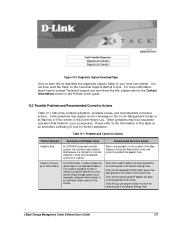
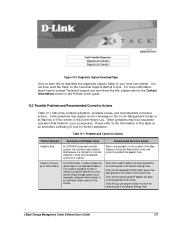
... Technical Support staff at D-Link. Verify that failed to occur as Warning or Error entries in the Volume View. Verify that appears there. Some symptoms may be caused by the lack of the System Administration View, and correct the problem that the network portal IP address has been correctly specified in the Network Settings View...
Software User's Guide for DSN-1100-10 - Page 138


... re-enable the firewall after the software upgrade has completed successfully. For DSN-5000 series systems, replace the controller module. Check if either Battery has failed, as Parity volume initialization or a volume scan) may be blocked.
Verify that is fully charged.
Contact D-Link Technical Support to Write-Back mode.
For DSN-1100/2100/3200/3400 systems, verify...
CLI User's Guide for DSN-1100-10 - Page 38


...service's ID
show RevisionLevel - Gets the Durable system name
Returns: name
show Name
- The service's Operational Status
Returns: Status
show ProductId
- Sets the user-settable system name
> name (String)
- prefix)
Context Specific...Sets some session options
Push Saves the current context on a command line from any context lists all of the supported global and context-specific ...
CLI User's Guide for DSN-1100-10 - Page 64
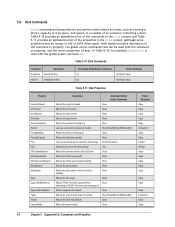
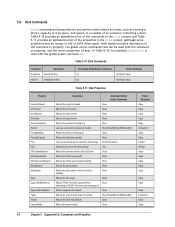
... can be unique to which the disk belongs
Set
Returns the channel number of the properties in
Show
Lets...installed
Show
Returns the drive state
Show
Returns TRUE if the drive supports 48-bit
Show
addressing or FALSE if the drive does not support it
Returns supported link...
Returns the drive manufacturer
Show
Returns the vendor model
Show
Return Parameter Value Value Value Value Value ...
D-Link DSN-500 Reviews
Do you have an experience with the D-Link DSN-500 that you would like to share?
Earn 750 points for your review!
We have not received any reviews for D-Link yet.
Earn 750 points for your review!
