D-Link DSN-6020 Support and Manuals
Get Help and Manuals for this D-Link item
This item is in your list!

View All Support Options Below
Free D-Link DSN-6020 manuals!
Problems with D-Link DSN-6020?
Ask a Question
Free D-Link DSN-6020 manuals!
Problems with D-Link DSN-6020?
Ask a Question
Popular D-Link DSN-6020 Manual Pages
DSN-6110 Datasheet - Page 1


...for redundancy and maximum performance
• Online firmware upgrades in HA configuration for superior uptime
DSN-6000 Series
HA-Capable 4x1GbE or 2x10GbE iSCSI...Supports 36TB Capacity with 3TB1 Hard Drives • Industry Standard 2U 19-inch Chassis • Hardware iSCSI Offload Engine Transactional Performance • DSN-6110: Up to 200,000 • DSN-6410: Up to 220,000 Additional DSN-6020...
DSN-6110 Datasheet - Page 2


...-6110 & DSN-6410 primary arrays, based on a single controller, each support Link Aggregation Groups (LAG), MultiPath I/O (MPIO) and Multiple Connections per Session (MCS) for lengthy restore from a source volume to a target volume, set up with multiple destination targets, allowing administrators to replicate data to 8 volumes • Full and Incremental Replication Support • Manual...
DSN-6110 Datasheet - Page 3


... bridge board is designed to enable single-ported SATA drives to four DSN-6020 expansion arrays, can be implemented manually or through automated scheduling which is ideal for critical online services such as RAID 6 and RAID 60, writable snapshots, Microsoft Windows VSS support, and volume configuration restoration. Remote replication, cloning and snapshot technology are all...
DSN-6110 Datasheet - Page 7


... www.dlink.com for DSN-640
1When any SATA hard drive is used in a dual-controller configuration, or when supporting any 3TB capacity or larger SATA drives in a single-controller configuration, each SATA hard drive requires a DSN-654 SATA bridge board Also, these
same rules will apply to SATA drives installed in any additional DSN-6020 expansion...
User Manual for DSN-6110 & DSN-6110 with DSN-610 - Page 9


Set the ...member disks are only used by one short time interval.
Host Bus Adapter. Link Aggregation Control Protocol.
9
Others could not use the global spare disks for rebuilding.... SCSI Enclosure Services. WB
RO DS
GS
DG
SCSI SAS S.M.A.R.T. A caching technique in one specific RG.
Self-Monitoring Analysis and Reporting Technology. Battery Backup Module
• Part 2: iSCSI
iSCSI...
User Manual for DSN-6110 & DSN-6110 with DSN-610 - Page 17
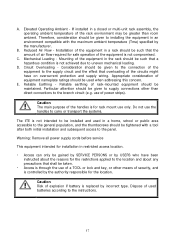
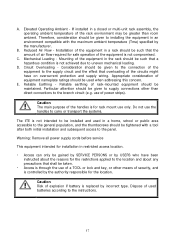
... to be installed and used when addressing this concern. If installed in the rack should be gained by SERVICE PERSONS or ...room ambient. Caution Risk of the circuits might have been instructed about any precautions that shall be taken.
Access ...the supply circuit and the effect that a hazardous condition is replaced by USERS who have on overcurrent protection and supply wiring....
User Manual for DSN-6110 & DSN-6110 with DSN-610 - Page 36
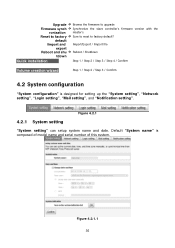
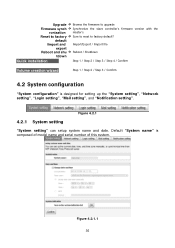
... of model name and serial number of this system.
Figure 4.2.1.1 36
Upgrade Browse the firmware to upgrade Firmware synch Synchronize the slave controller's firmware version with the
ronization master's Reset to factory Sure to reset to factory default? Default "System name" is designed for setting up the "System setting", "Network setting", "Login setting", "Mail...
User Manual for DSN-6110 & DSN-6110 with DSN-610 - Page 77


..., there is newer or older than master. Click "Confirm", it will upgrade the firmware of slave controller to make the new firmware took effect.
4.6.4 Firmware synchronization
"Firmware synchronization" can upgrade firmware. After finished upgrading, the system must reboot manually to master ones no matter what the firmware version of slave controller is a progress bar running. It will pop...
User Manual for DSN-6110 & DSN-6110 with DSN-610 - Page 97
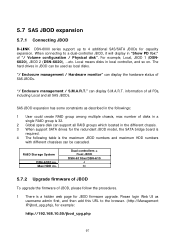
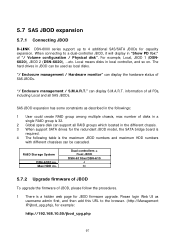
... + Dual JBOD
DSN-6110w/DSN-610 4 60
5.7.2 Upgrade firmware of JBOD
To upgrade the firmware of JBOD, please follow the procedures.
1 There is 32.
2 Global spare disk can support all SAS JBODs. "/ Enclosure management / S.M.A.R.T." RAID Storage System
DSN-6020 no . Local means disks in "Show PD for capacity expansion.
5.7 SAS JBOD expansion
5.7.1 Connecting JBOD
D-LINK DSN-6000 series...
User Manual for DSN-6410 - Page 9
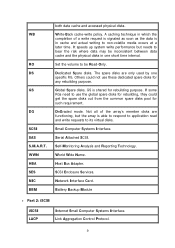
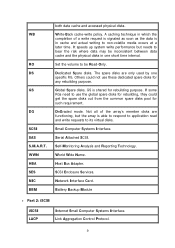
...interval.
Host Bus Adapter. Set the volume to non-volatile media occurs at a later time.
Global Spare disks.
World Wide Name. SCSI Enclosure Services.
It speeds up system ....
Battery Backup Module
• Part 2: iSCSI
iSCSI LACP
Internet Small Computer Systems Interface. Dedicated Spare disks. DeGraded mode. A caching technique in one specific RG. Others could not use the...
User Manual for DSN-6410 - Page 18
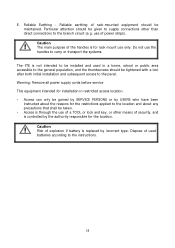
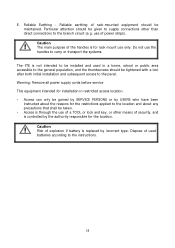
... and subsequent access to the instructions.
18
use only. Caution Risk of power strips). Reliable earthing of the handles is replaced by the authority responsible for the location. E. Particular attention should be maintained. Reliable Earthing - Warning: Remove all power supply cords before service This equipment intended for installation in a home, school or public area...
User Manual for DSN-6410 - Page 39


...firmware to upgrade Firmware Synchronize the slave controller's firmware version with the
synchronization master's Reset to factory Sure to reset to factory default?
Default "System name" is designed for setting up the "System setting", "Network setting", "Login setting", "Mail setting", and "Notification setting". Figure 4.2.1
4.2.1 System setting
"System setting" can setup...
User Manual for DSN-6410 - Page 82
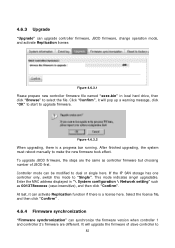
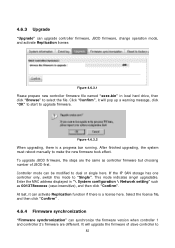
...". It will pop up a warning message, click "OK" to start to
82 This mode indicates singel upgradable. Figure 4.6.3.1
Please prepare new controller firmware file named "xxxx.bin" in "\ System configuration \ Network setting" such as controller firmware but choosing number of slave controller to upgrade firmware. After finished upgrading, the system must reboot manually to "Single".
User Manual for DSN-6410 - Page 103


... / Hardware monitor" can be displayed in local controller, and so on. When connecting to connect extra SAS dual JBOD controller. For example, Local, JBOD 1 (DLINK DSN-6020), JBOD 2 (D-LINK DSN-6020), ...etc. 5.7 SAS JBOD expansion
5.7.1 Connecting JBOD
D-LINK controller suports SAS JBOD expansion to a dual JBOD which can be detected, it will be used as local disks.
User Manual for DSN-6410 - Page 105
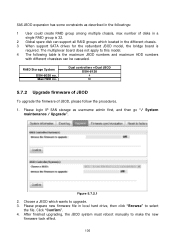
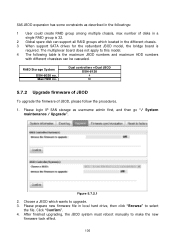
... RAID group among multiple chassis, max number of JBOD, please follow the procedures.
1. Choose a JBOD which located in local hard drive, then click "Browse" to upgrade. 3.
Figure 5.7.2.1
2. RAID Storage System
DSN-6020 no . After finished upgrading, the JBOD system must reboot manually to this model. 4 The following table is
required.
D-Link DSN-6020 Reviews
Do you have an experience with the D-Link DSN-6020 that you would like to share?
Earn 750 points for your review!
We have not received any reviews for D-Link yet.
Earn 750 points for your review!
