D-Link DSN-654 Support and Manuals
Get Help and Manuals for this D-Link item
This item is in your list!

View All Support Options Below
Free D-Link DSN-654 manuals!
Problems with D-Link DSN-654?
Ask a Question
Free D-Link DSN-654 manuals!
Problems with D-Link DSN-654?
Ask a Question
Popular D-Link DSN-654 Manual Pages
DSN-6110 Datasheet - Page 3


... Series array monitors environmental temperatures to upgrade its onboard firmware without the need a SATA bridge board:
Single Controller Configuration
Dual Controller Configuration
• DSN-6110 • DSN-6410
SATA HDD Needs DSN-654 for critical online services such as RAID 6 and RAID 60, writable snapshots, Microsoft Windows VSS support, and volume configuration restoration. These...
DSN-6110 Datasheet - Page 7


... Mt. Visit www.dlink.com for DSN-640
1When any SATA hard drive is used in a dual-controller configuration, or when supporting any 3TB capacity or larger SATA drives in a single-controller configuration, each SATA hard drive requires a DSN-654 SATA bridge board Also, these
same rules will apply to SATA drives installed in any additional...
User Manual for DSN-6110 & DSN-6110 with DSN-610 - Page 9


....
Battery Backup Module
• Part 2: iSCSI
iSCSI LACP
Internet Small...non-volatile media occurs at a later time. Set the volume to use the global spare disks ...data cache and the physical disks in one specific RG.
GS is in which the completion of... Bus Adapter. Link Aggregation Control Protocol.
9 Write-Back cache-write policy.
DeGraded mode. SCSI Enclosure Services. The spare ...
User Manual for DSN-6110 & DSN-6110 with DSN-610 - Page 17
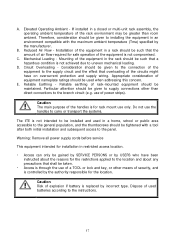
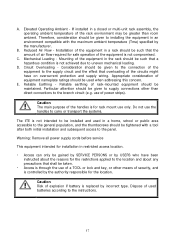
... main purpose of the equipment in a rack should be given to uneven mechanical loading. Installation of the handles is replaced by the manufacturer. use only.
Dispose of explosion if battery is for installation in a home, school or public area accessible to the general population, and the thumbscrews should be given to the supply circuit...
User Manual for DSN-6110 & DSN-6110 with DSN-610 - Page 20


2.3.3 Install drives
Note : Skip this section if you purchased a solution populated with Bridge Board (DSN-654), fit the Bridge Board first
Then install the drive using the rear mounting holes:
20 To install SAS or SATA drives with no Bridge Board use the front mounting holes:
To install SATA drives with drives.
User Manual for DSN-6110 & DSN-6110 with DSN-610 - Page 36
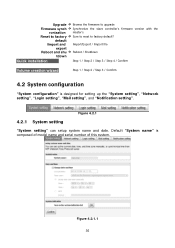
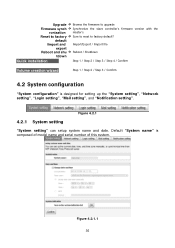
... / Import file
export Reboot and shu Reboot / Shutdown
tdown
Quick installation
Step 1 / Step 2 / Step 3 / Step 4 / Confirm
Volume creation wizard
Step 1 / Step 2 / Step 3 / Confirm
4.2 System configuration
"System configuration" is composed of model name and serial number of this system. Figure 4.2.1
4.2.1 System setting
"System setting" can setup system name and date.
User Manual for DSN-6110 & DSN-6110 with DSN-610 - Page 77


... 4.6.4.1
77 After finished upgrading, the system must reboot manually to make the new firmware took effect.
4.6.4 Firmware synchronization
"Firmware synchronization" can upgrade firmware. 4.6.3 Upgrade
"Upgrade" can synchronize the firmware version when controller 1 and controller 2's firmware are the same as below figure. Click "Confirm", it will upgrade the firmware of slave controller is...
User Manual for DSN-6110 & DSN-6110 with DSN-610 - Page 97
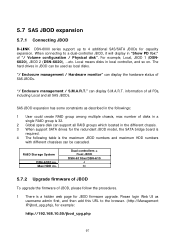
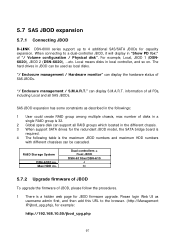
....10.50/jbod_upg.php
97
RAID Storage System
DSN-6020 no . Dual controllers + Dual JBOD
DSN-6110w/DSN-610 4 60
5.7.2 Upgrade firmware of JBOD
To upgrade the firmware of "/ Volume configuration / Physical disk". "/ Enclosure management / S.M.A.R.T." can support all SAS JBODs.
5.7 SAS JBOD expansion
5.7.1 Connecting JBOD
D-LINK DSN-6000 series support up to 4 additional SAS/SATA JBODs for...
User Manual for DSN-6410 - Page 9
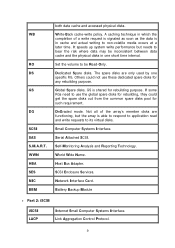
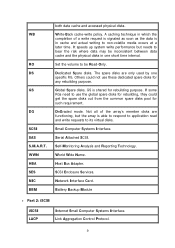
...Module
• Part 2: iSCSI
iSCSI LACP
Internet Small Computer Systems Interface. Link Aggregation Control Protocol....
9
Not all of a write request is signaled as soon as the data is shared for such requirement.
Network Interface Card. Write-Back cache-write policy. Set... any rebuilding purpose.
SCSI Enclosure Services. A caching technique in which...
User Manual for DSN-6410 - Page 18
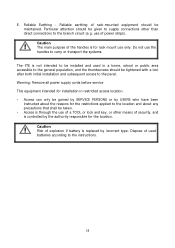
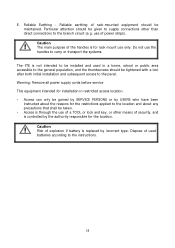
... if battery is replaced by the authority responsible for rack mount use of a TOOL or lock and key, or other than direct connections to the branch circuit (e.g. use the handles to the panel. Warning: Remove all power supply cords before service This equipment intended for installation in a home, school or public area accessible to...
User Manual for DSN-6410 - Page 21


To install SAS or SATA drives with no Bridge Board use the front mounting holes:
To install SATA drives with drives. 2.3.3 Install drives
Note : Skip this section if you purchased a solution populated with Bridge Board (DSN-654), fit the Bridge Board first
Then install the drive using the rear mounting holes:
21
User Manual for DSN-6410 - Page 39


... the firmware to upgrade Firmware Synchronize the slave controller's firmware version with the
synchronization master's Reset to factory Sure to reset to factory default?
Figure 4.2.1
4.2.1 System setting
"System setting" can setup system name and date. default Import and Import/Export / Import file
export Reboot and Reboot / Shutdown
shutdown
Quick installation
Step...
User Manual for DSN-6410 - Page 82
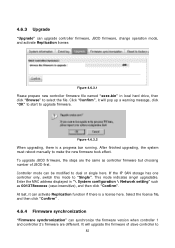
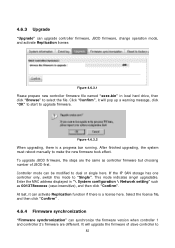
..., switch this mode to make the new firmware took effect. This mode indicates singel upgradable. Enter the MAC address displayed in local hard drive, then click "Browse" to upgrade firmware. Figure 4.6.3.1
Please prepare new controller firmware file named "xxxx.bin" in "\ System configuration \ Network setting" such as controller firmware but choosing number of slave controller to dual...
User Manual for DSN-6410 - Page 103


... can be displayed in local controller, and so on. When connecting to connect extra SAS dual JBOD controller. For example, Local, JBOD 1 (DLINK DSN-6020), JBOD 2 (D-LINK DSN-6020), ...etc.
5.7 SAS JBOD expansion
5.7.1 Connecting JBOD
D-LINK controller suports SAS JBOD expansion to a dual JBOD which can display the hardware status of "/ Volume configuration / Physical disk".
User Manual for DSN-6410 - Page 105
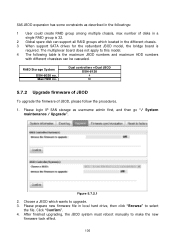
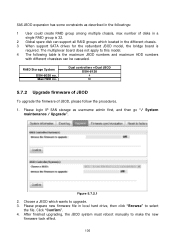
... model, the bridge board is
required. Please prepare new firmware file in a single RAID group is the maximum JBOD numbers and maximum HDD numbers
with different chassises can support all RAID groups which wants to upgrade. 3. Max HDD no . After finished upgrading, the JBOD system must reboot manually to select
the file.
Dual controllers +Dual JBOD DSN...
D-Link DSN-654 Reviews
Do you have an experience with the D-Link DSN-654 that you would like to share?
Earn 750 points for your review!
We have not received any reviews for D-Link yet.
Earn 750 points for your review!
