D-Link DSN-610 Support and Manuals
Get Help and Manuals for this D-Link item
This item is in your list!

View All Support Options Below
Free D-Link DSN-610 manuals!
Problems with D-Link DSN-610?
Ask a Question
Free D-Link DSN-610 manuals!
Problems with D-Link DSN-610?
Ask a Question
Popular D-Link DSN-610 Manual Pages
DSN-6110 Datasheet - Page 1


...; Online firmware upgrades in HA configuration for superior uptime
DSN-6000 Series
HA-Capable 4x1GbE or 2x10GbE iSCSI SAN Array
with 12 SAS/SATA Bays (expandable to 60 bays)
Features
• Hot-Pluggable Design • Battery Protected Cache Memory: 4GB per Controller • 12 Hot-Swap SAS/SATA1 Hard Drive Bays • Supports 36TB...
DSN-6110 Datasheet - Page 2


... can have its four 1GbE ports grouped together for a system reboot or additional downtime when updating the system to a Up to the latest software code. The DSN-6110 can be set up a backup schedule, and deploy rules for manual or automated scheduling allowing hourly or daily configuration. Snapshot technology ensures data can be used to...
DSN-6110 Datasheet - Page 3


... rate. These power-saving features help to SATA drives installed in the VMware Hardware Compatibility Guide, Citrix XenServer Hardware Compatibility List and the Microsoft Windows Server Catalog.
The DSN-654 is required for each support 12 internal SAS/SATA1 hard drives and with its onboard firmware without the need a SATA bridge board:
Single Controller Configuration...
DSN-6110 Datasheet - Page 4
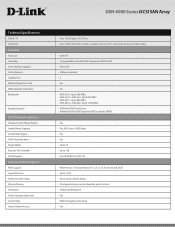
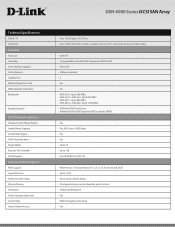
...
Technical Specifications
DSN-6110 DSN-6410
Features
Processor Drive Bays Drive Interface Support Cache Memory Cooling Fans Battery Backup for Cache SBB Compliant Controllers Bandwidth
Storage Capacity
iSCSI Network Interface
Hardware iSCSI Offload Engine Jumbo Frame Support Header/Data Digest CHAP Authentication Target Nodes Sessions Per Controller VLAN Support
Volume & RAID Support
RAID Support...
DSN-6110 Datasheet - Page 7


... Warranty for DSN-6020
DSN-610-LW
Extended Warranty for DSN-610
DSN-640-LW
Extended Warranty for more information
U.S.A. | 17595 Mt. Other trademarks or registered trademarks are trademarks or registered trademarks of their respective owners. Visit www.dlink.com for DSN-640
1When any SATA hard drive is used in a dual-controller configuration, or when supporting any 3TB...
User Manual for DSN-6110 & DSN-6110 with DSN-610 - Page 1


D-Link iSCSI IP SAN storage
GbE iSCSI to SATA II / SAS RAID IP SAN storage DSN-6110 & DSN-6110 with DSN-610 User Manual
Version 1.0
1
User Manual for DSN-6110 & DSN-6110 with DSN-610 - Page 2
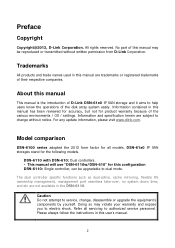
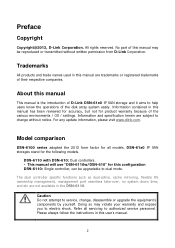
... or transmitted without notice. Information contained in this manual are subject to service, change without written permission from D-Link Corporation. Model comparison
DSN-6100 series adopted the 2U12 form factor for the following models.
Doing so may be upgradable to authorized service personnel.
The dual controller specific functions such as dual-active, cache mirroring...
User Manual for DSN-6110 & DSN-6110 with DSN-610 - Page 7


... backup module
Fan
Redundant
7 1.1.1 Highlights
• D-Link DSN-6110 & 6110w/610 feature highlights
Host Interface
8 x iSCSI GbE ports (DSN-6110w/DSN-610) 4 x iSCSI GbE ports (DSN-6110)
Drive Interface
12 x SAS or SATA II
RAID Controllers
Single controller, can be upgradable to dual (DSN-6110) Dual-active RAID controllers (DSN-6110w/DSN-610)
Scalability SAS JBOD expansion port
Green...
User Manual for DSN-6110 & DSN-6110 with DSN-610 - Page 9


...Only.
Serial Attached SCSI.
Battery Backup Module
• Part 2: iSCSI
iSCSI LACP
Internet Small Computer Systems Interface....to its virtual disks.
A caching technique in one specific RG. Network Interface Card.
It speeds up system ...World Wide Name.
Link Aggregation Control Protocol.
9 Dedicated Spare disks. GS is shared for rebuilding purpose. Set the volume to...
User Manual for DSN-6110 & DSN-6110 with DSN-610 - Page 17
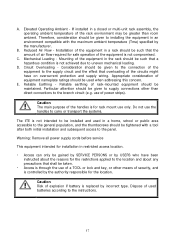
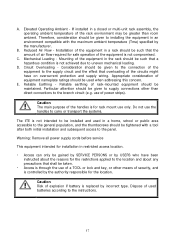
... SERVICE PERSONS or by the manufacturer. Consideration should be greater than direct connections to the branch circuit (e.g. Dispose of the circuits might have been instructed about the reasons for installation ... battery is not intended to be installed and used batteries according to carry or transport the systems.
The ITE is replaced by the authority responsible for safe operation...
User Manual for DSN-6110 & DSN-6110 with DSN-610 - Page 26


... data service availability, all the connections among host servers, GbE switches, and the dual controllers are recommended as redundant as below. 4.
Host server is suggested to logon the target twice (both controller 1 and controller 2), and then MPIO should be setup automatically. (only for DSN-6110w/DSN-610) Tips iSNS server is recommended for DSN-6110w/DSN-610)
26...
User Manual for DSN-6110 & DSN-6110 with DSN-610 - Page 36
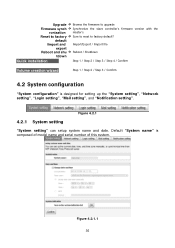
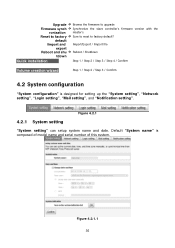
...Quick installation
Step 1 / Step 2 / Step 3 / Step 4 / Confirm
Volume creation wizard
Step 1 / Step 2 / Step 3 / Confirm
4.2 System configuration
"System configuration" is composed of model name and serial number of this system.
Figure 4.2.1.1 36
Figure 4.2.1
4.2.1 System setting
"System setting" can setup system name and date. Upgrade Browse the firmware to upgrade Firmware...
User Manual for DSN-6110 & DSN-6110 with DSN-610 - Page 77


... are the same as below figure. After finished upgrading, the system must reboot manually to master ones no matter what the firmware version of slave controller to make the new firmware took effect.
4.6.4 Firmware synchronization
"Firmware synchronization" can upgrade firmware. Please prepare new firmware file named "xxxx.bin" in advance, then click "OK" to start to select the file...
User Manual for DSN-6110 & DSN-6110 with DSN-610 - Page 97
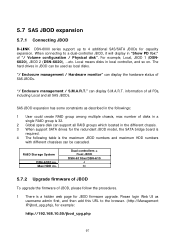
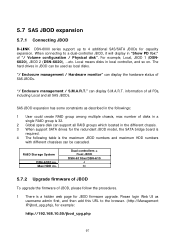
... to 4 additional SAS/SATA JBODs for JBOD firmware upgrade. Local means disks in the different chassis. 3 When support SATA drives for the redundant JBOD model, the SATA bridge board is
required. 4 The following table is a hidden web page for capacity expansion. 5.7 SAS JBOD expansion
5.7.1 Connecting JBOD
D-LINK DSN-6000 series support up to a dual-controller JBOD, it...
User Manual for DSN-6110 & DSN-6110 with DSN-610 - Page 101


... LACP, the gigabit switch must support trunking or LACP and enabled.
B. There is no idea of monitoring the traffic on dual controllers, server/host should setup MPIO.
To perform I /O
Please...(only for DSN-6110w/DSN610)
5.10.1 Perform I /O on a trunk in the future. There is only one switch to be added in switch. C. Otherwise, host can not connect the link with single ...
D-Link DSN-610 Reviews
Do you have an experience with the D-Link DSN-610 that you would like to share?
Earn 750 points for your review!
We have not received any reviews for D-Link yet.
Earn 750 points for your review!
