D-Link DSN-520 Support and Manuals
Get Help and Manuals for this D-Link item
This item is in your list!

View All Support Options Below
Free D-Link DSN-520 manuals!
Problems with D-Link DSN-520?
Ask a Question
Free D-Link DSN-520 manuals!
Problems with D-Link DSN-520?
Ask a Question
Popular D-Link DSN-520 Manual Pages
Software User's Guide for DSN-1100-10 - Page 8


...an xStack Storage 118 8.3 Force System Failover 119
Chapter 9 Best Practices ...121
9.1 Saving Configuration Settings 122 9.2 Resetting Display Preferences 122 9.3 Working with Firewalls 122
Chapter 10 Troubleshooting ...125
10.1 Downloading a System Diagnostic Capture 126 10.2 Possible Problems and Recommended Corrective Actions 127
Appendix A Menu Summary ...129
Appendix B Factory Default...
Software User's Guide for DSN-1100-10 - Page 14
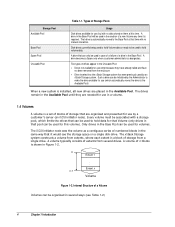
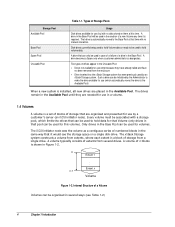
...Pool)
When a new system is a set of blocks of a Volume
Volumes can be used to make the drive available for use , but with no manual interaction. Every volume must be associated with....
A volume of n blocks is a block of a drive in a volume.
1.4 Volumes
A volume is installed, all new drives are organized and presented for use in the Base Pool.
A drive becomes a Spare only when...
Software User's Guide for DSN-1100-10 - Page 34
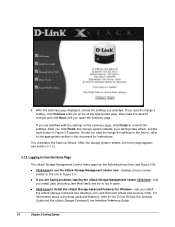
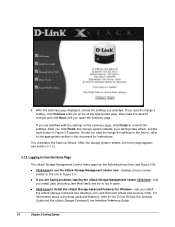
...) and Microsoft Virtual Disk Services (VDS). After the storage system restarts, the home page appears (see section 3.1.2).
3.1.2 Logging in the future, refer to install the xStack Storage Advanced Features for instructions. lets you are having problems starting the xStack Storage Management Center Click here - After you are satisfied with the settings on the Summary page...
Software User's Guide for DSN-1100-10 - Page 52


...size has been selected and used . You can also change the block size setting for a connection to access a volume that only supports 32-bit addressing (such as Windows XP), you must change the system-wide ... for all SCSI communication between your host server and all new volumes by using the Advanced Settings tab in this volume.
In the Volume Size screen, use the Capacity field and drop...
Software User's Guide for DSN-1100-10 - Page 55


...a composition type. A Stripe/Mirror volume supports an even number of members from 4 to 32, and provides improved data redundancy and performance.
- A Mirror volume supports an even number of members from 2... Storage Management Center Software User's Guide
45 A Parity volume supports from 2 to complete the volume creation process and record your settings in the Volume Name screen and...
Software User's Guide for DSN-1100-10 - Page 93
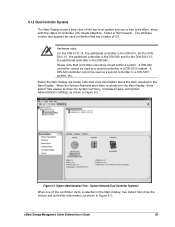
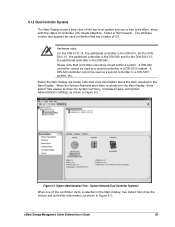
... Management Center Software User's Guide
83
When the System Administration item is the DSN-540. A DSN-520 controller cannot be used as shown in Figure 6-2. Figure 6-2.
Below the Main Display are Detail Tabs that show information about the item selected in a DSN-5410 system, etc. The software version also appears for the DSN-5410-10, the...
Software User's Guide for DSN-1100-10 - Page 137
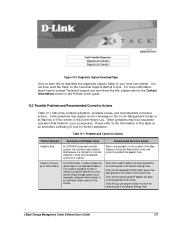
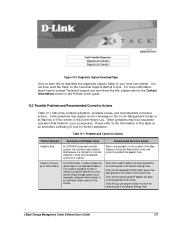
...error messages in this guide.
10.2 Possible Problems and Recommended Corrective Actions
Table 10-1 lists some other unexpected system error... Settings View. For more information about how to contact Technical Support and...DSN-5000 series dual-controller systems, the controllers were unable to the Technical Support staff at D-Link.
xStack Storage Management Center Software User's Guide...
Software User's Guide for DSN-1100-10 - Page 138


... Volume type is used by the software upgrade process may be running. Verify that the battery is fully charged. For DSN-1100/2100/3200/3400 systems, verify that a battery failure has not occurred, or replace the battery or controller module if it has failed.
128 Chapter 10 Troubleshooting Power Supply Failure message in the...
CLI User's Guide for DSN-1100-10 - Page 38


... context lists all of the supported global and context-specific commands:
192.168.59.25 :: help Global Commands
Help This help as '!' Gets the system RevisionLevel
28
Chapter 3 Using the CLI Gets the user-settable system name
Returns: name
set Name
- Sets the user-settable system name
> name (String)
- The service's ID
show RevisionLevel - Gets...
CLI User's Guide for DSN-1100-10 - Page 64
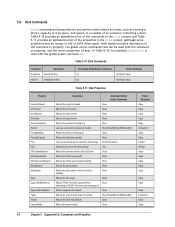
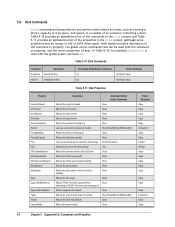
...vendor model
Show
Return Parameter Value Value Value Value Value ContextList Value Value Context Context Value Value Value Value Value
Value Value
Value ContextList Value Value
54
Chapter 5 Supported CLI...the SATA queuing support setting
Show
Returns the serial number
Show
Returns the slot number in
Show
Lets you access all the tasks for example, DownDrive is installed
Show
Returns ...
Datasheet - Page 1


... eliminates interoperability, timing and support issues found in , fully integrated 10GbE interface as a high performance alternative to 8Gbps Fibre Channel, for up to 1160MB/s bandwidth.
With the addition of a secondary controller (DSN-510 for the DSN-5110-10, DSN-520 for the DSN-5210-10 and DSN-540 for the DSN-5410-10) the DSN-5000 series can provide...
Datasheet - Page 2


...-based solution for replacement of the SAN array via an on-board battery supporting 2GB of 72 hours.
Additionally, volume growth can quickly deploy a SAN and simply add more drives as RAID, online capacity expansion, volume reconfiguration and migration.
Eight 1GbE Ports (Secondary controller for DSN-5110-10)
• DSN-520 - Boasting a rich set of management...
Datasheet - Page 3
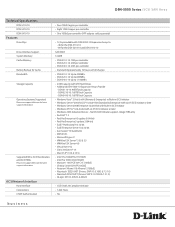
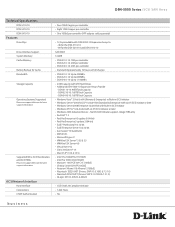
... SAN Array
Technical Specifications
DSN-5110-10 DSN-5210-10 DSN-5410-10
Features
Drive Bays
Drive Interface Support System Memory Cache Memory
Battery Backup for Cache Bandwidth
Storage Capacity
Operating Systems Supported
Please see support.dlink.com for latest support information
Supported NICs, iSCSI Accelerators and iSCSI HBAs
Please see support.dlink.com for latest support information
iSCSI...
Datasheet - Page 4
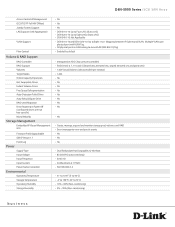
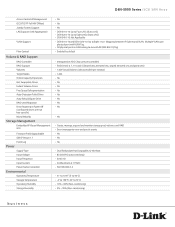
... sets) • 1,024 Virtual Volumes (256 accessible per
physical port with VLAN Tag. • All physical ports in LAG belong to same VLAN (IEEE 802.1Q Tag) • Enabled by default
• Intergrated in Power Off (configured drives are not bay-specific) Micro Rebuilds
Storage Management
Embedded IP-Based Management GUI
Firmware Field Upgradeable...
Datasheet - Page 5
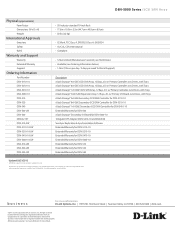
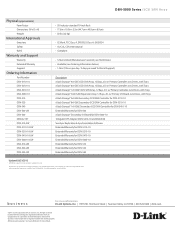
... Approvals
Emissions Safety RoHS
Warranty and Support
Warranty Extended Warranty Support
Ordering Information
Part Number DSN-5110-10 DSN-5210-10 DSN-5410-10 DSN-5000-10 DSN-510 DSN-520 DSN-540 DSN-500-LW DSN-500 DEM-421XT DSN-210-SW DSN-5110-10-LW DSN-5210-10-LW DSN-5410-10-LW DSN-5000-10-LW DSN-510-LW DSN-520-LW DSN-540-LW
• 2U Industry-standard...
D-Link DSN-520 Reviews
Do you have an experience with the D-Link DSN-520 that you would like to share?
Earn 750 points for your review!
We have not received any reviews for D-Link yet.
Earn 750 points for your review!
