D-Link DSL-500 Support and Manuals
Get Help and Manuals for this D-Link item
This item is in your list!

View All Support Options Below
Free D-Link DSL-500 manuals!
Problems with D-Link DSL-500?
Ask a Question
Free D-Link DSL-500 manuals!
Problems with D-Link DSL-500?
Ask a Question
Popular D-Link DSL-500 Manual Pages
Product Manual - Page 3


Summary...30 SAVING CHANGES ...31 FINDING THE PASSWORD...31
CONTACTING TECHNICAL SUPPORT 32
OFFICES 32
TECHNICAL SPECIFICATIONS 35
IP CONCEPTS...37
IP ADDRESSES...37 SUBNET MASK ...39
DSL-500 FIRMWARE UPGRADE UTILITY 40
LIMITED WARRANTY ...43
Product Manual - Page 5


... connections and identify logical links formed by PVCs.
You will supply you with a unique global IP address that you may want to record the VPI and VCI numbers here, as well as the MAC (Physical) Address of the Router. DSL-500 ADSL Router User's Guide
Print this page for your records
VPI and VCI Settings
Your Telephone Company...
Product Manual - Page 8
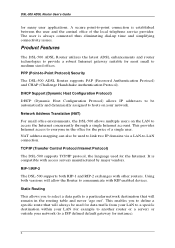
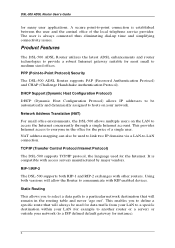
... of a single user. This provides Internet access to everyone in the routing table and never "age out". PPP (Point-to-Point Protocol) Security The DSL-500 ADSL Router supports PAP (Password Authentication Protocol) and CHAP (Challenge Handshake Authentication Protocol). It is compatible with RIP enabled devices. Static Routing This allows you to define a specific route that will...
Product Manual - Page 9
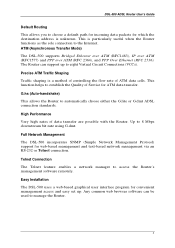
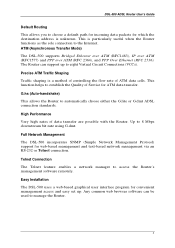
...) support for ATM data transfer. Easy Installation The DSL-500 uses a web-based graphical user interface program for convenient management access and easy set up to eight Virtual Circuit Connections (VCCs). Up to automatically choose either the G.lite or G.dmt ADSL connection standards. The Router can be used to manage the Router.
3 DSL-500 ADSL Router User's Guide
Default...
Product Manual - Page 10
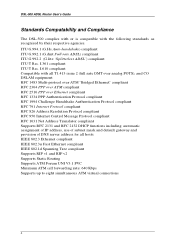
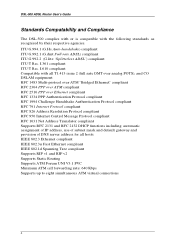
...DSL-500 ADSL Router User's Guide
Standards Compatability and Compliance
The DSL-500 complies with or is compatible with all T1.413 issue 2 (full rate DMT over analog POTS), and CO DSLAM equipment RFC 1483 Multi-protocol over ATM "Bridged... Translator compliant Supports RFC 2131 and RFC 2132 DHCP functions including: automatic assignment of IP address, use of subnet mask and default gateway and ...
Product Manual - Page 18
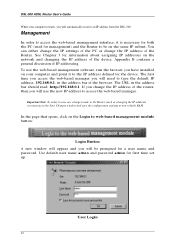
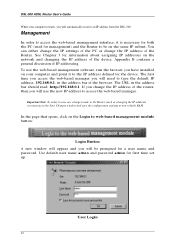
...IP address of the device. User Login
12 DSL-500 ADSL Router User's Guide When your computer and point it is necessary for both the PC (used for management) and the Router to web-based management module ....168.0.1. Use default user name admin and password admin for a user name and password.
You can either change the IP settings of the PC or change the IP address of the router, then you ...
Product Manual - Page 19


..., NAT Configuration, Port Redirection, Advanced Filter/Firewall, Connection Type, Line Condition, Save Changes, Update Firmware and Summary. Click the D-Link DSL-500 folder located below . DSL-500 ADSL Router User's Guide
Logging in , the web-based management module will automatically show the default settings. If you need to make changes to the configuration
13 This folder will open...
Product Manual - Page 20
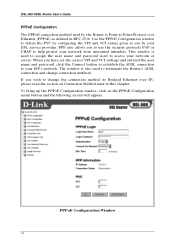
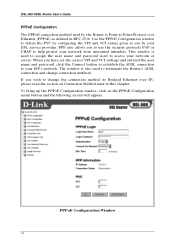
DSL-500 ADSL Router User's Guide
PPPoE Configuration The PPPoE connection method used by your DSL service...you have set the correct VPI and VCI settings and entered the user name and password, click ...user name and password used to terminate the Router's ADSL connection and change the connection method (to access your ISP's network. When you by the Router is also used to Bridged...
Product Manual - Page 22


... Address This is to be divided into network, subnet, and host parts. Netmask This mask informs the client how the destination IP address is the base (starting) address for DHCP function. DSL-500 ADSL Router User's Guide
The Dynamic Host Configuration Protocol (DHCP) allows the Router to dynamically assign IP addresses to match the Uniform Resource Locator...
Product Manual - Page 35
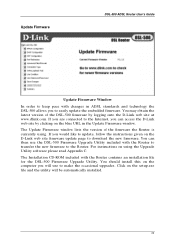
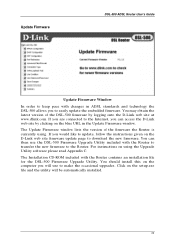
... installed.
29 The Update Firmware window lists the version of the DSL-500 firmware by clicking on the setup.exe file and the utility will use the DSL-500 Firmware Upgrade Utility included with changes in the Update Firmware window. You can access the D-Link web site by logging onto the D-Link web site at www.dlink.com. Update Firmware
DSL-500 ADSL Router User's Guide
Update...
Product Manual - Page 38


... our products.
Offices
32 DSL-500 ADSL Router User's Guide
Contacting Technical Support
D-Link provides free technical support for purchasing this manual. United States technical support is included in this product...to do. Web: http://www.dlink.com Email: support@dlink.com Phone: 949-788-0805 (option #4) If you to the list of D-Link locations that is available Monday through ...
Product Manual - Page 40


...455-1779, 1-949-455-9616 URL: www.dlink.com E-MAIL: tech@dlink.com, support@dlink.com
34
D-LINK EUROPE D-Link (Europe) Ltd. 4th Floor Merit House, ...DSL-500 ADSL Router User's Guide
URL: www.d-link.co.jp E-MAIL: kida@d-link.co.jp
RUSSIA
D-LINK RUSSIA Michurinski Prospekt 49, 117607 Moscow, Russia TEL: 7-095-737-3389, 7-095-737-3492 FAX: 7-095-737-3390 E-MAIL: vl@dlink.ru
SINGAPORE
D-LINK...
Product Manual - Page 46
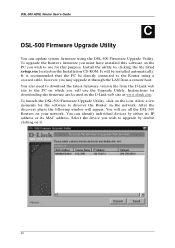
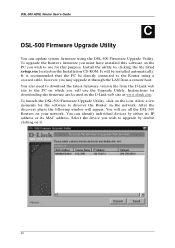
... at www.dlink.com. You can update system firmware using a crossed cable, however you wish to discover the Router on your network. Select the device you will be directly connected to the Router using the DSL-500 Firmware Upgrade Utility. To upgrade the Router's firmware you must have installed this purpose. It is recommended that the PC be installed automatically. Instructions for...
Product Manual - Page 47


DSL-500 ADSL Router User's Guide
When you select a Router to upgrade you will be temporarily assigned to the device during the firmware upgrade procedure. Enter the password and click OK. To change it does not conflict with any existing IP addresses on the same subnet for the upgrade to be sure that you are using the console manager interface as described...
Product Manual - Page 50


... OTHER WARRANTIES, EXPRESSED OR IMPLIED, EITHER IN FACT OR BY OPERATION OF LAW, STATUTORY OR OTHERWISE, INCLUDING WARRANTIES OF MERCHANTABILITY AND FITNESS FOR A PARTICULAR PURPOSE. DSL-500 ADSL Router User's Guide
WARRANTY SERVICE MAY BE OBTAINED BY CONTACTING A D-LINK OFFICE WITHIN THE APPLICABLE WARRANTY PERIOD, AND REQUESTING A RETURN MATERIAL AUTHORIZATION (RMA) NUMBER.
D-Link DSL-500 Reviews
Do you have an experience with the D-Link DSL-500 that you would like to share?
Earn 750 points for your review!
We have not received any reviews for D-Link yet.
Earn 750 points for your review!
