D-Link DI-704UP - Express ENwork Router Support and Manuals
Get Help and Manuals for this D-Link item
This item is in your list!

View All Support Options Below
Free D-Link DI-704UP manuals!
Problems with D-Link DI-704UP?
Ask a Question
Free D-Link DI-704UP manuals!
Problems with D-Link DI-704UP?
Ask a Question
Popular D-Link DI-704UP Manual Pages
Product Manual - Page 1


D-Link DI-704UP
TM
Express EtherNetwork Broadband Router with USB Print Server
Manual
Building Networks for People
Product Manual - Page 2


... 7 Introduction to Broadband Router Technology 8 Sample Scenario 10 Network Setup 11 Using the Setup Wizard 12 Using the Configuration Menu 17 Installing the Print Server Software 58 Networking Basics 62 Resetting the DI-704UP to the Factory Default Settings 75 Technical Specifications 76 Frequently Asked Questions 77 Contacting Technical Support 105 Warranty 106 Registration 109...
Product Manual - Page 3


...
Contents of the above , or another Internet Browser application with USB Print Server
„ Manual, Warranty and Print Server Software on CD „ Quick Installation Guide „ Power Adapter - AC 5V, 2A „ CAT5 Ethernet Cable If any of Package:
„ D-Link DI-704UP Express EtherNetwork TM Broadband Router with Javascript enabled 3 WARNING! Using a power supply with a different...
Product Manual - Page 4


... have more advanced user looking for Windows. The DI-704UP package even includes an Ethernet cable to the DI-704UP. The DI-704UP is an Ethernet Broadband Router with USB Print Server is ideal if you are a college student who wants to network with friends and roommates, an executive working at home or in 4-port switch. As many as a featurerich firewall. To prevent unwanted Internet...
Product Manual - Page 5
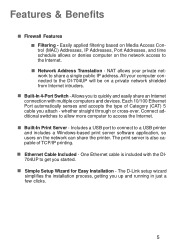
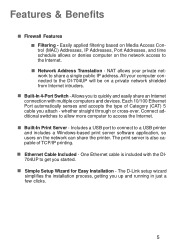
...a USB port to connect to share a single public IP address. The D-Link setup wizard simplifies the installation process, getting you attach - NAT allows your computer connected to the Internet. „ Network Address Translation - whether straight through or cross-over. All your private network to a USB printer and includes a Windows-based print server software application, so users...
Product Manual - Page 10


... on setting up your Cable or DSL provider for loading the Windows print server
software if on the DI-704UP. Please
refer to the Quick Installation Guide for proper installation of the modem.
Sample Scenario
1 2
5 4
3
6
A typical network setup in a home or small office (as shown above) might contain the following page. Connect the Cable or DSL modem to the DI-704UP wireless broadband...
Product Manual - Page 42


...The DI-704UP MAC Address filtering rules have precedence over the Firewall Rules.
42 When virtual services are from passing through the Broadband Router. Using the Configuration Menu (continued)
Advanced > Firewall
Firewall Rules is an advanced feature used to allow or deny traffic from top (highest priority) to IP (Internet Protocol). You can create more detailed access rules for the DI-704UP...
Product Manual - Page 43


...widely used to the administrator of the DI-704UP. Remote: SNMP services will be available on the remote (WAN) network. Using the Configuration Menu (continued)
Advanced > SNMP
SNMP (Simple Network Management Protocol) is possible with this setting. Set Community: "Read and Write" access for network administration using SNMP. The DI704UP supports SNMP v1. Get Community: "Read only" access...
Product Manual - Page 44


Users who have a Dynamic DNS account may use this feature on the DI-704UP. DDNS: When an IP address is automatically assigned by a DHCP capable router or server) linked to a domain name. Host Name: Enter the Host name. Username/Email: Enter the username/email address. Provider: Select your provider from the pull-down menu. Password/Key: Enter the password/key.
44 Using the ...
Product Manual - Page 48


...Configuration Menu (continued)
Tools > Admin Remote Management:
Remote Management allows the DI-704UP to be configured from the remote (Internet) host. You can browse the built-in a loss of the computer that you will only need to set the time or connect to a NTP (Network Time Protocol) server. IP Address: Internet IP address of security for scheduling services. A username and password...
Product Manual - Page 50


...your system settings before doing a firmware upgrade. Click Apply to be restarted automatically.
50 Using the Configuration Menu (continued)
Tools > Firmware
You can upgrade the firmware by using this window to use is recommended that you save your hard drive. Click on Browse to search the local hard drive for firmware updates at http://support.dlink.com. Upgrading the firmware will...
Product Manual - Page 52
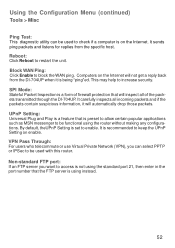
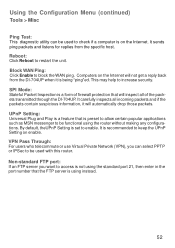
By default, theUPnP Setting is set to restart the unit. Non-standard FTP port: If an FTP server you can be functional using instead.
52 Computers on the Internet. SPI Mode: Stateful Packet Inspection is being "ping"ed. Using the Configuration Menu (continued)
Tools > Misc
Ping Test: This diagnostic utility can select PPTP or IPSec to be used...
Product Manual - Page 77


... device itself. When entering the IP Address of cable should I access the web based configuration?
What type of the DI-704UP (192.168.0.1), you do not get a solid link light, try using ? The following connections require a Crossover Cable: Computer to Computer Computer to Uplink Port Computer to Access Point Computer to Print Server Computer/XBOX/PS2 to DWL-810...
Product Manual - Page 87


... the password blank. Note: Do not run Wizard.
For Mindspring users, enter username@mindspring.com. Step 1 Upgrade Firmware if needed.
(Please visit the D-Link tech support website at: http://support.dlink.com for your ISP for more information and the proper MTU setting for the latest firmware upgrade information.)
Step 2 Take a paperclip and perform a hard reset. Step 3 After the router...
Product Manual - Page 104


... configuration, multiple users can "translate" the local IP Addresses to the Internet (or any other IP network) using a single account via the NAT device. Frequently Asked Questions (continued) What is NAT?
For more information on RFC-1631: The IP Network Address Translator (NAT), visit http://www.faqs.org/rfcs/rfc1631.html
104 D-Link´s broadband routers (ie: DI-704UP) support...
D-Link DI-704UP Reviews
Do you have an experience with the D-Link DI-704UP that you would like to share?
Earn 750 points for your review!
We have not received any reviews for D-Link yet.
Earn 750 points for your review!
