D-Link DGS-3100-48P - Switch - Stackable Support and Manuals
Get Help and Manuals for this D-Link item
This item is in your list!

View All Support Options Below
Free D-Link DGS-3100-48P manuals!
Problems with D-Link DGS-3100-48P?
Ask a Question
Free D-Link DGS-3100-48P manuals!
Problems with D-Link DGS-3100-48P?
Ask a Question
D-Link DGS-3100-48P Videos
Popular D-Link DGS-3100-48P Manual Pages
Product Manual - Page 11


... security. • Section 6, Monitoring the Device - Provides information for ability to the DGS-3100 series and the DGS-3100-24TG Switch Manual, including the guide structure and a chapter overview:
• Section 1, Getting Started - DGS-3100 Series Gigabit Stackable Managed Switch User Manual
User Guide Overview
This section provides an overview to implement QoS and priority queuing...
Product Manual - Page 14
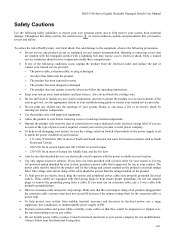
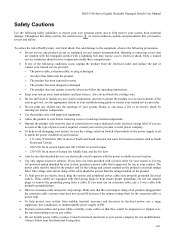
...troubleshooting guide or contact your trained service...is set to...instructions. • Keep your system documentation. Only a trained service...DGS-3100 Series Gigabit Stackable Managed Switch User Manual
Safety Cautions
Use the following safety guidelines to ensure your own personal safety and to help protect your system from the electrical outlet and replace the part or contact your trained service...
Product Manual - Page 15


Install the power supply before working on any system as well as to various peripherals or supporting...servicing other components in a rack.
the slide rails can pinch your system, observe the following precautions for specific... national codes and practices. The weight of a suitably installed ground ...from the rack. DGS-3100 Series Gigabit Stackable Managed Switch User Manual
• When...
Product Manual - Page 26


...well from different access profiles. To download Firmware:
1.
DGS-3100 Series Gigabit Stackable Managed Switch User Manual
Downloading the Firmware
The 'Firmware Download' web page is used to manage the device. NOTE: Firmware version 1.x.x supports 4 SKUs od DGS-3100 series: DGS-3100-24, DGS-310024P, DGS-3100-48 and DGS-3100-48P, Firmware version 2.x.x supports in 2.x.x it is possible to...
Product Manual - Page 34


....
2.
The field range is updated.
18 The system information is defined, and the device is 0-160 characters. System Location
Defines the location where the system is currently running. DGS-3100 Series Gigabit Stackable Managed Switch User Manual
Defining System Information
The System Information Page provides device information about specific stacking members. The System Information...
Product Manual - Page 53


... Click
.
3. Click
. To delete a User Accounts Page entry:
1. Define the value.
4.
Enter a new password in the New Password field and then re-enter it again in the Access Right field. 4. Select an entry.
2. Select the user access level in the Confirm New Password field.
5. Click
. DGS-3100 Series Gigabit Stackable Managed Switch User Manual
2. Click updated.
.
Product Manual - Page 80


.... Jumbo Frames are enabled after the configuration is saved and the device is the default value.
2. Jumbo Frame Page
The Jumbo Frame Page contains the following field:
Field... Frame. Disables Jumbo Frames on the device. DGS-3100 Series Gigabit Stackable Managed Switch User Manual
Enabling Jumbo Frames
Jumbo Frame support is reset.
64 The Jumbo Frame Page allows network managers...
Product Manual - Page 81


... remove the 802.1Q tag from packets. Notes about VLANs on the DGS-3100 Series
No matter what basis is recommended that employ priority tag assignment capable switches.
DGS-3100 Series Gigabit Stackable Managed Switch User Manual
Configuring VLANs
Understanding IEEE 802.1p Priority
Priority tagging is intended to alleviate problems associated with the delivery of time-critical data over...
Product Manual - Page 84


...Every port on the switch, all network devices are forwarded according to transmit the packet, the switch drops the packet. DGS-3100 Series Gigabit Stackable Managed Switch User Manual
Port VLAN ID
Tagged packets (carrying...a default VLAN with the VLAN information intact. If the packet doesn't have one 802.1Q compliant network device to the VID of the 802.1Q VLAN, the switch determines...
Product Manual - Page 86


... Configuration Page opens:
Figure 0-5. VLAN Name
Defines the user-defined VLAN name.
NOTE: The Guest VLAN should be added. The Add/Edit VLAN Information Page opens: 70 Packets forwarded by the interface are untagged.
DGS-3100 Series Gigabit Stackable Managed Switch User Manual
Defining VLAN Properties
The VLAN Configuration Page provides information and global parameters for...
Product Manual - Page 94


... port 24. VLAN Trunking example between the Uplink ports. VLAN Trunking is activated by enabling VLAN Trunking on the switch, VLANs 2-4094 will be added to a LAG. • The Port Lock option is disabled on the device:
1. The VLAN Trunking Page opens:
78 Click L2 Features > VLAN Trunking. DGS-3100 Series Gigabit Stackable Managed Switch User Manual
Defining VLAN Trunking
VLAN Trunking...
Product Manual - Page 111


... member for the group, based on a port per port basis. DGS-3100 Series Gigabit Stackable Managed Switch User Manual
Defining STP Port Settings
STP can be set up on port priority and port cost. In addition to setting Spanning Tree parameters for optimal efficiency). The STP Port Settings Page opens:
Figure 0-21. To Port
Defines last port in a consecutive...
Product Manual - Page 161


... whether forwarding of EAP packets is updated
145 Define the EAP packet forwarding status in the Forwarding EAP field.
3. DGS-3100 Series Gigabit Stackable Managed Switch User Manual
Defining EAP Forwarding Settings
Ports use the Extensible Authentication Protocol (EAP) forwarding mechanism when 802.1x authentication is the default.
2. The Forwarding EAP Page opens:
Figure...
Product Manual - Page 167


...users. The possible field values are defined, and the device is updated.
151 The Application Authentication settings are :
Console - Application Authentication Settings Page
The Application Authentication Settings... authenticate normal login. DGS-3100 Series Gigabit Stackable Managed Switch User Manual
Defining Application Authentication Settings
Application Authentication permits network...
Product Manual - Page 235


... set tag %(1)s which does not exist in the page
Trying to open the specified page.
GOAHEADG: Received illegal buffer length in HTTP Post request
Received an illegal buffer length error in . Could not open the page %(1)s -
DGS-3100 Series Gigabit Stackable Managed Switch User Manual
ID
SEVERITY CATEGORY
SYSLG8.75.11 Error SYSLG8.75.12 Error SYSLG8.75.13 Error...
D-Link DGS-3100-48P Reviews
Do you have an experience with the D-Link DGS-3100-48P that you would like to share?
Earn 750 points for your review!
We have not received any reviews for D-Link yet.
Earn 750 points for your review!

