D-Link DGL-3420 Support and Manuals
Get Help and Manuals for this D-Link item
This item is in your list!

View All Support Options Below
Free D-Link DGL-3420 manuals!
Problems with D-Link DGL-3420?
Ask a Question
Free D-Link DGL-3420 manuals!
Problems with D-Link DGL-3420?
Ask a Question
Most Recent D-Link DGL-3420 Questions
Connection Problems
I am trying to access my D-link dgl 3420 to find out what is the problem with my adaptor however whe...
I am trying to access my D-link dgl 3420 to find out what is the problem with my adaptor however whe...
(Posted by biggid2008 12 years ago)
Popular D-Link DGL-3420 Manual Pages
Product Manual - Page 2


...fits 6
LEDs ...7 Wireless Basics 8
Standards-based Technology 9 Installation Considerations 9
Requirements for using the DGL-3420's Web Configuration Utility.........10 Using the Configuration Interface 10
Basic ...11 Wizard ...11
Wireless Security Setup Wizard 12 LAN ...14
LAN Settings 14 Wireless ...15
Wireless Settings 15 Wireless Security Mode 16
WEP ...16 Wireless...
Product Manual - Page 4


...to-Peer mode.
4
Package Contents D-Link Systems, Inc. Package Contents
D-Link® DGL-3420 GamerLounge™ Gaming Adapter Cat5 Ethernet Cable Power Adapter (5.0V, 2.0A) CD-ROM with Manual Quick Installation Guide Note: Using a power supply with a different voltage than the one included with TCP/IP Protocol Installed Windows® XP/2000...
Product Manual - Page 5


...support for several advanced security features, including Wi-Fi Protected Access (WPA) and 128-bit WEP encryption, the Wireless Gaming Adapter also provides protection for both head-to make any Ethernet-enabled device, such as a media set-top box, wireless. The DGL-3420... the box. Introduction
D-Link announces the DGL-3420 High-Speed Wireless Gaming Adapter.
The DGL-3420 is a true plug ...
Product Manual - Page 6
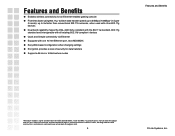
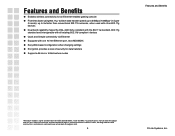
... devices
Dual band capability makes the DGL-3420 fully compliant with the 802.11a standard, 802...settings
Encryption provides a level of network traffic, building materials and construction, and network overhead lower actual data throughput rate.
6
D-Link Systems, Inc. Features and Benefits
Enables wireless connectivity for data transfers
Supports...
Product Manual - Page 7


LEDs
Power - Hardware Overview
Wireless -
System - a steady light indicates a proper connection to the wireless network. A blinking light indicates that the DGL-3420 is receiving/transmitting from/to a gaming console.
7
D-Link Systems, Inc.
a steady light indicates a wireless connection. a steady light indicates a proper connection to a power source.
Product Manual - Page 9


... 54Mbps,* but within the 2.4GHz band. This means that if you access your devices so that network will be compatible with 802.11b devices. Installation Considerations
The D-Link DGL-3420 lets you have a negative effect on IEEE Standard 802.11a and 802.11g specifications. Position devices so that are then transmitted simultaneously...
Product Manual - Page 10


... D-Link devices, you do the following before using the DGL-3420's Web Configuration Utility
If you are set to their default settings, with no password needed ! You will use the Web Configuration utility.
For example,
2 you can assign a static IP address of 192.168.0.2 and a subnet mask of this manual for more information.)
Factory Default Settings for...
Product Manual - Page 13


... mistakes. Click Next.
Setup Complete! Click Save to save the current settings and reboot the DGL-3420.
This screen will be active (Default). In order to protect your area... devices. Finally, select the WEP key that will display while the DGL-3420 reboots.
13
D-Link Systems, Inc. The Setup Wizard has completed. Choose the clearest channel to 4 WEP keys. Disabled...
Product Manual - Page 20


...Restore all settings to the factory default:
Click Restore all settings to the factory defaults to return the DGL-3420 to apply the system settings and restart the DGL-3420.
Tools > System
20
D-Link Systems, Inc. Using the Configuration Interface
Tools > Firmware
Firmware Upgrade:
After you have downloaded the most recent version of the firmware from www.support.dlink.com...
Product Manual - Page 21


Status > Device Info
This window displays the settings of the DGL-3420, as well as the firmware version, and the MAC address.
Status > Device Info
Status > Statistics
21
D-Link Systems, Inc. Using the Configuration Interface
Status > Statistics
Check the network statistics in this window.
Product Manual - Page 23


...). Please note that can occur during the installation and operation of the DGL-3420 Wireless Gaming Adapter.
1. If you are not using a DHCP capable router, or you need to the following website:
http://www.xbox.com/en-us/live/connect/wireless_connect.htm
2. Troubleshooting
23
D-Link Systems, Inc. Troubleshooting
This section provides solutions to the computers on...
Product Manual - Page 27


... Web configuration of the unit.You will lose the current configuration settings.
27
D-Link Systems, Inc. 4. Then, turn on the other wireless client.
7. Check to see if the DGL-3420 Wireless Gaming Adapter is set to its factory default settings. Reset the access point to its factory default settings and restore the DGL-3420 to Infrastructure mode.
8. Troubleshooting
5.
Product Manual - Page 28


... this manual for the network.
In Infrastructure mode, make sure that the IP address, subnet mask, gateway, and DNS settings are indicating normal activity. The SSID factory default setting for D-Link products is configured properly. This prevents several clients from trying to establish a BSS at the same time, which can 't I connect the DGL-3420 to...
Product Manual - Page 34


... model or serial number has been altered, tampered with the foregoing requirements, or for any packages that are prepaid by anyone other than D-Link or an Authorized D-Link Service Of... shipping charges to D-Link. The repaired or replaced packages will void this Warranty.
34
D-Link Systems, Inc. Do not include any manuals or accessories in the operating manual for repair, and shipping costs...
Product Manual - Page 36


....
36
D-Link Systems, Inc. This transmitter must not be installed and operated with FCC radiation exposure limits set forth for compliance could void the user's authority to the following two conditions: (1)This device may not cause harmful interference, and (2) this equipment. Warranty
This device complies with any interference received, including interference that the DGL-3420...
D-Link DGL-3420 Reviews
Do you have an experience with the D-Link DGL-3420 that you would like to share?
Earn 750 points for your review!
We have not received any reviews for D-Link yet.
Earn 750 points for your review!
