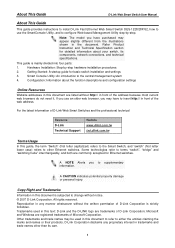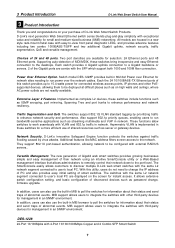D-Link DES-1228P - Web Smart Switch Support and Manuals
Get Help and Manuals for this D-Link item

View All Support Options Below
Free D-Link DES-1228P manuals!
Problems with D-Link DES-1228P?
Ask a Question
Free D-Link DES-1228P manuals!
Problems with D-Link DES-1228P?
Ask a Question
Most Recent D-Link DES-1228P Questions
Poe Config For Ubnt Devices
please help me to configure my d-link des-1228p switch to pass through power for ubnt devices i trie...
please help me to configure my d-link des-1228p switch to pass through power for ubnt devices i trie...
(Posted by azizbargoth 7 years ago)
Popular D-Link DES-1228P Manual Pages
D-Link DES-1228P Reviews
We have not received any reviews for D-Link yet.