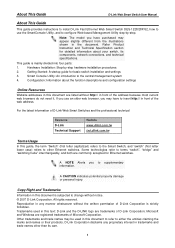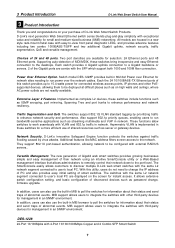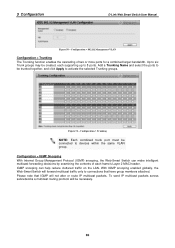D-Link DES-1228P Support Question
Find answers below for this question about D-Link DES-1228P - Web Smart Switch.Need a D-Link DES-1228P manual? We have 1 online manual for this item!
Question posted by azizbargoth on December 23rd, 2016
Poe Config For Ubnt Devices
please help me to configure my d-link des-1228p switch to pass through power for ubnt devices i tried all classes in poe config but no result ,i use cress-over RG45 LAN cable
Current Answers
Answer #1: Posted by techyagent on December 23rd, 2016 7:15 AM
Power over Ethernet (PoE) integrates power and data onto one single cabling infrastructure, eliminating the need to have AC power available at all locations. Power and Data are integrated onto the same cable. Supporting category 5/5e up to 100 Meters, PoE will provide power to PoE compatible devices, such as IP telephones, wireless LAN access points, and IP security cameras.
check the link for more info
http://files.dlink.com.au/Products/DES-1228P/REV_A/Manuals/DES-1228P_Manual_v1.20.pdf
Thanks
Techygirl
Related D-Link DES-1228P Manual Pages
Similar Questions
Power Indicator Keeps Flashing
i have used the swicth for some time now. the power went off and after power was restored,the power ...
i have used the swicth for some time now. the power went off and after power was restored,the power ...
(Posted by dwomot 6 years ago)
Dgs-1100-08 With Mac Os X
I run OS X operating system. How can I access the drivers and use the smart switch controls
I run OS X operating system. How can I access the drivers and use the smart switch controls
(Posted by sspendlum 8 years ago)
Types Of Poe Switch?
what type of poe switch i can used with my 1008f nvr?
what type of poe switch i can used with my 1008f nvr?
(Posted by gopal89 9 years ago)
What Speed Does The Amber Color Indicate On A D-link Dgs-1224t Smart Switch?
what speed does the amber color indicate on a d-link dgs-1224T smart switch?
what speed does the amber color indicate on a d-link dgs-1224T smart switch?
(Posted by debieb 12 years ago)