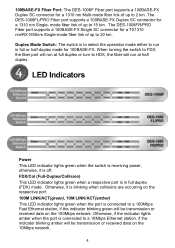D-Link 1008F Support Question
Find answers below for this question about D-Link 1008F - DES Switch.Need a D-Link 1008F manual? We have 1 online manual for this item!
Question posted by gopal89 on December 30th, 2014
Types Of Poe Switch?
Current Answers
Answer #1: Posted by waelsaidani1 on December 31st, 2014 6:17 AM
The DES-1008PA 8-Port Fast Ethernet PoE Desktop Switch enables both home and office users to easily connect and supply power to Power over Ethernet (PoE) devices such as wireless Access Points (APs), IP cameras, and IP phones while adding more Ethernet devices like computers, printers, and Network Attached Storage (NAS) onto a network. Built with home and small business users in mind, this compact PoE switch operates silently, making it ideal for use in virtually any room or office.
Power over Ethernet IEEE 802.3af
The DES-1008PA features 4 10/100BASE-TX ports that support the IEEE 802.3af PoE protocol. Each of the 4 PoE ports can supply up to 15.4 Watts, a total PoE budget of 52 Watts, allowing users to attach an IEEE 802.3af compliant device to the DES-1008PA without requiring additional power. PoE is especially suitable for devices that are far from power outlets or when you want to minimise the clutter of extra cables.
Superior Performance
No configuration is required and installation is quick and easy. Support for Auto-MDI/MDI-X on all ports eliminates the need for crossover cables when connecting to another switch or hub. Auto-Negotiation on each port senses the link speed of a network device (either 10 or 100 Mbps) and intelligently adjusts for compatibility and optimal performance. The switch has been designed without fans so you can be sure of silent operation wherever it is installed. The DES-1008PA also features diagnostic LEDs, which display status and activity, allowing you to quickly detect and correct problems on the network. With wire-speed filtering and store-and-forward switching, the DES-1008PA also maximises network performance while minimising the transmission of bad network packets. Combining the convenience of PoE, superior performance, and ease of use, the 8-Port Fast Ethernet PoE Desktop Switch is the ideal choice for adding PoE devices to either a home or small business network.
Hassle-Free Setup
The 8-Port Fast Ethernet PoE Desktop Switch is a Plug-and-Play device that requires no configuration, so setup is simple and hassle-free. Connect multiple computers, share files, music, and video across your home or small office network, or even create a multi-player gaming environment.
Compact and Silent
The DES-1008PA has a compact and silent design, meaning it can be placed in any location. The power connector and ports are all located at the rear of the switch allowing the cables to be tucked away conveniently. The DES-1008PA is fanless, so the switch operates silently, allowing you to work or play without unnecessary noise distractions.
Related D-Link 1008F Manual Pages
Similar Questions
Hi.Default IP to login to Switch DES-1018MP??Isn't this the 10.90.90.90 ip Address??
No Rest button (Hole) of DE 816TP switch
We purchased a DLink wireless N300 ADSL2 from Harvey Norman Northwood CH CH some 12 months ago but f...
cost of des 3226s d link switch?
Hello, we recently purchased this new switch and as we were configuring the new ip address and passw...