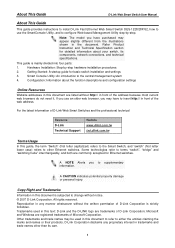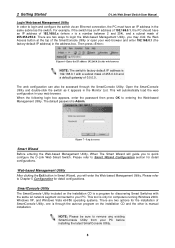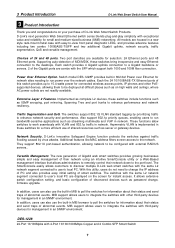D-Link DES-1228P Support Question
Find answers below for this question about D-Link DES-1228P - Web Smart Switch.Need a D-Link DES-1228P manual? We have 1 online manual for this item!
Current Answers
Answer #1: Posted by tnadjuster on July 14th, 2011 1:45 PM
1. Insert the installation CD that came with your product and it will bring you to the installation screen. IF you have not already set up a user name and password..Put ADMIN in the user name and leave the password blank and it should take you to the installation wizard which will walk you through the process.
2. You can access their website by typing in on of the following default IP addresses in your browser window: 192.168.0.1 OR 192.168.1.1 Continue by putting ADMIN in the user name and leaving the password blank...unless you know your former user name and password.
The password is sensitive and has restrictions so pay close attention to what you use. Make sure you write all the information down and file it away in case you need to edit the password or add another device to your network.
You can also read more information at the following link:
http://www.labnol.org/internet/secure-your-wireless-wifi-network/10549/
Professional Credentials:
*Paralegal Degree
*Travel and Tourism Degree
*Certified Sub-Contracted Federal Disaster Inspector
*Licensed Catastrophe Adjuster
*Licensed Contractor
*Continuing Education College Instructor
Related D-Link DES-1228P Manual Pages
Similar Questions
Hi.Default IP to login to Switch DES-1018MP??Isn't this the 10.90.90.90 ip Address??
please help me to configure my d-link des-1228p switch to pass through power for ubnt devices i trie...
How can I reset d-link switch DES 1024R+? I bougth a new D-Link switch DES 1024R+ from the store af...
I have Dlink switch des-3028 installed in my network now it is not working. console light is continu...
what speed does the amber color indicate on a d-link dgs-1224T smart switch?