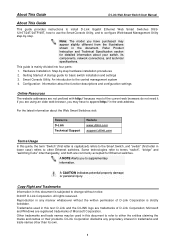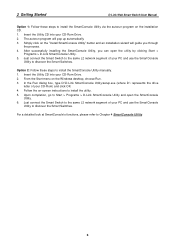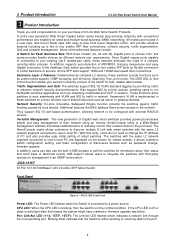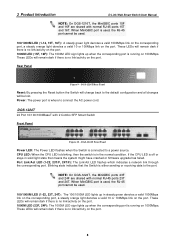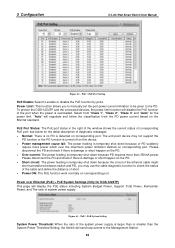D-Link DGS-1224TP - Web Smart Switch Support and Manuals
Get Help and Manuals for this D-Link item

View All Support Options Below
Free D-Link DGS-1224TP manuals!
Problems with D-Link DGS-1224TP?
Ask a Question
Free D-Link DGS-1224TP manuals!
Problems with D-Link DGS-1224TP?
Ask a Question
Most Recent D-Link DGS-1224TP Questions
How Much Power Does The Unit Consume?
D-link Switch Websmart Dgs-1224tp
D-link Switch Websmart Dgs-1224tp
(Posted by saidmbemba 11 years ago)
Popular D-Link DGS-1224TP Manual Pages
D-Link DGS-1224TP Reviews
We have not received any reviews for D-Link yet.