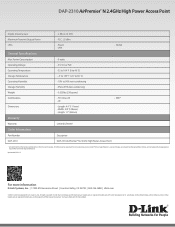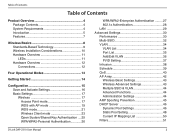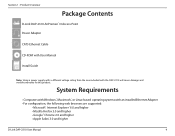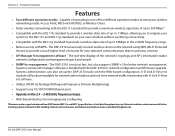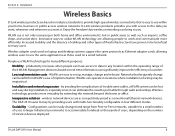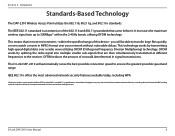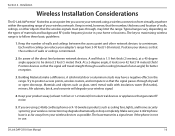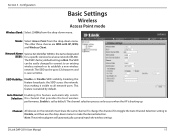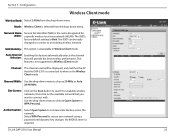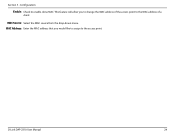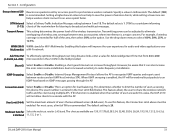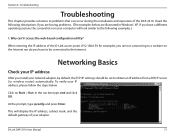D-Link DAP-2310 Support and Manuals
Get Help and Manuals for this D-Link item

View All Support Options Below
Free D-Link DAP-2310 manuals!
Problems with D-Link DAP-2310?
Ask a Question
Free D-Link DAP-2310 manuals!
Problems with D-Link DAP-2310?
Ask a Question
Most Recent D-Link DAP-2310 Questions
Configuration Problem
when i am trying to configure my DAP-2310, through IP 192.168.0.50, i get nothing and i am not able ...
when i am trying to configure my DAP-2310, through IP 192.168.0.50, i get nothing and i am not able ...
(Posted by gamalmostafa 10 years ago)
D-Link DAP-2310 Videos
Popular D-Link DAP-2310 Manual Pages
D-Link DAP-2310 Reviews
We have not received any reviews for D-Link yet.