Creative SB0400 Support and Manuals
Get Help and Manuals for this Creative Labs item
This item is in your list!

View All Support Options Below
Free Creative SB0400 manuals!
Problems with Creative SB0400?
Ask a Question
Free Creative SB0400 manuals!
Problems with Creative SB0400?
Ask a Question
Popular Creative SB0400 Manual Pages
User Guide - Page 2


... are trademarks or registered trademarks of their respective owners. All rights reserved. The FireWire logo is a registered trademark of THX Ltd. User's Guide
Creative Sound Blaster Audigy 2
Information in this document is subject to copy the software on the part of Creative Technology Ltd. The software described in this document is furnished under license from Dolby Laboratories.
User Guide - Page 6


... Audio Drivers or Applications 2-3
Using Creative Software AutoUpdate...2-5 Updating Windows 2000 (Service Pack 3 2-6 Installing Digital Video Update...2-6
3 Using Audigy 2 Software
Creative Sound Blaster Audigy 2 Applications 3-1 Demos...3-2
Sound Blaster Audigy 2 Getting Started Demo 3-2 Sound Blaster Audigy 2 Feature Showcase Demo 3-2 Introduction to the Sound Blaster Audigy 2 software...
User Guide - Page 9


... some models of the Sound Blaster Audigy 2 card.
MLP (Meridian Lossless Packing), the method of audio data compression used in DVDAudio, reduces file size without removing any of the information that was intended in existence. Sound Blaster Audigy 2 supports surround sound audio on CD) guides you for purchasing Sound Blaster™ Audigy 2™, the next generation Creative audio...
User Guide - Page 11
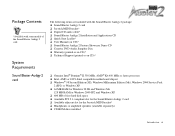
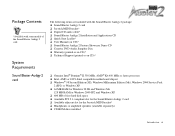
.../MIDI bracket* ❑ Digital CD audio cable* ❑ Sound Blaster Audigy 2 Installation and Applications CD ❑ Quick Start Leaflet* ❑ User Manual (on CD)* ❑ Sound Blaster Audigy 2 Feature Showcase Demo CD ❑ Creative DVD-Audio Samplter Disc ❑ Warranty (printed or on CD)* ❑ Technical Support (printed or on CD)*
❑ Genuine Intel® Pentium...
User Guide - Page 12


...Visit www.soundblaster.com/support/faq for general help , and using the Creative Software AutoUpdate for additional libraries and other software.
Internet Multimedia and Entertainment
Internet Radio: Requires at least 8 MB of texture RAM, available 300-500 MB of the Sound Blaster Audigy 2 Installation and Applications CD for automated driver download and installation. Introduction iv...
User Guide - Page 27


... Minijack-to-DIN cable
D: 6.1 speaker audio cable
E: Digital Out jack
F: Line Out (top)
Rear Out (middle)
Rear Center Out (bottom)
G: AD_EXT
Connects to Audigy 2 Drive
(upgrade option)
Figure 1-8: Connecting Sound Blaster Audigy 2 card to speaker systems.
Installing Hardware 1-13 Connecting Speaker Systems
If you have a 5.1 channel speaker system, you need to enable the CMSS feature in...
User Guide - Page 32


...drive's auto-insert notification feature. Follow the instructions on ). If not, you have installed the Sound Blaster Audigy 2 card and Joystick/MIDI bracket*, turn on page B-1. 4. After you need to install device drivers and applications prior to all supported Windows operating systems.
1.
Insert the Sound Blaster Audigy 2 Installation and Applications CD into the CD-ROM drive...
User Guide - Page 33


... drive. If not, you may want to reinstall all Windows operating systems.
Before you may need to see "Problems Installing Software" on page 3-2.
1. To do so in all of the audio card's applications and device drivers to correct problems, change configurations, or upgrade outdated drivers or applications. Select the Sound Blaster Audigy 2 entry, and then click the Add/Remove (or...
User Guide - Page 34


...the Remove option. 6.
Select the Sound Blaster Audigy 2 entry, and then click the Add/Remove (or Change/Remove)
button. 5. If you want to install an application, click the application check box to install/uninstall a selected audio driver or application.
Installing Software 2-3 You may now install existing or updated Sound Blaster Audigy 2 device drivers or applications. You may want...
User Guide - Page 39


...card. Sound Blaster Audigy 2 may differ from those described here.
Launcher ❑ Creative MediaSource Player ❑ Creative MediaSource Organizer ❑ Creative MediaSource DVD Audio Player ❑ Creative EAX Console ❑ Creative Surround Mixer ❑ Creative Speaker Calibrator ❑ Creative Speaker Settings ❑ Creative MiniDisc Center ❑ Creative SoundFont...
User Guide - Page 41


... MediaSource Go! If you have desktop shortcuts for changing Sound Blaster Audigy 2's
hardware settings. ❑ Product Support contains diagnostic software, product update information, product registration
forms, demonstration software as well as helpful documentation such as a small profile bar. button launches Creative MediaSource Go! Creative MediaSource Go! floats on the bar causes it to...
User Guide - Page 42


... speed of your hard disk or external storage devices. For more information and usage details on your Sound Blaster Audigy 2 card. Use Creative MediaSource Recorder to record at different loudness levels ❑ Switch between Creative MediaSource Organizer and Creative MediaSource Player with just a click of songs at a similar volume level even if they were
originally recorded...
User Guide - Page 46


... the pitch of speakers to the Creative EAX online Help.
Time Scaling: Varying the speed of the song. With the Time Scaling feature, Sound Blaster Audigy 2 users can : ❑ control...
Creative Speaker Calibrator assists you can: ❑ mix sounds from .
However, varying the speed usually also varies the pitch of playback
Creative Surround Mixer
Creative Speaker Settings
Creative ...
User Guide - Page 65


...sure that the check box is selected to take effect.
Troubleshooting and FAQs B-10
Series or Creative Sound Blaster PCI512. 5. series is installed. To solve this problem: Uninstall and remove the older card from the computer. or Sound Blaster PCI512 card: 1. Click Start -> Settings -> Control Panel. 2. or Sound Blaster PCI512 applications are not working.
In the System Properties...
User Guide - Page 67


... in Creative Surround Mixer are correct. Troubleshooting and FAQs B-12
Visit www.Microsoft.com and download the Digital Video update for Windows 98 SE/ 2000/Me/XP
The 1394 DVConnect driver does not run time first. 6. Locate and select D:\Program Files\Creative\PC- Problems with DV driver for the DirectX 8.0 file
(dx80bda.exe). 2.
Insert the Sound Blaster Audigy 2 Installation and...
Creative SB0400 Reviews
Do you have an experience with the Creative SB0400 that you would like to share?
Earn 750 points for your review!
We have not received any reviews for Creative yet.
Earn 750 points for your review!
