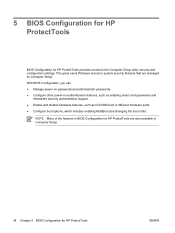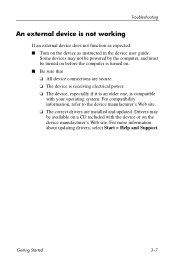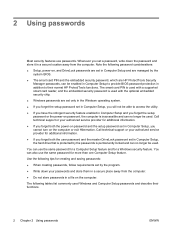Compaq nx7400 - Notebook PC Support and Manuals
Get Help and Manuals for this Compaq item

View All Support Options Below
Free Compaq nx7400 manuals!
Problems with Compaq nx7400?
Ask a Question
Free Compaq nx7400 manuals!
Problems with Compaq nx7400?
Ask a Question
Most Recent Compaq nx7400 Questions
How To Change Nx7400 System Board
(Posted by surfoaled 9 years ago)
Hp Compaq Nx7300 Nx7400 , Function Of Circuit Lm3pdiq
(Posted by slimanisami 10 years ago)
Compaq Nx 7400 Keyboard
My keyboard got stepped on, and six keys were seperated and broke from the keyboard. Do I need to re...
My keyboard got stepped on, and six keys were seperated and broke from the keyboard. Do I need to re...
(Posted by bpelletier 10 years ago)
Compaq nx7400 Videos
Popular Compaq nx7400 Manual Pages
Compaq nx7400 Reviews
We have not received any reviews for Compaq yet.