Compaq nx7400 Support Question
Find answers below for this question about Compaq nx7400 - Notebook PC.Need a Compaq nx7400 manual? We have 30 online manuals for this item!
Question posted by slimanisami on February 27th, 2014
Hp Compaq Nx7300 Nx7400 , Function Of Circuit Lm3pdiq
The person who posted this question about this Compaq product did not include a detailed explanation. Please use the "Request More Information" button to the right if more details would help you to answer this question.
Current Answers
There are currently no answers that have been posted for this question.
Be the first to post an answer! Remember that you can earn up to 1,100 points for every answer you submit. The better the quality of your answer, the better chance it has to be accepted.
Be the first to post an answer! Remember that you can earn up to 1,100 points for every answer you submit. The better the quality of your answer, the better chance it has to be accepted.
Related Compaq nx7400 Manual Pages
ProtectTools (Select Models Only) - Windows Vista - Page 7


... model. Visit http://www.hp.com for HP ProtectTools requires an optional smart card and reader.
ENWW
1 Enhanced security functionality is provided by the following software modules: ● Smart Card Security for HP ProtectTools ● Java Card Security for HP ProtectTools ● Embedded Security for HP ProtectTools ● BIOS Configuration for HP ProtectTools ● Credential Manager...
ProtectTools (Select Models Only) - Windows Vista - Page 9
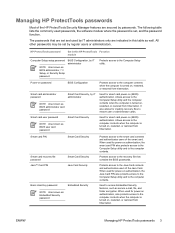
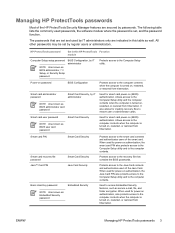
...creating recovery files to the computer contents when the computer is set, and the password function. Used to the Computer Setup utility. All other passwords may be set by IT ... and used by passwords. The passwords that contains the BIOS passwords. HP ProtectTools password
Set in this HP ProtectTools Function module
Computer Setup setup password
NOTE Also known as BIOS administrator, f10...
ProtectTools (Select Models Only) - Windows Vista - Page 10


... a backup file for the embedded security chip. Can be used in manual logon or saved on to the Credential Manager recovery file. HP ProtectTools password
Set in this HP ProtectTools Function module
Emergency Recovery Token password
Embedded Security, by IT
password
administrator
Windows logon password
Windows Control Panel
Protects the system and the...
ProtectTools (Select Models Only) - Windows Vista - Page 31


...using the Embedded Security software The TPM embedded security chip enhances and enables other HP ProtectTools Security Manager security features.
ENWW
25 This software module provides the following... Creation of a personal secure drive (PSD) for protecting user data ● Data management functions, such as backing up and restoring the key hierarchy ● Support for third-party applications...
ProtectTools (Select Models Only) - Windows Vista - Page 33
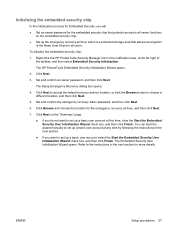
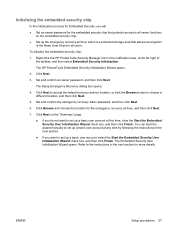
...Refer to choose a different location, and then click Next.
5. ENWW
Setup procedures 27 The HP ProtectTools Embedded Security Initialization Wizard opens.
2.
Click Next to accept the default recovery archive location,... a basic user account at the far right of the Basic User Keys for all owner functions
on the embedded security chip. ● Set up the emergency recovery archive, which is ...
ProtectTools (Select Models Only) - Windows Vista - Page 38


...disabling-With this option, embedded security is available only to work without the security function. This option is automatically reenabled on Windows
restart. Permanently disabling Embedded Security
To... Embedded Security
It is required to the online Help. Select Start > All Programs > HP ProtectTools Security Manager. 2. Type your owner password at 2 different levels: ● Temporary...
ProtectTools (Select Models Only) - Windows Vista - Page 43


... Click Apply, and then click OK in the HP ProtectTools window to save your changes and exit.
● Parallel port mode (standard, bidirectional, EPP, or ECP) ● Data Execution Prevention ● SATA Native Mode ● Dual Core CPU ● Automatic Intel® SpeedStep Functionality Support ● Fan Always on While on AC...
Software Update, Backup and Recovery - Windows Vista - Page 10


... several ways to back up the system and to external power before you perform backup and recovery procedures.
NOTE HP installed drivers, utilities, and applications can be connected to recover optimal system functionality. Safeguarding your data
To safeguard your documents, store personal files in the My Documents folder and periodically create a backup...
HP Compaq nx7300 and nx7400 Notebook PC - Getting Started - Enhanced for Accessibility Windows Vista - Page 1
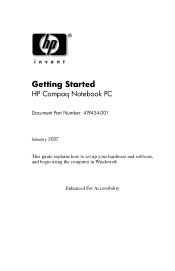
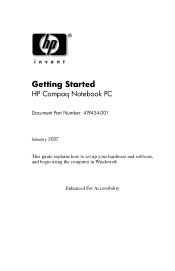
Enhanced For Accessibility Getting Started
HP Compaq Notebook PC
Document Part Number: 419434-001
January 2007 This guide explains how to set up your hardware and software, and begin using the computer in Windows®.
HP Compaq nx7300 and nx7400 Notebook PC - Getting Started - Enhanced for Accessibility Windows Vista - Page 2
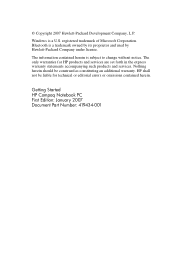
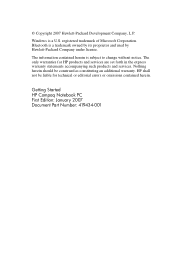
... warranties for technical or editorial errors or omissions contained herein. Nothing herein should be liable for HP products and services are set forth in the express warranty statements accompanying such products and services. Getting Started HP Compaq Notebook PC First Edition: January 2007 Document Part Number: 419434-001 Windows is a U.S.
© Copyright 2007 Hewlett-Packard...
HP Compaq nx7300 and nx7400 Notebook PC - Getting Started - Enhanced for Accessibility Windows Vista - Page 16
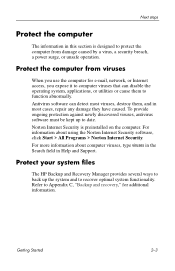
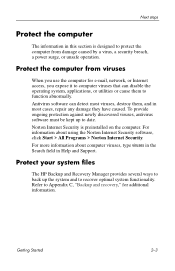
... using the Norton Internet Security software, click Start > All Programs > Norton Internet Security.
Protect your system files
The HP Backup and Recovery Manager provides several ways to back up to recover optimal system functionality. Antivirus software can disable the operating system, applications, or utilities or cause them to protect the computer from...
HP Compaq nx7300 and nx7400 Notebook PC - Getting Started - Enhanced for Accessibility Windows Vista - Page 42
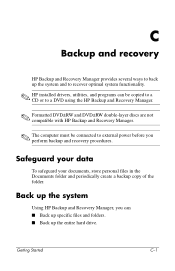
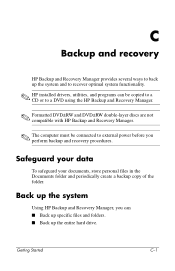
... ■ Back up specific files and folders. ■ Back up the system and to recover optimal system functionality.
✎ HP installed drivers, utilities, and programs can be copied to a CD or to a DVD using the HP Backup and Recovery Manager.
✎ Formatted DVD±RW and DVD±RW double-layer discs are...
HP Compaq nx7300 and nx7400 Notebook PC - Getting Started - Enhanced for Accessibility Windows Vista - Page 54


... memory module
compartment, identifying A-8 external devices
troubleshooting 3-5 external monitor port,
identifying A-5
F
firewalls 2-4 fn key, identifying A-3 function keys, identifying A-3
H
hard drive bay, identifying A-8
Help and Support 3-6 Hibernation 3-3 HP Smart AC Adapter 1-2 humidity specifications D-1
I
IEC 60950 compliance 2-6 image, switching among
display devices 3-3 insert the...
HP Compaq nx7300 and nx7400 Notebook PC Maintenance and Service Guide - Page 1


and performing computer disassembly procedures. troubleshooting computer problems; Maintenance and Service Guide
HP Compaq nx7300 and nx7400 Notebook PC
Document Part Number: 410775-002
March 2007
This guide is a troubleshooting reference used for maintaining and servicing the computer. It provides comprehensive information on identifying computer features, components, and spare parts;
HP Compaq nx7300 and nx7400 Notebook PC Maintenance and Service Guide - Page 2
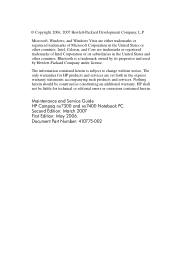
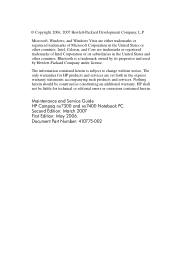
...editorial errors or omissions contained herein. HP shall not be construed as constituting an additional warranty. Maintenance and Service Guide HP Compaq nx7300 and nx7400 Notebook PC Second Edition: March 2007 First Edition:...owned by Hewlett-Packard Company under license. Nothing herein should be liable for HP products and services are set forth in the United States or other countries....
HP Compaq nx7300 and nx7400 Notebook PC Maintenance and Service Guide - Page 8
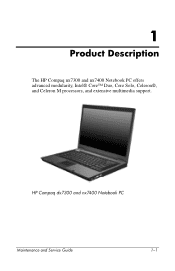
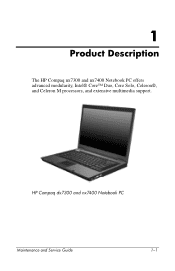
HP Compaq dx7300 and nx7400 Notebook PC
Maintenance and Service Guide
1-1 1
Product Description
The HP Compaq nx7300 and nx7400 Notebook PC offers advanced modularity, Intel® Core™ Duo, Core Solo, Celeron®, and Celeron M processors, and extensive multimedia support.
HP Compaq nx7300 and nx7400 Notebook PC Maintenance and Service Guide - Page 14
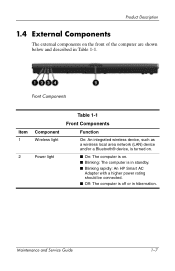
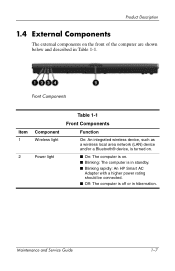
Front Components
Item 1
2
Component Wireless light
Power light
Table 1-1
Front Components
Function
On: An integrated wireless device, such as a wireless local area network (LAN...
The external components on . ■ Blinking: The computer is in standby. ■ Blinking rapidly: An HP Smart AC
Adapter with a higher power rating should be connected. ■ Off: The computer is off or in Table...
HP Compaq nx7300 and nx7400 Notebook PC Maintenance and Service Guide - Page 26
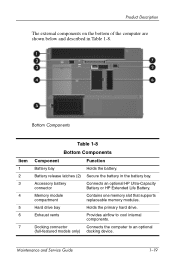
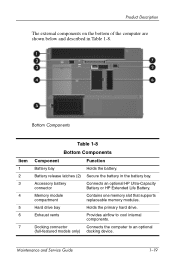
Accessory battery connector
Connects an optional HP Ultra-Capacity Battery or HP Extended Life Battery. Exhaust vents
Provides ...that supports replaceable memory modules.
Bottom Components
Item 1 2 3
4
5 6
7
Table 1-8
Bottom Components
Component
Function
Battery bay
Holds the battery.
Hard drive bay
Holds the primary hard drive. Product Description
The external components on the...
HP Compaq nx7400 Notebook PC - Getting Started - Enhanced for Accessibility - Page 1


Getting Started
HP Compaq Notebook Series
Document Part Number: 410769-001�
April 2006 This guide explains how to set up your hardware and software, and begin using the computer in Microsoft® Windows®.
Enhanced for Accessibility
HP Compaq nx7400 Notebook PC - Getting Started - Enhanced for Accessibility - Page 2
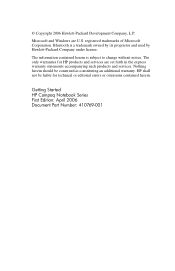
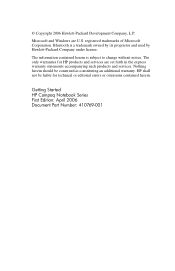
The only warranties for technical or editorial errors or omissions contained herein. HP shall not be construed as constituting an additional warranty. Getting Started HP Compaq Notebook Series First Edition: April 2006 Document Part Number: 410769-001
Bluetooth is subject to change without notice. registered trademarks of Microsoft Corporation. Nothing herein should ...
Similar Questions
How To Factory Reset Compaq Presario A900 Notebook Pc Without Disks
(Posted by Retjj 10 years ago)
How To Unlock Compaq Presarrio C769us Notebook Pc
its locked i dont know the password
its locked i dont know the password
(Posted by palmajonathan57 11 years ago)
I Can Not Turn On My Compaq Presario Cq40-500 Notebook Pc Series.
I can not turn on my Compaq Presario CQ40-500 Notebook PC series.when turned on right in 5 secondsan...
I can not turn on my Compaq Presario CQ40-500 Notebook PC series.when turned on right in 5 secondsan...
(Posted by lydtomei 11 years ago)

