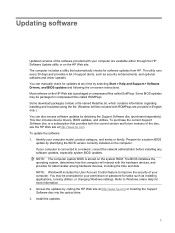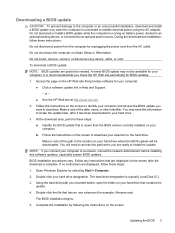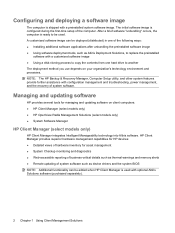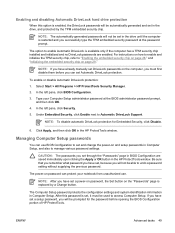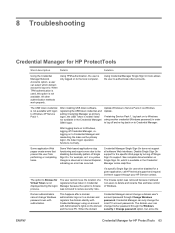Compaq 2510p - Notebook PC Support and Manuals
Get Help and Manuals for this Compaq item

View All Support Options Below
Free Compaq 2510p manuals!
Problems with Compaq 2510p?
Ask a Question
Free Compaq 2510p manuals!
Problems with Compaq 2510p?
Ask a Question
Most Recent Compaq 2510p Questions
Rebooting
I bought a compaq evo n410c notebook laptop and when I turn it on the screen has a black screen with...
I bought a compaq evo n410c notebook laptop and when I turn it on the screen has a black screen with...
(Posted by beccamontes72 10 years ago)
Adding 2nd Harddrive
Do I have to update the bios to add a second drive. I am trying to change the optical drive with a s...
Do I have to update the bios to add a second drive. I am trying to change the optical drive with a s...
(Posted by ojones21 11 years ago)
Where Can I Find The Disc Drive Conector For Compaq 2510p Disc Drive Mk8009ga
2.it can be used more than 80GB ? 120GB Mk1224GAH?
2.it can be used more than 80GB ? 120GB Mk1224GAH?
(Posted by nneophytou 11 years ago)
Hp 2510p Hard Drive Connector Part Number
(Posted by kumarmukesh2345 12 years ago)
I Forgotten My Laptop Bios Password
HP 2510P S/N. CNF806426M P/N. GX517PA#ACJ SERVICE TAG NO: C2510PUU7600W2X10GIBN10QE
HP 2510P S/N. CNF806426M P/N. GX517PA#ACJ SERVICE TAG NO: C2510PUU7600W2X10GIBN10QE
(Posted by vishwanathkr2000 12 years ago)
Compaq 2510p Videos
Popular Compaq 2510p Manual Pages
Compaq 2510p Reviews
We have not received any reviews for Compaq yet.