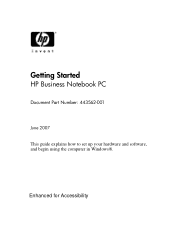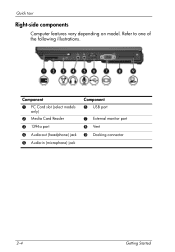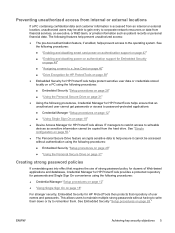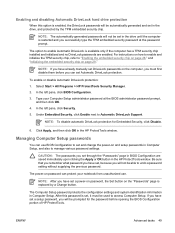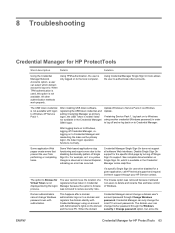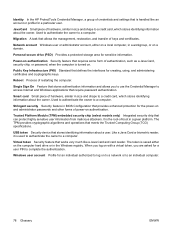Compaq 2510p Support Question
Find answers below for this question about Compaq 2510p - Notebook PC.Need a Compaq 2510p manual? We have 30 online manuals for this item!
Question posted by beccamontes72 on March 11th, 2014
Rebooting
I bought a compaq evo n410c notebook laptop and when I turn it on the screen has a black screen with a blue square that says power on with a picture of a key
Current Answers
Answer #1: Posted by hzplj9 on March 12th, 2014 2:14 PM
That usually means that you have a power on password and it is asking for the password key. There are ways to remove it but not easy in this short answer. I have attached a link to HP for your device. Has someone had access to your PC or do you remember creating one?
Related Compaq 2510p Manual Pages
Similar Questions
My Laptop Turns On But Screen Is Blank
(Posted by sandiehayley 11 years ago)
Where Can I Find The Disc Drive Conector For Compaq 2510p Disc Drive Mk8009ga
2.it can be used more than 80GB ? 120GB Mk1224GAH?
2.it can be used more than 80GB ? 120GB Mk1224GAH?
(Posted by nneophytou 11 years ago)
Hp 2510p Hard Drive Connector Part Number
(Posted by kumarmukesh2345 12 years ago)
Compaq Presario Cq6o-211dx Pc Notebook Cannot Turn On- Please Help
HP Compaq Presario CQ60-211DX (NB049UAR) PC Notebook microsoft vista basic 32-bit celeron: will not ...
HP Compaq Presario CQ60-211DX (NB049UAR) PC Notebook microsoft vista basic 32-bit celeron: will not ...
(Posted by hunkydori1789 12 years ago)
I Forgotten My Laptop Bios Password
HP 2510P S/N. CNF806426M P/N. GX517PA#ACJ SERVICE TAG NO: C2510PUU7600W2X10GIBN10QE
HP 2510P S/N. CNF806426M P/N. GX517PA#ACJ SERVICE TAG NO: C2510PUU7600W2X10GIBN10QE
(Posted by vishwanathkr2000 12 years ago)