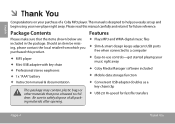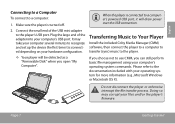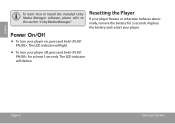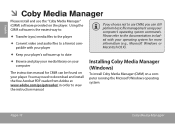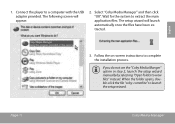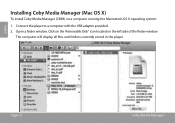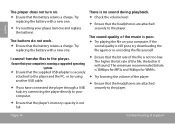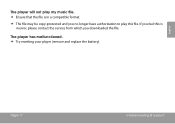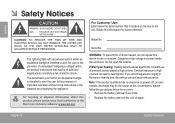Coby MP201 Support and Manuals
Get Help and Manuals for this Coby item

Most Recent Coby MP201 Questions
Mp201 2g Mp3 Player
Mp201 2g mp3 player has rapid flashing light and won't work
Mp201 2g mp3 player has rapid flashing light and won't work
(Posted by Anonymous-173893 1 year ago)
I Load Up My Mp3 When I Play It Only Playes A Few Songs Then Shuts Off?
(Posted by Anonymous-72949 11 years ago)
Erased A Coby Mp201 And Loaded Songs On It With My Mac. Now It Doesnt Play
files apear to be there only the light blinks and it doesnt make a sound. I know the light blinking ...
files apear to be there only the light blinks and it doesnt make a sound. I know the light blinking ...
(Posted by WesleyD 11 years ago)
Casing
How do I take the casing off of the Coby MP201-2G without breaking the internal parts?
How do I take the casing off of the Coby MP201-2G without breaking the internal parts?
(Posted by oinkler 12 years ago)
Popular Coby MP201 Manual Pages
Coby MP201 Reviews
We have not received any reviews for Coby yet.