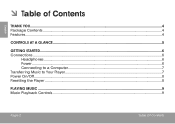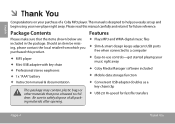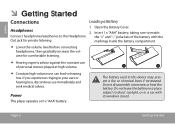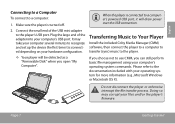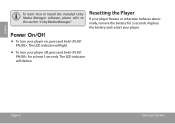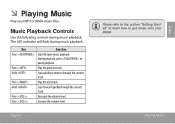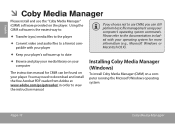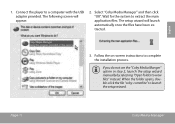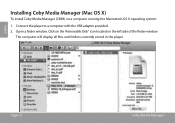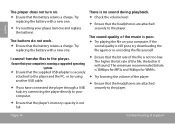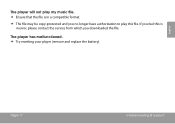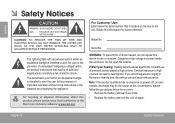Coby MP201 Support Question
Find answers below for this question about Coby MP201.Need a Coby MP201 manual? We have 1 online manual for this item!
Question posted by Anonymous-72949 on September 2nd, 2012
I Load Up My Mp3 When I Play It Only Playes A Few Songs Then Shuts Off?
The person who posted this question about this Coby product did not include a detailed explanation. Please use the "Request More Information" button to the right if more details would help you to answer this question.
Current Answers
Related Coby MP201 Manual Pages
Similar Questions
Mp201 2g Mp3 Player
Mp201 2g mp3 player has rapid flashing light and won't work
Mp201 2g mp3 player has rapid flashing light and won't work
(Posted by Anonymous-173893 1 year ago)
How Do I Delete Songs From My Mp3 Player
i have music that came with my mp3 player and i want the songs deleted how do i do that?
i have music that came with my mp3 player and i want the songs deleted how do i do that?
(Posted by Anonymous-147052 9 years ago)
Mp3 Player Only Plays The Instrumental Part Of The Piece
I downloaded books on tape onto the MP3 player. Two of the players play the background music over th...
I downloaded books on tape onto the MP3 player. Two of the players play the background music over th...
(Posted by cassiemay 9 years ago)
Erased A Coby Mp201 And Loaded Songs On It With My Mac. Now It Doesnt Play
files apear to be there only the light blinks and it doesnt make a sound. I know the light blinking ...
files apear to be there only the light blinks and it doesnt make a sound. I know the light blinking ...
(Posted by WesleyD 11 years ago)
I Do Not Have Sound On My Coby Mp600 4gb Mp3 Player.
Suddenly I do not have sound on my MP3 player Coby. What is wrong? All videos and songs seems to be...
Suddenly I do not have sound on my MP3 player Coby. What is wrong? All videos and songs seems to be...
(Posted by vladlen60 14 years ago)