Coby C7055 - 512 MB Digital Player Support and Manuals
Popular Coby C7055 Manual Pages
Instruction Manual - Page 1


Super-Slim MP3 and Video Player with Touchpad Control
MP-C7055 MP-C7085 MP-C7095 MP-C7405
Instruction Manual
Please read this manual carefully before operation
Instruction Manual - Page 2
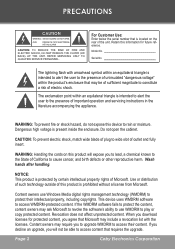
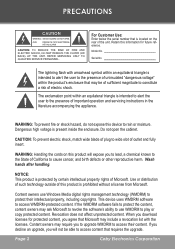
... operation and servicing instructions in the literature accompanying the appliance. If you decline an upgrade, you will expose you download licenses for future...wide slot of the unit. Page
Coby Electronics Corporation PRECAUTIONS
For Customer Use:
Enter below the serial... inside the enclosure. Do not open the cabinet.
Model No. This device uses WMDRM software to cause cancer...
Instruction Manual - Page 6
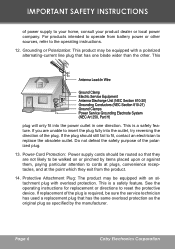
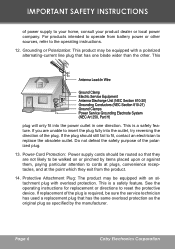
...electrician to replace the obsolete outlet. See the operating instructions for replacement or directions to the operating instructions.
12. Do not defeat the safety purpose of the plug. Page
Coby Electronics Corporation .... IMPORTANT SAFETY INSTRUCTIONS
of the plug is required, be sure the service technician has used a replacement plug that they exit from battery power or other .
Instruction Manual - Page 8


TABLE OF CONTENTS
PRECAUTIONS 2
IMPORTANT SAFETY INSTRUCTIONS 5
TABLE OF CONTENTS 8
PACKAGE CONTENTS 10
FEATURES...11
POWERING YOUR PLAYER 12 Charging the Battery 12 Turning Your Player On/Off 13 Locking/Unlocking Your ...
VIDEO MODE 20 Video Controls 20
FM RADIO MODE 21 Normal (Manual Tuning 21 Preset (Preset Tuning 21 Auto-Save Preset Stations 21 Smart Menu Option (Preset Actions 22...
Instruction Manual - Page 16
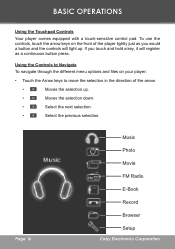
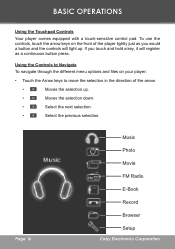
Page 16
Music Photo Movie FM Radio E-Book Record Browser Setup
Coby Electronics Corporation If you would a button and the controls will register as you touch and hold a key, it will light up .
•
Moves the selection ...
Instruction Manual - Page 20


This Coby player supports playback of all videos that located on how to create video files that are compatible with your player.
VIDEO...a selection. While a video is playing: • Touch to the video list, press .
Please see a list of MTV files. Page 20
Coby Electronics Corporation To enter Video mode, select and confirm VIDEO in the Main menu. rent track and total tracks.
Instruction Manual - Page 21


... to decrease or increase volume level.
Normal (Manual Tuning) The Normal mode allows you to manually scan and tune to all previously saved Preset stations. • Set the tuning mode to Normal. • Touch...them as an antenna. Preset (Preset Tuning) Preset mode allows you can tune into stations manually (Normal) or by using preset stations (Preset). • Touch to toggle between these ...
Instruction Manual - Page 22


... save the current station as a Preset station. Tune to a Preset station that you quick access to your player's option settings. to confirm. Page 22
Coby Electronics Corporation Make sure the player is in Normal tuning mode. 1. Touch or to select "Add Preset", and touch
•...)22 The Smart Menu gives you want to store and then touch
Smart Menu. 2. Add Preset (Manual) Manually save .
Instruction Manual - Page 24


...see a "tree view" which will display all of the folders on your player's option settings. BROWSER MODE
Enter Browser mode to manage (Del2e4te) the files on your player. 1. Upon...No" and touch to confirm.
• If you wish to access the Smart Menu Options. Page 24
Coby Electronics Corporation To enter Browser mode, select and confirm BROWSER from the browser list. Highlight and select a...
Instruction Manual - Page 29


... center, recessed well of the drive tray.
2. www.cobyusa.com
Page 29 USB Driver Installation (Required for more information.
Follow the on the CD/DVD drive icon (usually "D:").
3. Double-click on the SETUP icon (Win98Driver.EXE) to start the USB driver installation program.
5.
Mini-CDs should only be used in normal tray-loading CD/DVD...
Instruction Manual - Page 30
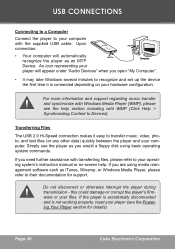
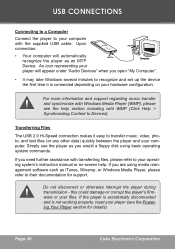
...instruction manual or on your hardware configuration.
If you open "My Computer".
• It may take Windows several minutes to recognize and set...documentation for details). Page 30
Coby Electronics Corporation For more information and support regarding music transfer and synchronize... this could damage or corrupt the player's firmware or your computer. USB CONNECTIONS
Connecting to a...
Instruction Manual - Page 33
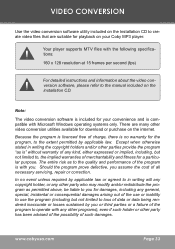
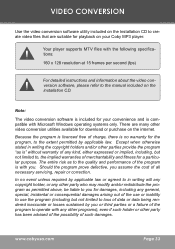
...supports MTV files with the following specifications:
160 x 128 resolution at 15 frames per second (fps)
For detailed instructions and information about the video conversion software, please refer to the manual... of merchantability and fitness for a particular purpose. In no warranty for your Coby MP3 player. Note:
The video conversion software is included for the program, to ...
Instruction Manual - Page 41
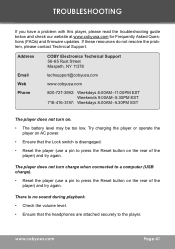
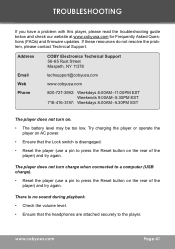
...battery level may be too low.
If these resources do not resolve the problem, please contact Technical Support... Address
Email Web Phone
COBY Electronics Technical Support 56-65 Rust Street ...TROUBLESHOOTING
If you have a problem with this player, please read the troubleshooting guide below and check our website at www.cobyusa.com for Frequently Asked Questions (FAQs) and firmware updates.
Instruction Manual - Page 42
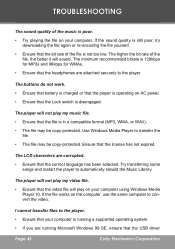
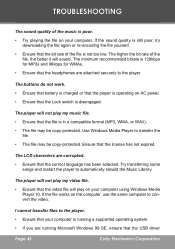
...running a supported operating system...downloading the file again or re-encoding the file yourself.
• Ensure that the USB driver
Page 42
Coby... Electronics Corporation
If the file works on the computer, use the same computer to automatically rebuild the Music Library. Ensure that the file is in a compatible format (MP3.... TROUBLESHOOTING
The... battery is...
Instruction Manual - Page 44
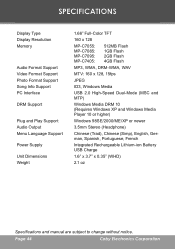
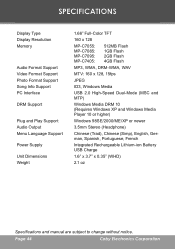
Page 44
Coby Electronics Corporation
SPECIFICATIONS
Display Type Display Resolution Memory
Audio Format Support Video Format Support Photo Format Support Song Info Support PC Interface
DRM Support
Plug and Play Support Audio Output Menu Language Support
Power Supply
Unit Dimensions Weight
44 1.66" Full-Color TFT
160 x 128
MP-C7055: MP-C7085: MP-C7095: MP-C7405:
512MB Flash 1GB Flash 2GB ...
Coby C7055 Reviews
Do you have an experience with the Coby C7055 that you would like to share?
Earn 750 points for your review!
We have not received any reviews for Coby yet.
Earn 750 points for your review!

