Coby MP-C756 - 512 MB Digital Player Support and Manuals
Get Help and Manuals for this Coby item
This item is in your list!
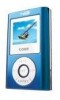
View All Support Options Below
Free Coby MP-C756 manuals!
Problems with Coby MP-C756?
Ask a Question
Free Coby MP-C756 manuals!
Problems with Coby MP-C756?
Ask a Question
Most Recent Coby MP-C756 Questions
Where Is The Reset Button On A Coby Mp-c756
where is the reset button on a Mp-C756 player?
where is the reset button on a Mp-C756 player?
(Posted by sylviacamparamos79 8 years ago)
Popular Coby MP-C756 Manual Pages
User Manual - Page 1


R
C oby Ele ctronic s Corp . 5 6-65 Ru st Stree t M aspeth , NY 11 378
w ww.co byusa.c om w ww.ec oby.co m
Please read manual before operation
Technica l Support Hours Monday t o Friday, 8:30 AM-9:00 PM EST Saturday to Sunday, 9 :00 AM-5:30 PM EST Call: 800-681-2629 or 718-416-3197 Or send e -mail to: tech support@co byusa.com
User Manual - Page 2


...SAFETY INSTRUCTIONS CHARGING YOUR PLAYER U SB DRIVER INSTALLATION LOCATION OF CONTROLS
Mp3 PLAYER Display BASIC OPERATION Powering Your Player On or Off Connecting/D isconne cting Your Play er Transfe rring Fil es Deletin g Files Main Menu/Navigation Chang ing Dire ctories Volume Adjustment PLAYER MODES Mp3 Music Player AMV Video Player RECORD PHOTO FM Radio SETUP E-BOOK FIRMWARE UPGRADE S OFTWARE...
User Manual - Page 3


...cloth. 5.Do not install near water. Constant ... these instructions carefully. Re fer all instructions. 3....repair this device near any batteries when the de vice will be otherwise re sponsible for creating backups of th eir data. Coby...service personnel. PACKAGE CONTENTS
Mp3 player
Earphones w/neck strap USB Extens ion Cable
3
User's Man ual A/C Adapter
In stallation CD (for replacement...
User Manual - Page 4


... co mputer . When setup is com plete,
restart your player to the com puter;
Charge through your player: Charge through th e provi ded A/C adapt er. Wh en the A/C ada pter is plugged into the USB por t Th e charge lamp indicator
5
6
USB driv er installation is not necessary i f you must install the USB driver update utility. 1.Place the...
User Manual - Page 5


...Next/F. Forward key
Volume key USB Port
LOCATION OF CONTROLS
Current track #
LCD Display
File Format Bit Rate
Equalizer Setting
Music Playe r Mod e
Recordin g Indicat or
Bit rat e/File typ e Recordi ng t ime elapsed
... Title/Filename Progress bar
Volume level
Fi le name Time Sta mp Recordi ng file number
7
8 LOCATION OF CONTROLS
Mic
Power On/Off switch
Headphone Jack
LCD Screen
MENU...
User Manual - Page 6


... wake your player, enter MP3, AMV, V OICE, or PHOTO mode ( these m odes m ay be accessed from sleep m ode, press and hol d the key. Se e the Setup sec tion for instructions on again....firmware a nd/or f iles on your player to a c omputer: 1.Plug the larg e end of hardware devices, dou ble-clic k on "USB Mass Storage
Dev ice". BASIC OPERATION
Powe ring Your Player On or O ff To Po wer On:Set...
User Manual - Page 7


... detailed descript ion of eight items: Music, AMV, RECORD, VOICE, FM Radi o, PHOT O, SETUP, and E -BOOK.
Music Player(MP3 and WM A) To enter th e Music mode: From th e Main menu, h ighlight and...Time Elapse d Track Title /Filena me Progress Bar
Equalizer Setting
12
Volu me Ad justmen t The volume level may be adjusted while your pla yer is in this manual. T o pause /stop a track, p ress the...
User Manual - Page 8


...: Repeat, Equalizer, Tempo rate, R eplay, Replay times, or Replay gap. Mus ic
Repeat Equalizer Tempo rate Replay Replay times Replay Gap
PLAYER MODES
Rep eat. Tem po rate
This setting changes the speed at normal speed. To exit the menu and return to blink on your music plays
(tempo onl y affect s music...
User Manual - Page 9
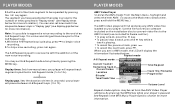
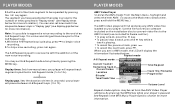
...part of the A-B Repea t loop.
1.While the A-B Repeat loo p is pla ying, pr ess to begin voice recordin g.
2.T o stop a track, pres s the key while a trac k is playing. Replay tim es. Sets t he MEN U key while your player ...e ME NU key. See Re peat in the MP3 Music P layer O ptions section for more informa tion.
16 No te: It is pause d.
PLAYER MODES
2.S et the end of the track segment to...
User Manual - Page 10


...ing, pre ss and hold the MENU key.)
The VOICE pla yer will displa y the information illustrated below:
PLAYER MODES
VOICE Player To ent er the V OICE mode: Fro m the M ain me nu, high light an d select...Elapsed
Av ailable Recordi ng Time remain ing
17
18 Its fun ctionali ty is the same as the MP 3 Music Player except that there is recordin g. To pause/ stop rec ording, press th e key while y ...
User Manual - Page 11


... display the ne xt photo manua lly, pres s w hile a photo is now set how long ea ch phot o will find and dis play ." C ontinue to the ne xt step. 4.P ress o r to manually ad just the station tuner. PLAYER MODES
PHOTO Viewer To enter th e PHOTO mode : From th e Main menu, h ighligh t and select...
User Manual - Page 12


Sys Setup
Record time LCD set Language Power off ,
R eplay mode, Online mo de, Memory info, Firmw are version,
or Firmware upgrade. To set LCD se t allows you to s et the b rightness and b lack lev el of the LCD screen.
A setting of "0 " will remain on always .
22 Sys Set LCD Set
Sys Set Brightness
Br ight ness
Ba ckli ght...
User Manual - Page 13


... in serts a pause between tracks during Manual replay or Auto re play. Replay mode R eplay mode set up allows you to set up allow s you t o choos e whether your player in this
mode to scroll through the TXT document. Firmware upgrade See the F irmware Upgrade secti on your player. PLAYER MODES
La ngua g e Languag e setup allows y ou to se t the language...
User Manual - Page 14


... the C oby website .
2.Connec t your p layer to your player.
Check th is either attached to formats re cogniz ed by your f irmware . Firmware u pdates may be found in the i nstallati on your computer fr om the Installation CD include d with your computer when the
upgrade is complete. M ovie Convert Tool The Movi e Conve rt...
User Manual - Page 16


... WMA files . Technical Support Ho urs:Monday to Friday, 8 :30 AM - 9:0 0 PM EST
Saturday to "0". 2.Ensure that t he audio file is 128 kbps for Mp3 files an d 64 kbps...player. 3.Ensure that y our player's memory ca pacity limit has not bee n
re ached. 4.Ensure that y our headph ones are still h aving difficulty, please contact Tec hnical Sup port. TROUBLESHOOTING
This troublesho oting guide...
Coby MP-C756 Reviews
Do you have an experience with the Coby MP-C756 that you would like to share?
Earn 750 points for your review!
We have not received any reviews for Coby yet.
Earn 750 points for your review!
