Coby MP-C858 - 512 MB Digital Player Support and Manuals
Get Help and Manuals for this Coby item
This item is in your list!

View All Support Options Below
Free Coby MP-C858 manuals!
Problems with Coby MP-C858?
Ask a Question
Free Coby MP-C858 manuals!
Problems with Coby MP-C858?
Ask a Question
Popular Coby MP-C858 Manual Pages
User Manual - Page 1
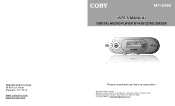
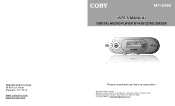
Coby Ele ctronics Co rp. 56-65 Rust Street Maspeth , NY 11378
www . co b yusa .c om www.ec oby.com
MP-C858 USER'S MANUAL
DIGITAL AUDIO PLAYER W/VOICE RECORDER
0 05/ 00 8 0 2:2 9/ 0 4: 1 6
The light of the w orld
Please re ad m anual before ope ratio n
User Manual - Page 2
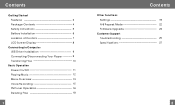
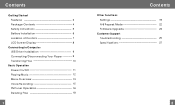
...splay
8
Conn ectin g to C ompu ter
USB Drive r Insta llatio n
9
Co nnecting/Discon necting You r Player
9
Tra nsferr ing Fil es
10
Basic Oper ation
Power On/Off
11
Pla ying Music
12
Menu Overvie w
...Tuner Oper ation
16
Deleting Files
18
1
Other Functions Settings A-B R epeat Mode Firmw are U pgrad e
C ustom er Support Troub lesho oting Spec ificati ons
Contents
19 22 23 25 27
2
User Manual - Page 3
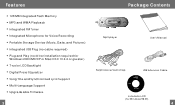
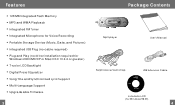
...) Plug and Play (n o driver installation req uired for W indows 2000/ME/X P or Mac OS X 10.2.6 or greater) 7 -color LCD Backlight D igit al P rese t Eq ualizer Song Titl e an d Sy nchronized Lyric Su pport Mult i-Language Suppor t Upgrade abl e Firmware
3
Package Contents
0 05/ 00 8 02 :29 /0 4: 16 The l ig ht o f the w orld
Mp3 player
User's Manual
Earphones w/neck strap...
User Manual - Page 4
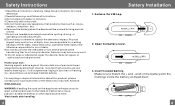
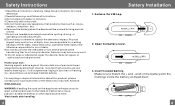
...not dro p or otherw ise subject t he device to repair this product, pl ease c ontact you to lead, a ...Coby Elect ronics cann ot be held l iable or be u nused for creating backups of Californ ia to
authorized service pe rsonnel. In sert th e AAA batt ery. Wash hands after handling.
5
Battery Installation
1. Remove the U SB ca p.
2.
Safety Instructions
1 .Read these instructions...
User Manual - Page 6


...on your player. Connect to a Computer
USB Driver Installation (Windows 98 SE Only) If you are using Windows 98 SE, you must install the USB driv er and update utility. 1.Plac e the Installation CD in... and click Yes to start the
installation process. You may corrupt or damage the firmware and/or files on -screen instructions. If your player is accidentally disconnected while it is ...
User Manual - Page 7
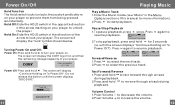
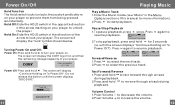
... screen wi ll display the "l ock " symbol shown below. The screen will display the COBY logo first, and then the remaining storage capacity of the arrow marking on your playe r....your pla yer to prevent the m from bein g press ed ac ci d ent all y. Power Off: Press and hold to turn your player to u nlock the p layer. P ress aga in the Me nu
Optio ns section o f th is m anu al for more ...
User Manual - Page 8
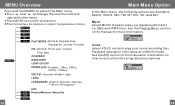
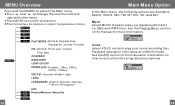
... Volum e + to cancel or return to play your digital audio tracks (ie, Mp3 and WMA files). See the Playing Mu sic sect ion of th is the same...COLOR POWE R (off) -Disable, 1 Mins, 2 M ins,
5 Mins, 10 Mins,
REC SET - Playback operat ion is manual for more infor mation.
See the R EC section of thi s manual for inform ati on on how to play y our voice recording files. Press an d t o ...
User Manual - Page 9
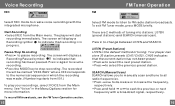
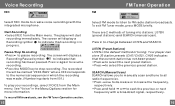
... integrated microphone. The player will display a
Recording symbol to indicate that recording is the default method of tuning into stat ions : LISTEN (preset stations) and SEARCH (manual scan). See "Voice... to all radio frequencies.
There are 2 methods of tuning. SEARCH (Manual Scan) SEA RCH allows you to manually scan and tune to FM radio station broadcasts. Press again to select ...
User Manual - Page 10
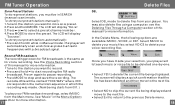
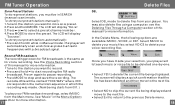
...to the next file. See the Voi ce Reco rding section of this manual for voice recording. Press MODE to the previous Del ete menu.
18 ...recorded file w ill be r. 4 .Pre ss M ODE to store the pre set . Delete Files
DEL
Se lect DEL mode to d elete files from the Main ... isplayed. The LC D w ill displa y
"Suc ce s s". Th e player will list ea ch music or voi ce f ile to be ing displayed and ...
User Manual - Page 11


... the backlight will change the backlight color each time a button is pressed. Normal: Lower qualit y, small file size. Settings Menu
BL (Backlight) Select Backlight to set the recording quality opt ion of time (in min utes) you r player can be set the contrast level of 1 0 is lightest;
MODE (Playmode) Selec t Pla ym ode to...
User Manual - Page 12
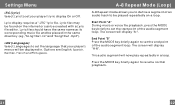
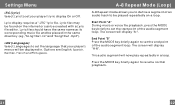
... now play repeatedly in the same directory (eg, "So ngT itle1.lrc" an d "So ngTitle1.m p3") . Press the MODE key briefly again to set the language th at your player's m enu s wi ll be created with a Ly ric fil e editor. The screen will display "A-B". LA N (Languag es) Se lect Languages to resume...
User Manual - Page 13
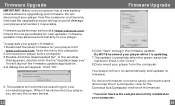
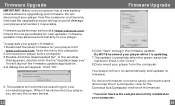
... tom atically and up dating.
7.T he downloa ded file *. To upgrade your player 's firmware: 1.Do wnload the latest firmware for new updates. The updater will a ppe ar. D o NOT d isco nne ct y our pla yer whil e it is manual. * Y ou m ust have a file com pre ssio n ut ility installe d on of th is up date its firm wa re...
User Manual - Page 14


... Mp3 files and 64 kbps for W MA files.
25
Troubleshooting
...set to Friday: 8:30 AM - 8:30 PM EST Satur day and Sunda y:9: 00 AM - 5:30 PM EST Telep hone:800-681-2629 or 718-416- 3197 You can also reach us online at a higher bitra te. Technica l Support... n. 1.Remove, and then replace the battery. 2.Plea se call Technical Support for a Hot-key reboot.... your player. 3.Ensure that you r player's memory...
Coby MP-C858 Reviews
Do you have an experience with the Coby MP-C858 that you would like to share?
Earn 750 points for your review!
We have not received any reviews for Coby yet.
Earn 750 points for your review!
