Coby MPC654 - 512 MB Digital Player Support and Manuals
Popular Coby MPC654 Manual Pages
Instruction Manual - Page 1


Pendant MP3 Player with SD Card Slot, FM Radio, and Color LCD Display MP-C654 MP-C684 MP-C694
INSTRUCTION MANUAL
Please read this manual carefully before operation
Instruction Manual - Page 10
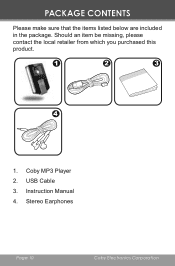
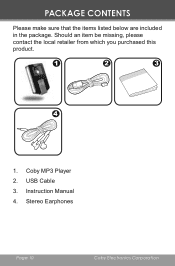
Stereo Earphones
Page 10
Coby Electronics Corporation USB Cable 3. Instruction Manual 4. Coby MP3 Player 2. Should an item be missing, please contact the local retailer from which you purchased this product.
1. PACKAGE CONTENTS
Please make sure that the items listed below are included in the package.
Instruction Manual - Page 11


... Windows Media Player 10 or newer. www.cobyusa.com
Page 11
FEATURES
Integrated Flash Memory SD/MMC Card Slot for Easy Memory Capacity
Upgrades (SD/MMC Card not included) Full-Color Display Plays MP3 and WMA Digital Music Files Plays Digital Music from most online stores and
subscription services* ...
Instruction Manual - Page 16
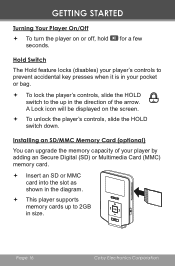
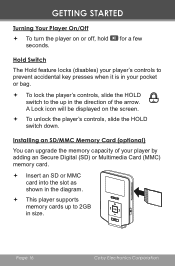
... 2GB in the direction of the arrow. Page 16
Coby Electronics Corporation GETTING STARTED
Turning Your Player On/Off
To turn the player on the screen.
To unlock the player's controls, slide the HOLD switch down. Installing an SD/MMC Memory Card (optional)
You can upgrade the memory capacity of your pocket or bag.
...
Instruction Manual - Page 18
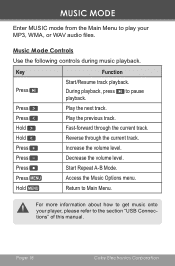
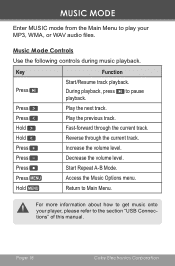
... from the Main Menu to play your player, please refer to the section "USB Connections" of this manual. For more information about how to get music onto your MP3, WMA, or WAV audio files. During playback, press to Main Menu. Decrease the volume level. Page 18
Coby Electronics Corporation Reverse through the current track. Start...
Instruction Manual - Page 34
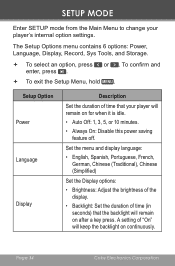
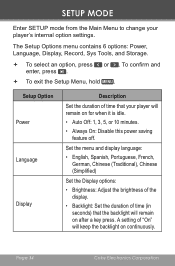
... "On" will keep the backlight on after a key press.
Page 34
Coby Electronics Corporation To confirm and
To exit the Setup Menu, hold .
SETUP MODE
Enter SETUP mode from the Main Menu to change your player will remain on continuously. Set the menu and display language:
• English, Spanish, Portuguese, French, German, Chinese (Traditional), Chinese (Simplified...
Instruction Manual - Page 36


SETUP MODE
Setup Option Storage
Description
To set which storage option that the player will use.
• Select "Internal" to use the player's integrated flash memory.
• Select "SD/MMC Card" to use an SD or MMC card that has been installed (optional). Page 36
Coby Electronics Corporation
Instruction Manual - Page 37


... equivalent)
96MB RAM
50MB of Windows Media Player may be downloaded from the Microsoft website at www.microsoft.com. www.cobyusa.com
Page 37 advanced features will allow you to perform basic file management functions; USB CONNECTIONS
Minimum PC Requirements
You can connect your Coby MP3 player to a computer with Windows Media Player 9 [USB-MSC];
Instruction Manual - Page 38


...-speed transfers of :
USB-MSC
Simple plug-and-play support for all major operating systems (Microsoft Windows 98SE/ ME/2000, Macintosh OS X, Linux)
USB-MTP
Simple plug-and-play support for Microsoft Windows XP with Service Pack 1 and Windows Media Player 10 (or newer)
Page 38
Coby Electronics Corporation Computers running Microsoft Windows ME/2000/XP or...
Instruction Manual - Page 40
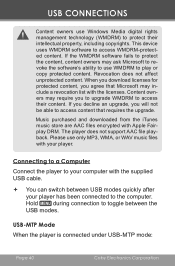
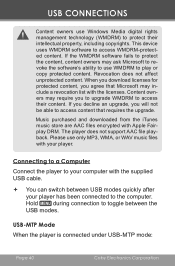
... to protect their content. USB-MTP Mode When the player is connected under USB-MTP mode:
Page 40
Coby Electronics Corporation USB CONNECTIONS
Content owners use only MP3, WMA, or WAV music files with the licenses. The player does not support AAC file playback. Please use Windows Media digital rights management technology (WMDRM) to the computer. Hold...
Instruction Manual - Page 41


...If you are using media management software such as you would a floppy disk using basic operating system commands. Simply use the player as iTunes, Winamp, or Windows Media Player, please refer to ... Player is connected depending on your operating system's instruction manual or on your computer. If you open "My Computer".
It may take Windows several minutes to recognize and set ...
Instruction Manual - Page 44


... 44
Coby Electronics Corporation For more information and support regarding music transfer and synchronization with Windows Media Player (WMP), please see the help section included with Microsoft Windows XP or newer.
WINDOWS MEDIA PLAYER
You can use Windows Media Player and a USB-MTP connection to manage your music media library with WMP (click Help > Synchronizing Content to the Coby MP3...
Instruction Manual - Page 45
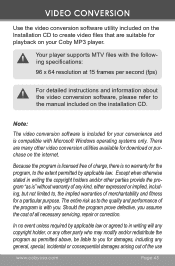
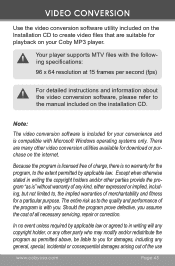
... the internet. Your player supports MTV files with the following specifications: 96 x 64 resolution at 15 frames per second (fps)
For detailed instructions and information about the video conversion software, please refer to the manual included on your convenience and is no event unless required by applicable law. There are suitable for your Coby MP3 player. Because the...
Instruction Manual - Page 52


... you feel this file.
Page 52
Coby Electronics Corporation The player will not play my music file. Ensure that the correct menu language has been set. Try resetting your player (use a pin to press the
Reset button located on the rear of the player). Try updating the player's firmware.
The player has malfunctioned. Try resetting your...
Instruction Manual - Page 53
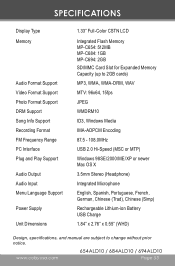
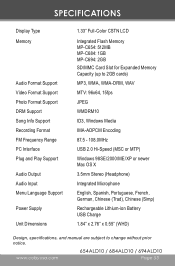
... Output Audio Input Menu Language Support
Power Supply
Unit Dimensions
1.33" Full-Color CSTN LCD
Integrated Flash Memory MP-C654: 512MB MP-C684: 1GB MP-C694: 2GB SD/MMC Card Slot for Expanded Memory Capacity (up to 2GB cards)
MP3, WMA, WMA-DRM, WAV
MTV: 96x64, 15fps
JPEG
WMDRM10
ID3, Windows Media
IMA-ADPCM Encoding
87.5 - 108...
Coby MPC654 Reviews
Do you have an experience with the Coby MPC654 that you would like to share?
Earn 750 points for your review!
We have not received any reviews for Coby yet.
Earn 750 points for your review!

