Coby MP300-4GB Support and Manuals
Get Help and Manuals for this Coby item
This item is in your list!

View All Support Options Below
Free Coby MP300-4GB manuals!
Problems with Coby MP300-4GB?
Ask a Question
Free Coby MP300-4GB manuals!
Problems with Coby MP300-4GB?
Ask a Question
Popular Coby MP300-4GB Manual Pages
User Manual - Page 1


USB-Stick MP3 Player
MP-300-1G MP-300-2G MP-300-4G
Instruction Manual
Please read this manual carefully before operation
User Manual - Page 2
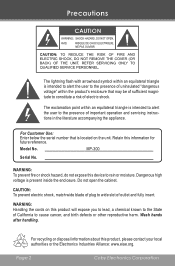
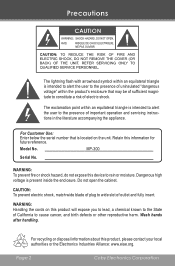
...of electric shock. Model No. WARNING: To...handling.
MP-300
Serial No. Do not open the cabinet. Page
Coby Electronics Corporation...flash with arrowhead symbol within an equilateral triangle is intended to alert the user to the presence of uninsulated "dangerous voltage" within an equilateral triangle is intended to alert the user to the presence of important operation and servicing instructions...
User Manual - Page 10
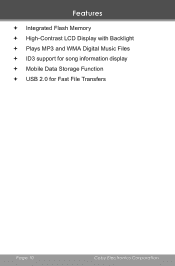
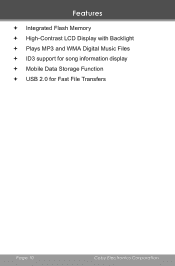
Features
Integrated Flash Memory High-Contrast LCD Display with Backlight Plays MP3 and WMA Digital Music Files ID3 support for song information display Mobile Data Storage Function USB 2.0 for Fast File Transfers
Page 10
Coby Electronics Corporation
User Manual - Page 14


Replace the Battery Cover.
USB Power When the MP-300 is connected to a computer's powered USB port, it will draw power over the USB connection. Getting Started
4. Page 14
Coby Electronics Corporation
User Manual - Page 15


... right in the direction of the arrow.
Getting Started
Using the MP-300 Controls
Power On/Off To turn your player on the screen. HO L D
To unlock the player's controls, slide the HOLD switch to a computer.
2. Wait 10 seconds, and then replace the battery.
The LED indicator will be displayed on , press . onds...
User Manual - Page 16
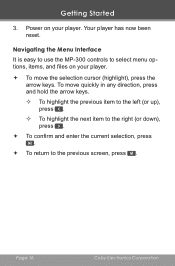
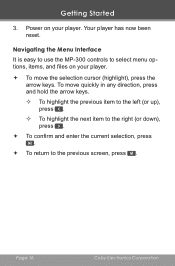
...press the arrow keys. Navigating the Menu Interface
It is easy to use the MP-300 controls to select menu options, items, and files on your player.
To move quickly in any direction, press and hold the arrow keys... .
To return to the previous screen, press . Power on your player. Your player has now been reset. Page 16
Coby Electronics Corporation
Getting Started
3.
User Manual - Page 18


... the loop, press . To set the end point "B" of a music track to repeat in a continuous loop.
Play Music
For more information about how to get music onto your player, please refer to the section "Getting Started > Connecting to a Computer > Transferring Music to Your MP-300". Repeat A-B Mode Set a segment of the loop, press again...
User Manual - Page 20
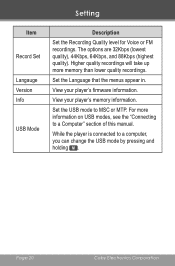
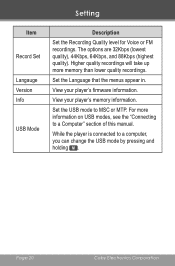
..., 64Kbps, and 88Kbps (highest quality). View your player's firmware information. Page 20
Coby Electronics Corporation
While the player is connected to MSC or MTP. Higher quality recordings will take up more information on USB modes, see the "Connecting to a Computer" section of this manual. View your player's memory information.
Set the USB mode to a computer, you can...
User Manual - Page 22
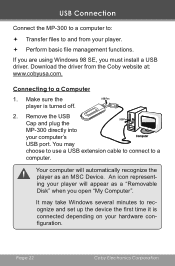
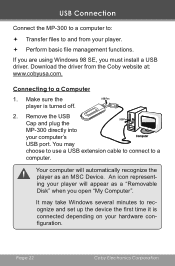
... the USB Cap and plug the MP-300 directly into your player will automatically recognize the player as a "Removable Disk" when you must install a USB driver. You may take Windows several minutes to recognize and set up the device the first time it is turned off.
2. Connecting to a Computer
1.
Page 22
Coby Electronics Corporation It may choose to...
User Manual - Page 23
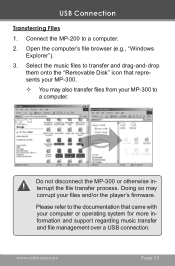
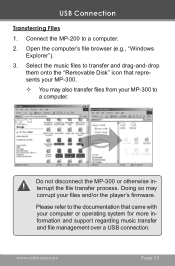
...transfer files from your MP-300 to the documentation that represents your MP-300. You may corrupt your computer or operating system for more information and support regarding music transfer ...and/or the player's firmware. Open the computer's file browser (e.g., "Windows Explorer").
3.
Please refer to a computer. Connect the MP-200 to a computer.
2.
USB Connection
Transferring...
User Manual - Page 26
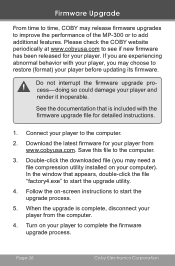
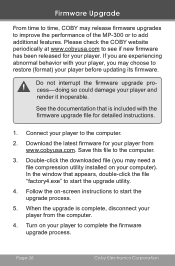
... player to start the upgrade process.
5. Page 26
Coby Electronics Corporation Turn on -screen instructions to the computer.
3. If you are experiencing abnormal behavior with the firmware upgrade file for your computer).
Connect your player from the computer.
4. Firmware Upgrade
From time to time, COBY may release firmware upgrades to improve the performance of the MP-300...
User Manual - Page 28
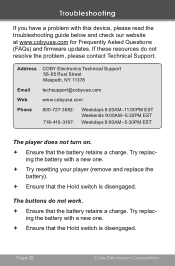
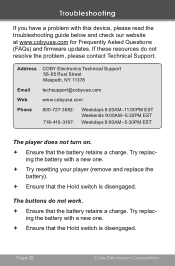
... the troubleshooting guide below and check our website at www.cobyusa.com for Frequently Asked Questions (FAQs) and firmware updates. Try replac- Page 28
Coby Electronics Corporation
ing the battery with a new one . Try resetting your player (remove and replace the
battery). Ensure that the Hold switch is disengaged. Try replac-
The buttons do not resolve the problem...
User Manual - Page 29
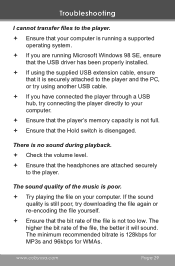
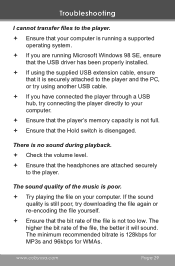
...the headphones are running a supported
operating system.
If you have connected the player through a USB hub, ...is still poor, try connecting the player directly to the player. The higher the bit rate of...Troubleshooting
I cannot transfer files to the player. Ensure that your computer is running Microsoft Windows 98 SE, ensure that the USB driver has been properly installed...
User Manual - Page 30
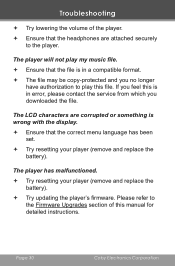
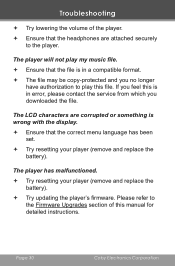
...to play this file.
Troubleshooting
Try lowering the volume of this manual for detailed instructions. The LCD characters are attached securely
to
the Firmware Upgrades section of the player. Ensure that the correct menu language has been
set. Try resetting your player (remove and replace the
battery). Try updating the player's firmware.
Please refer to...
User Manual - Page 31
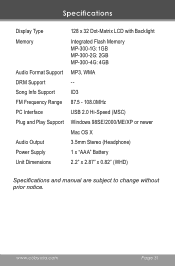
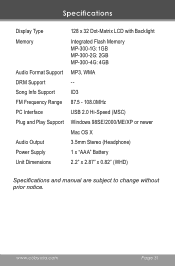
... and Play Support
Audio Output Power Supply Unit Dimensions
128 x 32 Dot-Matrix LCD with Backlight
Integrated Flash Memory MP-300-1G: 1GB MP-300-2G: 2GB MP-300-4G: 4GB MP3, WMA -ID3 87.5 - 108.0MHz USB 2.0 Hi-Speed (MSC) Windows 98SE/2000/ME/XP or newer Mac OS X 3.5mm Stereo (Headphone) 1 x "AAA" Battery 2.2" x 2.87" x 0.82" (WHD)
Specifications and manual are...
Coby MP300-4GB Reviews
Do you have an experience with the Coby MP300-4GB that you would like to share?
Earn 750 points for your review!
We have not received any reviews for Coby yet.
Earn 750 points for your review!
