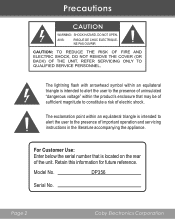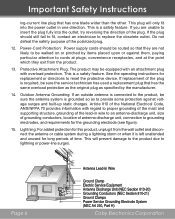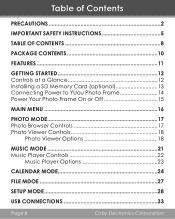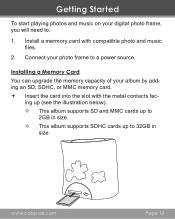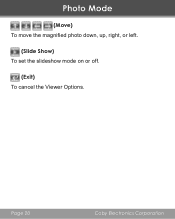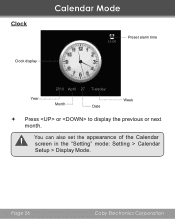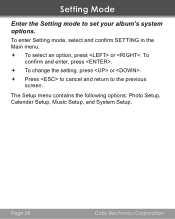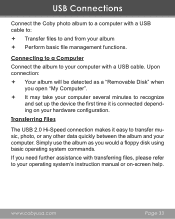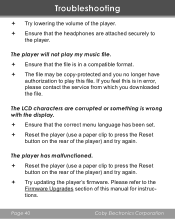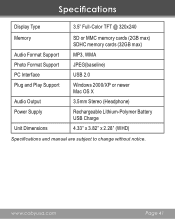Coby DP356 Support and Manuals
Get Help and Manuals for this Coby item

Most Recent Coby DP356 Questions
Where Is The Battery? Coby Dp356 [email protected]
where is the battery? coby [email protected]
where is the battery? coby [email protected]
(Posted by jons56 6 years ago)
I Can't Get Mine To Work It's Stuck On The Date Of January 1st 2007 What Do I Do
(Posted by ashleysummer16 10 years ago)
How Change Temperature Unit Of Fahrenheit To Celsius?
(Posted by darlingdollar 11 years ago)
Coby Dp356
when i plug in my new coby dp356, all it does is blink.
when i plug in my new coby dp356, all it does is blink.
(Posted by knightbigmoney 11 years ago)
Is There An Online Manual For A Coby Alarm Clock, Model Dp356?
(Posted by eafitzke 11 years ago)
Popular Coby DP356 Manual Pages
Coby DP356 Reviews
We have not received any reviews for Coby yet.