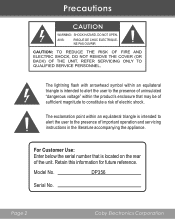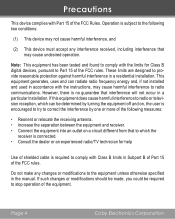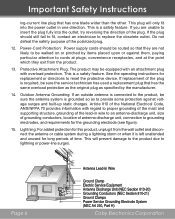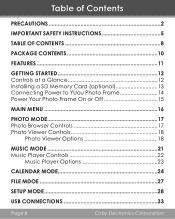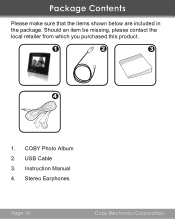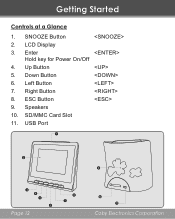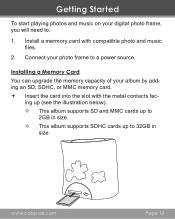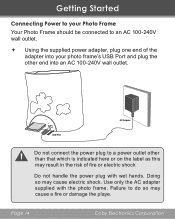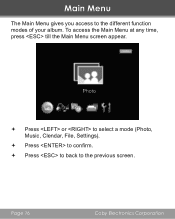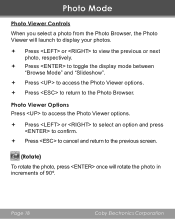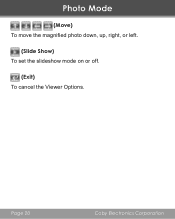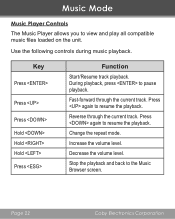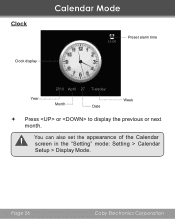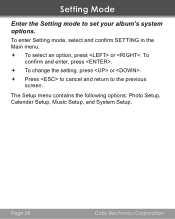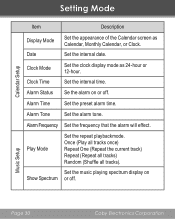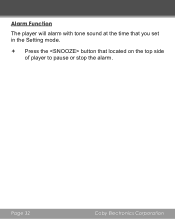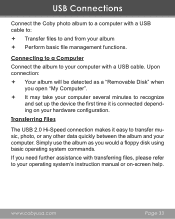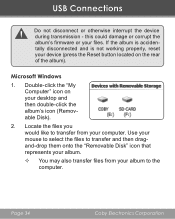Coby DP356 Support Question
Find answers below for this question about Coby DP356.Need a Coby DP356 manual? We have 1 online manual for this item!
Question posted by knightbigmoney on January 27th, 2013
Coby Dp356
when i plug in my new coby dp356, all it does is blink.
Current Answers
Related Coby DP356 Manual Pages
Similar Questions
Where Is The Battery? Coby Dp356 [email protected]
where is the battery? coby [email protected]
where is the battery? coby [email protected]
(Posted by jons56 6 years ago)
Can I Set Order That Photos Are Shown For Coby Dp1052 Digital Picture Frame
I am trying to find out if it is possible to set the order that photos are shown on a Coby DP1052 di...
I am trying to find out if it is possible to set the order that photos are shown on a Coby DP1052 di...
(Posted by ajdcooper 9 years ago)
Can I Download Photos Directly From My Computer Onto My Digital Picture Frame?
I would like to put pictures that are already on my computer onto my Coby DP-768 digital photo frame...
I would like to put pictures that are already on my computer onto my Coby DP-768 digital photo frame...
(Posted by dianabales88 10 years ago)
Is There An Online Manual For A Coby Alarm Clock, Model Dp356?
(Posted by eafitzke 11 years ago)
Mp3 Files
I am unable to transport my MP3 music files to the Coby DP356 device.
I am unable to transport my MP3 music files to the Coby DP356 device.
(Posted by skagent009 12 years ago)