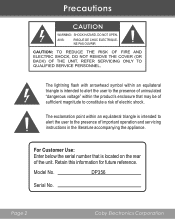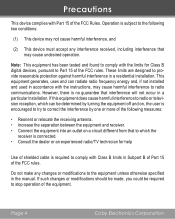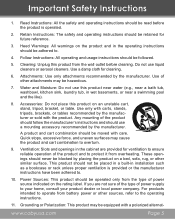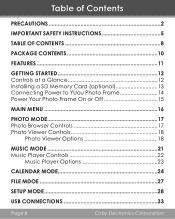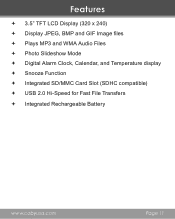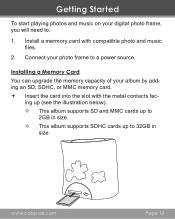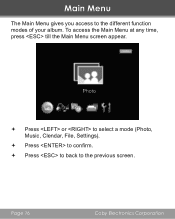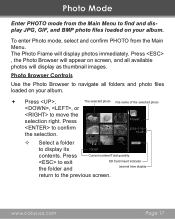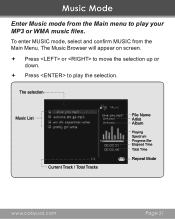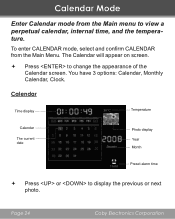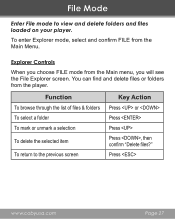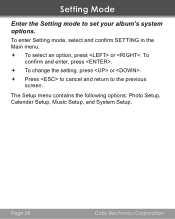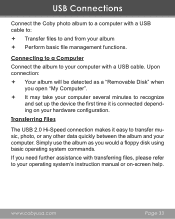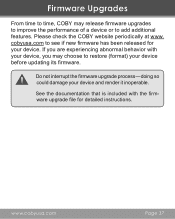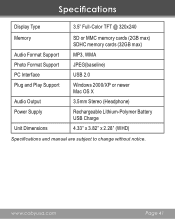Coby DP356 Support Question
Find answers below for this question about Coby DP356.Need a Coby DP356 manual? We have 1 online manual for this item!
Current Answers
Answer #1: Posted by BusterDoogen on July 9th, 2017 9:35 AM
I hope this is helpful to you!
Please respond to my effort to provide you with the best possible solution by using the "Acceptable Solution" and/or the "Helpful" buttons when the answer has proven to be helpful. Please feel free to submit further info for your question, if a solution was not provided. I appreciate the opportunity to serve you!
Related Coby DP356 Manual Pages
Similar Questions
I am trying to find out if it is possible to set the order that photos are shown on a Coby DP1052 di...
I would like to put pictures that are already on my computer onto my Coby DP-768 digital photo frame...
when i plug in my new coby dp356, all it does is blink.
I am unable to transport my MP3 music files to the Coby DP356 device.