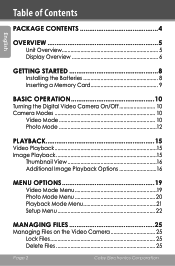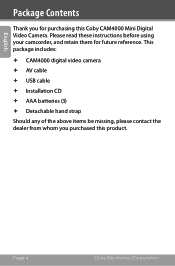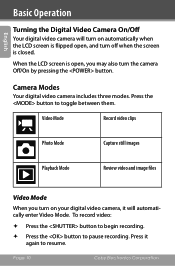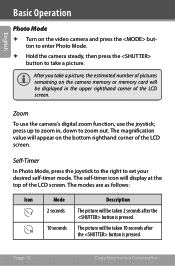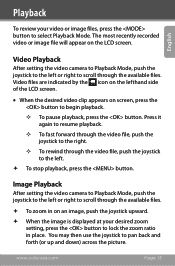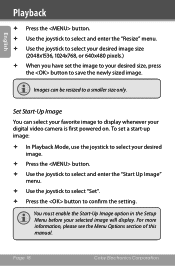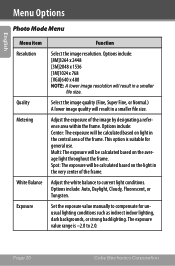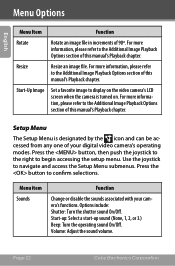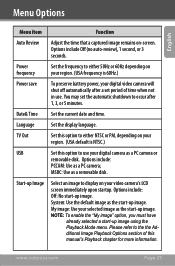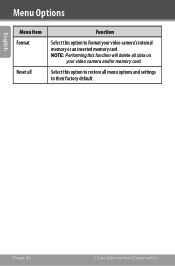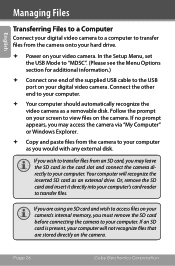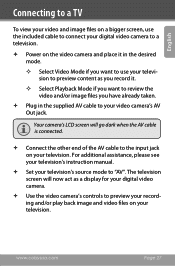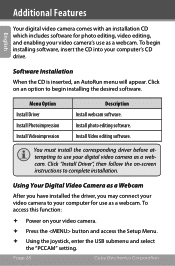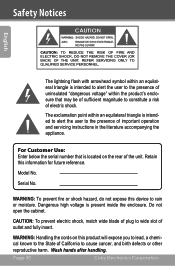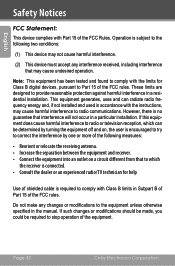Coby CAM4002 Support and Manuals
Get Help and Manuals for this Coby item

View All Support Options Below
Free Coby CAM4002 manuals!
Problems with Coby CAM4002?
Ask a Question
Free Coby CAM4002 manuals!
Problems with Coby CAM4002?
Ask a Question
Most Recent Coby CAM4002 Questions
Coby CAM4002 Videos
Popular Coby CAM4002 Manual Pages
Coby CAM4002 Reviews
We have not received any reviews for Coby yet.