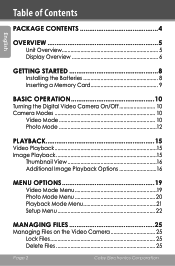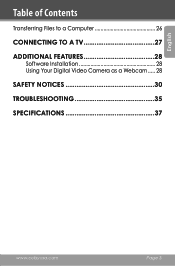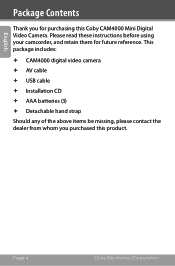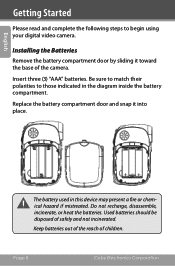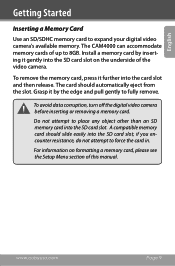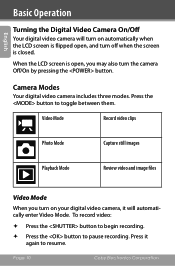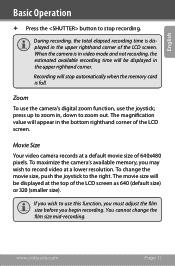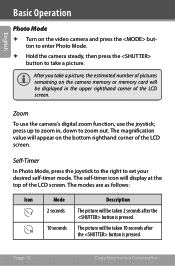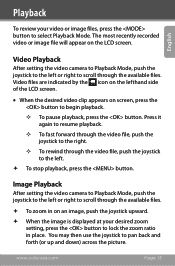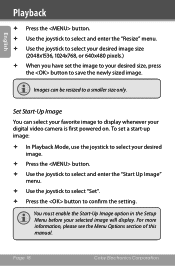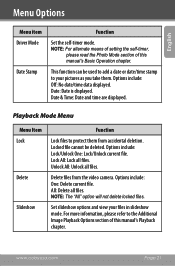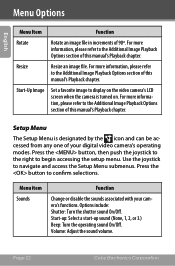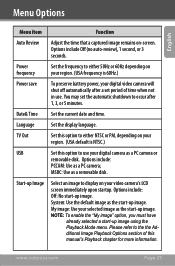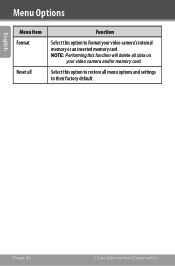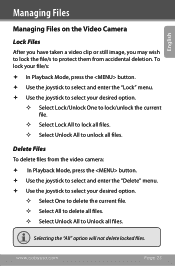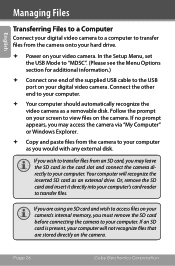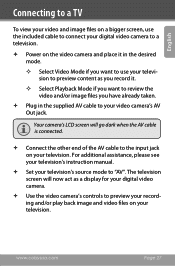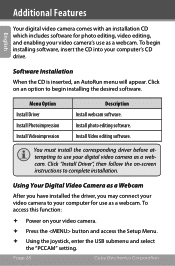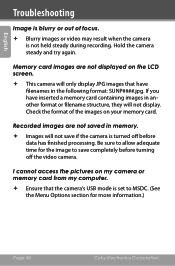Coby CAM4002 Support Question
Find answers below for this question about Coby CAM4002.Need a Coby CAM4002 manual? We have 1 online manual for this item!
Current Answers
Related Coby CAM4002 Manual Pages
Similar Questions
Connecting Camera To Computer
How do I connect camera to computer to be able to share and print
How do I connect camera to computer to be able to share and print
(Posted by Thermalmom 8 years ago)
Battery Of Mp-828 Won't Hold Charge
I bought a MP-828 yesterday and the battery is not holding the charge. It plays music for about 2 ho...
I bought a MP-828 yesterday and the battery is not holding the charge. It plays music for about 2 ho...
(Posted by pierreleonard 11 years ago)
How Do You Charge The Camera?
I think you plug the camera itself into the computer, but im not too sure
I think you plug the camera itself into the computer, but im not too sure
(Posted by hannahrose600 11 years ago)
When My Camera Is On All I Get Is A Blank Screen
when my camera is on all i get is a blank scren
when my camera is on all i get is a blank scren
(Posted by dlm243 11 years ago)
Can't Charge My Coby Cam3002
I have plugged in the charger and it shows a red light. When I attach the camera the light stays red...
I have plugged in the charger and it shows a red light. When I attach the camera the light stays red...
(Posted by barbblaze 12 years ago)