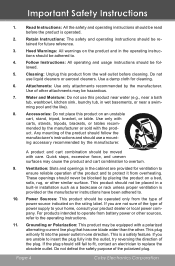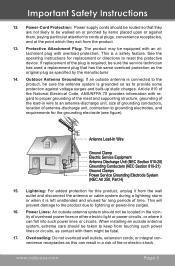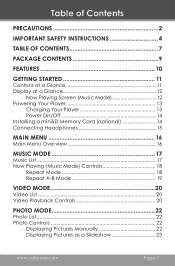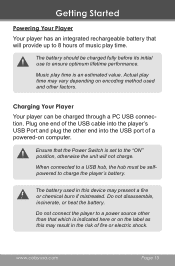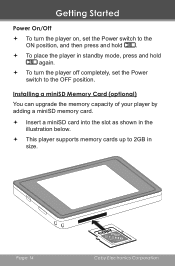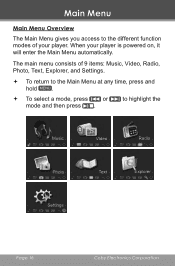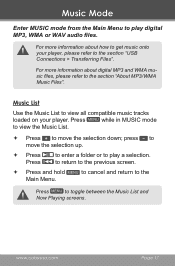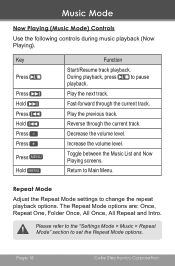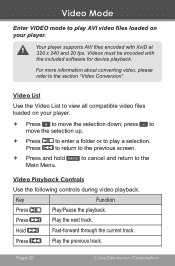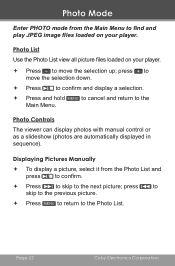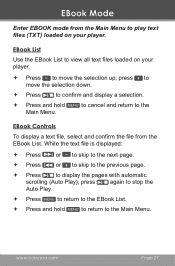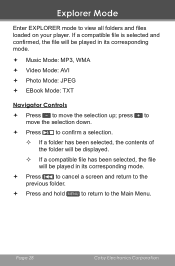Coby MP-805 Support Question
Find answers below for this question about Coby MP-805.Need a Coby MP-805 manual? We have 2 online manuals for this item!
Question posted by pierreleonard on March 19th, 2013
Battery Of Mp-828 Won't Hold Charge
Current Answers
Answer #1: Posted by tintinb on April 12th, 2013 4:48 AM
If you have more questions, please don't hesitate to ask here at HelpOwl. Experts here are always willing to answer your questions to the best of our knowledge and expertise.
Regards,
Tintin
Related Coby MP-805 Manual Pages
Similar Questions
Need drivers for coby media manager for mp3 mp 620
How do you know when your device is charging? The battery on my new device finally ran out. I plugge...
I have a coby mp827 and I am using an mini sd card with it. I have uploaded music on the mini sd ca...