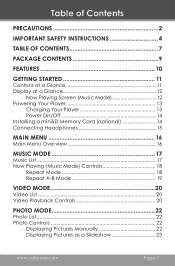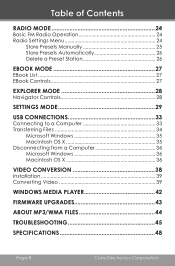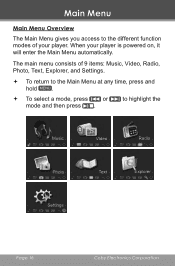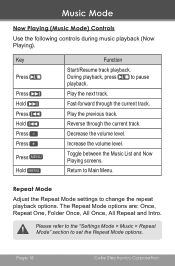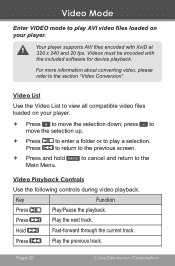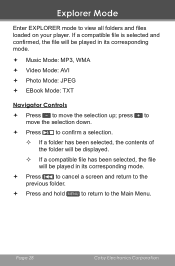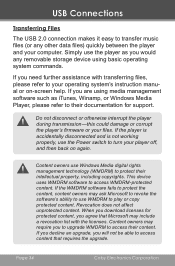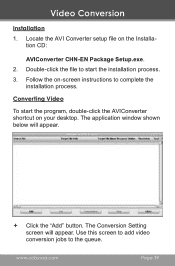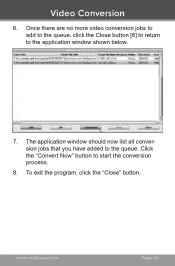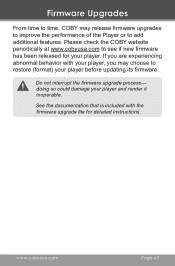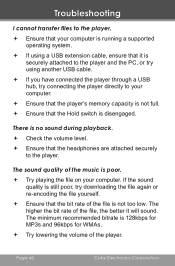Coby MP-805 Support Question
Find answers below for this question about Coby MP-805.Need a Coby MP-805 manual? We have 2 online manuals for this item!
Question posted by ichausboy on September 16th, 2012
How To Fast Forward Music And Videos,also Add Songs To Favorite? Coby Mp823-8g
The person who posted this question about this Coby product did not include a detailed explanation. Please use the "Request More Information" button to the right if more details would help you to answer this question.
Current Answers
Related Coby MP-805 Manual Pages
Similar Questions
How Do You Add A Playlist To The Coby Mp610-2g?
Also how do you add songs to a playlist?
Also how do you add songs to a playlist?
(Posted by lynnekort 10 years ago)
Battery Of Mp-828 Won't Hold Charge
I bought a MP-828 yesterday and the battery is not holding the charge. It plays music for about 2 ho...
I bought a MP-828 yesterday and the battery is not holding the charge. It plays music for about 2 ho...
(Posted by pierreleonard 11 years ago)
Coby Mp-827 Using Mini Sd Card And Preferences
I have a coby mp827 and I am using an mini sd card with it. I have uploaded music on the mini sd ca...
I have a coby mp827 and I am using an mini sd card with it. I have uploaded music on the mini sd ca...
(Posted by trev532th 12 years ago)
I Can't Get Videos To Work On Mp828-8g
I have tried transferring files from itunes, onto the media manager, as well as copying them directl...
I have tried transferring files from itunes, onto the media manager, as well as copying them directl...
(Posted by ryanperson132 12 years ago)