Cobra SC 100 Main Product Image DriveSmarter Apple CarPlay Support and Manuals
Get Help and Manuals for this Cobra item
This item is in your list!

View All Support Options Below
Free Cobra SC 100 Main Product Image DriveSmarter Apple CarPlay manuals!
Problems with Cobra SC 100 Main Product Image DriveSmarter Apple CarPlay?
Ask a Question
Free Cobra SC 100 Main Product Image DriveSmarter Apple CarPlay manuals!
Problems with Cobra SC 100 Main Product Image DriveSmarter Apple CarPlay?
Ask a Question
Popular Cobra SC 100 Main Product Image DriveSmarter Apple CarPlay Manual Pages
SC 100 Spec Sheet - Page 1
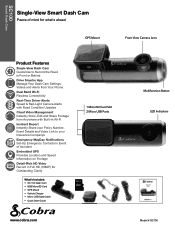
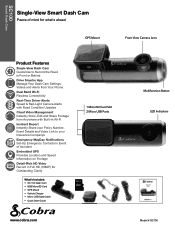
...Product Features
Single-View Dash Cam Customize to Record the Road in Front or Behind
Drive Smarter App Manage Your Dash Cam Settings, Videos and Alerts from Your Phone
Dual Band Wi-Fi Flawless Connectivity
Real-Time Driver Alerts Speed & Red-Light Camera Alerts with Road Condition Updates...Guide
1 MicroSD Card Slot 2 Micro USB Ports
www.cobra.com
Multifunction Button LED Indicators
Model # SC100
SC 100 Spec Sheet - Page 2
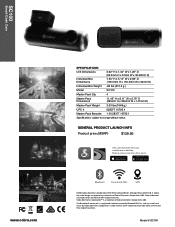
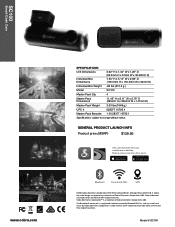
... lbs (1648 g.) 028377 10792 4 1 00 28377 10792 1
GENERAL PRODUCT LAUNCH INFO
Product price (MSRP)
$129.95
View, edit and share from your smartphone or desktop.
Other trademarks and trade names are those of their respective owners. SC100
Smart Dash Cam
www.cobra.com
SPECIFICATIONS: Unit Dimensions
Individual Box Dimensions Individual Box Weight Model Master Pack Qty.
SC 100 Manual - Page 2
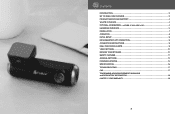
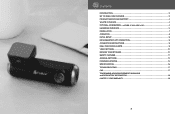
... 9 CONNECTION INSTRUCTIONS 9 REAL-TIME DRIVER ALERTS 9 VIDEO SETTINGS...10 MEMORY CARD STORAGE 10 SAFETY FEATURES...11 GENERAL SETTINGS...12 FIRMWARE UPDATES...15 SPECIFICATIONS...16 TROUBLESHOOTING...17 FAQ...17 TRADEMARKS ACKNOWLEDGEMENT, WARNINGS, and REGULATORY INFORMATION 18 LIMITED 1-YEAR WARRANTY 19
2 Contents
INTRODUCTION...3 SC 100 DASH CAM FEATURES 3 PRODUCT SERVICE AND SUPPORT...
SC 100 Manual - Page 3
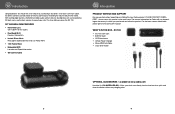
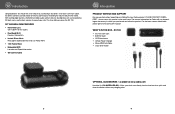
... Cobra.
This User Manual covers the SC 100. WHAT'S IN THE BOX - You made the smart choice by continuously recording the road in which you purchased and utilize the product. Wires your ride. SC Series cameras provide peace of View • Embedded GPS
Location and Speed Information • SD Card Included
Introduction
PRODUCT SERVICE AND SUPPORT...
SC 100 Manual - Page 4
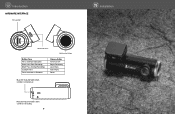
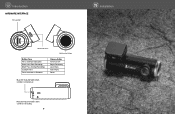
.../Off Begin Recording Lock Video Take Photo Reset
Blue LED indicator lights when camera is powered up
Red LED indicator blinks when camera is recording
5
Installation
SC 100 Manual - Page 5
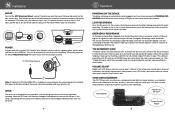
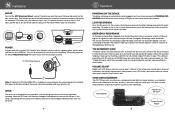
...manually...setting menu to select "Volume" in the area, accidents, and more permanent installation... that important footage is not lost surrounding an incident, the adjacent video clip is important to make way for volume adjustment using our mobile app. Both products... www.cobra.com for...ADJUST
Models with...replace as necessary by Continuous Loop Recording. Installation
MOUNT
To install...
SC 100 Manual - Page 6
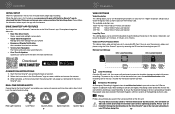
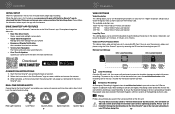
... the instructions in case of 1 minutes, 2 minutes, or 3 minutes. Video clips can view the camera's videos and photos using the Drive Smarter® app or by manually uploading ...driver alerts about what is on the road ahead including:
Red Light Camera
Live Police
Caution Areas
9
Speed Camera
Speed Traps
Operation
VIDEO SETTINGS
Video Resolution This setting allows you a clearer image...
SC 100 Manual - Page 7


...cobra.com for impacts and/or motion by controlling the 'Parking Mode' and 'Motion Detection' settings separately. Loop Clip Time Loop recordings and emergency videos can be used to set...manually set the sensitivity of protection that fits you via hardwire kit (part...dash cam is installed in a ...SETTINGS
Video Resolution Allows you always have date / time settings based on the main...
SC 100 Manual - Page 8
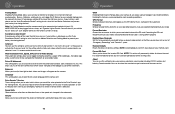
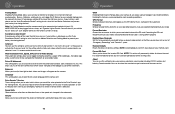
...Drive Smarter® Services These settings allow you to...Driver ID Watermark This setting allows you to toggle having the date/time, speed, GPS coordinates, the Cobra logo and a custom Driver... in the vehicle's owner's manual.
Language This setting allows you are experiencing flickering in... view the manufacture part number and firmware version.
14
Volume Allows you to set a time-limit...
SC 100 Manual - Page 9


... a household outlet.
• When you Connect your camera, the app will check if a newer firmware update is up to date by checking the firmware in your camera's 'About'
setting submenu in the camera or via the app.
15
Camera Specifications
Features / Models Video Resolution* Dual Band Wi-Fi Embeds Time and Location on Video Live Remote...
SC 100 Manual - Page 10


..., please contact your driving judgment with household waste.
Driver is red)?
Caution: Modifications or parts not approved by this device does not cause harmful interference. DISPOSAL OF ELECTRONICS EQUIPMENT: This product may cause undesired operation.
If you have reduced or no functionality in the camera's settings. Note: When the car is parked your dash...
SC 100 Manual - Page 11


...clarity, 'repair or replace the Product or its defective part' does not include removal or installation work, costs or expenses which include but are not limited to most Cobra products. COBRA SHALL NOT...service center. While each model will have unique components and policy, the general guideline below will not be responsible for full warranty details and exclusions). All Cobra products...
Cobra SC 100 Main Product Image DriveSmarter Apple CarPlay Reviews
Do you have an experience with the Cobra SC 100 Main Product Image DriveSmarter Apple CarPlay that you would like to share?
Earn 750 points for your review!
We have not received any reviews for Cobra yet.
Earn 750 points for your review!
