Cobra SC 100 Support and Manuals
Get Help and Manuals for this Cobra item
This item is in your list!

View All Support Options Below
Free Cobra SC 100 manuals!
Problems with Cobra SC 100?
Ask a Question
Free Cobra SC 100 manuals!
Problems with Cobra SC 100?
Ask a Question
Cobra SC 100 Videos
Popular Cobra SC 100 Manual Pages
SC 100 Manual - Page 2


CONTENTS
CONTENTS ...2 INTRODUCTION ...3 SC 100 DASH CAM FEATURES...3 PRODUCT SERVICE AND SUPPORT ...4 WHAT'S IN THE BOX...4 OPTIONAL ACCESSORIES - available at www.cobra.com 5 HARDWARE INTERFACE ...6 INSTALLATION ...7 BASIC OPERATION...8 INITIAL SETUP ...9
DRIVE SMARTER® APP CONNECTION ...9 iRADAR® APP CONNECTION ...10
VIDEO SETTINGS ...11 VIDEO AND PHOTO PLAYBACK MODE...11 MEMORY CARD...
SC 100 Manual - Page 3
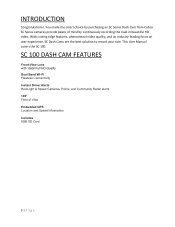
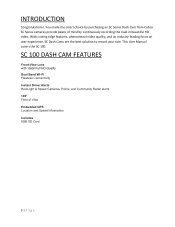
... with 1080P Full HD Quality Dual Band Wi-Fi Flawless Connectivity Instant Driver Alerts Red-Light & Speed Cameras, Police, and Community Radar alerts 140° Field of mind by purchasing an SC Series Dash Cam from Cobra. This User Manual covers the SC 100. SC Series cameras provide peace of View Embedded GPS Location and Speed Information...
SC 100 Manual - Page 4


The contact information for Cobra will vary depending on the country in which you purchased and utilize the product. For the latest contact information, please go to the retail store. WHAT'S IN THE BOX
4 | P a g e PRODUCT SERVICE AND SUPPORT
For any questions about operating or installing this new Cobra product, PLEASE CONTACT COBRA FIRST...do not return this...
SC 100 Manual - Page 8
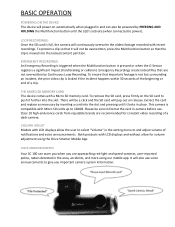
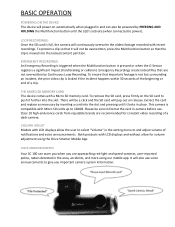
...further into the slot. Extract the card and replace as necessary by PRESSING AND HOLDING the Multifunction button...constant video recording of notifications and voice announcements.
VOLUME ADJUST Models with LCD displays and without allow the user to and... setting menu to select "Volume" in the area, accidents, and more using the Drive Smarter Mobile App.
VOICE ANNOUNCEMENTS
Your SC 100 ...
SC 100 Manual - Page 9
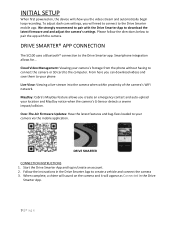
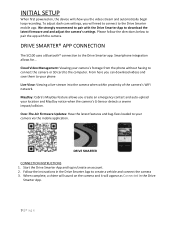
...Firmware Updates: Have the latest features and bug-fixes loaded to pair with the camera. Start the Drive Smarter App and log in the Drive Smarter App to download the latest firmware and and adjust the camera's settings. INITIAL SETUP... and connect the camera 3. DRIVE SMARTER
CONNECTION INSTRUCTIONS 1. DRIVE SMARTER® APP CONNECTION
The SC100 uses a Bluetooth® connection to the Drive...
SC 100 Manual - Page 11
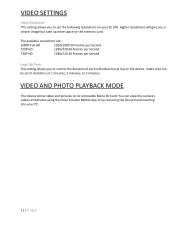
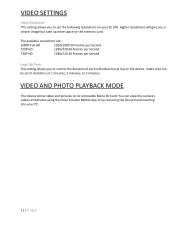
...720P HD
1280x720 30 Frames per Second
Loop Clip Time: This setting allows you to durations of each individual movie clip on its ...set the following resolutions on the memory card.
Video clips can view the camera's videos and photos using the Drive Smarter Mobile App or by removing the SD card and inserting into your SC 100. VIDEO SETTINGS
Video Resolution: This setting allows you to set...
SC 100 Manual - Page 13
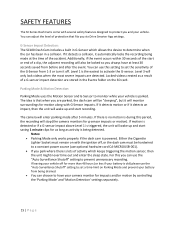
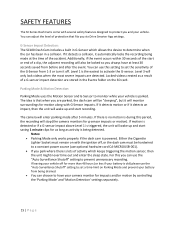
...by controlling the 'Parking Mode' and 'Motion Detection' settings separately.
15 | P a g e G-Sensor Impact Detection: The SC100 Dash Cam includes a built in a collision.
Parking...settings. If it detects motion or if it will monitor surroundings for motion along with the ignition off, or the dash cam must remain on the SD card. If there is no motion is parked.
SAFETY FEATURES
The SC...
SC 100 Manual - Page 14
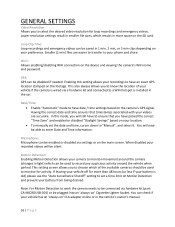
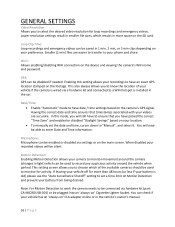
... hardwire kit (part: CA-MICROUSB-001) or be disabled if needed.
This setting screen allows you...installed in the vehicle's owner's manual.
16 | P a g e You will still have to set the date and time, cursor down to your videos are accurate.
Lower resolution settings... and viewing the camera's WiFi name and password. In this setting allows your recordings to monitor for activity....
SC 100 Manual - Page 15
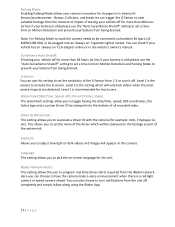
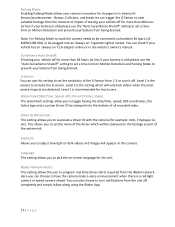
..., the Cobra logo and a custom Driver ID be stamped on Motion Detection and prevent your battery is old) please use the "Auto Surveillance Shutoff" setting to set the sensitivity...manual. Level 1 is the easiest to have the camera make a voice announcement when there is recommended for example: John, Employee 12, etc). Exposure: Allows you to set a timelimit on the footage as part...
SC 100 Manual - Page 16
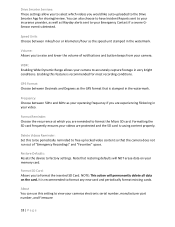
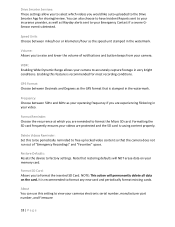
...recording conditions.
NOTE: This action will NOT erase data on the card.
Drive Smarter Services: These settings allow you to select which you are experiencing flickering in your video.
GPS Format: Choose.... Volume: Allows you to factory settings. WDR: Enabling Wide Dynamic Range allows your cameras electronic serial number, manufacturer part number, and Firmware
18 | P a g e
SC 100 Manual - Page 19
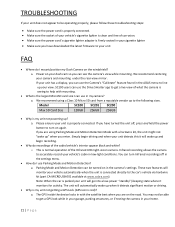
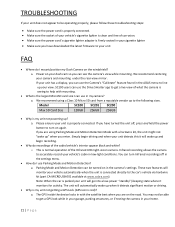
...your home.
21 | P a g e Model
SC100 SC201 SC200
Max SD Card Size
128GB 256GB ...so you have downloaded the latest firmware to your unit
FAQ
•...when you are on in the camera's settings. If you enter. The GPS inside ... kit (part CA-MICROUSB-001 available at www.cobra.com).
...not be operating properly, please follow these troubleshooting steps:
• Make sure the power ...
SC 100 Quick Start Guide - English - Page 1
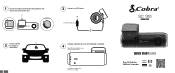
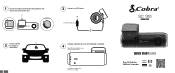
1 Attach GPS Mount and remove the protective lm from mount and camera lens
3 Connect to GPS Mount
To 12V Power Source
SC 100 DASH CAM
Attach Camera
2 Assembly to Windshield
Camera automatically turns on and begins recording
4 Blue LED indicator lights when camera is powered up
Red Indicator blinks when camera is recording
QUICK START GUIDE
Scan QR Code For Additional Languages:
SC 100 Quick Start Guide - English - Page 2
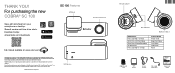
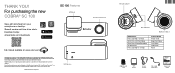
... trademarks of Cobra Electronics Corporation,...Guide Download today! drivesmarter.com/downloads
SC 100 Features
GPS Mount
Front View Camera Lens
Full manual available at: www.cobra.com
FCC ID:BBOSC100, IC:906A-SC100. For purchasing the new COBRA® SC 100
View, edit and share from your smartphone or desktop. THIS DEVICE COMPLIES WITH PART 15 OF THE FCC RULES. Share & receive real-time driver...
SC 100 Spec Sheet - Page 1
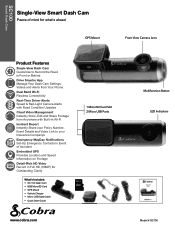
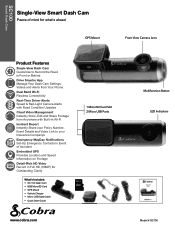
... Information on Footage
Detail-Rich HD Video Record in Full HD (1080P) for Outstanding Clarity
What's Included: • SC 100 Dash Cam • 8GB MicroSD Card • GPS Mount • Vehicle Charger • Micro USB Data Cable
• Quick Start Guide
1 MicroSD Card Slot 2 Micro USB Ports
www.cobra.com
Multifunction Button LED Indicators
Model # SC100
SC 100 Spec Sheet - Page 2
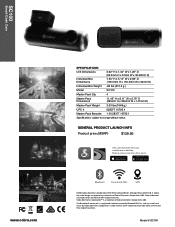
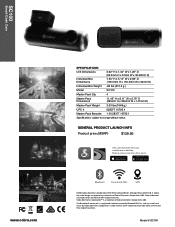
...® word mark is a registered trademark owned by Cobra Electronics Corporation is a trademark of Cobra Electronics Corporation, USA. SC100
Smart Dash Cam
www.cobra.com
SPECIFICATIONS: Unit Dimensions
Individual Box Dimensions Individual Box Weight Model Master Pack Qty. Share & receive real-time driver alerts.
©2020 Cobra Electronics Corporation, 6500 West Cortland Street, Chicago...
Cobra SC 100 Reviews
Do you have an experience with the Cobra SC 100 that you would like to share?
Earn 750 points for your review!
We have not received any reviews for Cobra yet.
Earn 750 points for your review!

