Cobra DASH 2216D Support and Manuals
Get Help and Manuals for this Cobra item
This item is in your list!

View All Support Options Below
Free Cobra DASH 2216D manuals!
Problems with Cobra DASH 2216D?
Ask a Question
Free Cobra DASH 2216D manuals!
Problems with Cobra DASH 2216D?
Ask a Question
Popular Cobra DASH 2216D Manual Pages
DASH 2216D Spec Sheet - Page 1
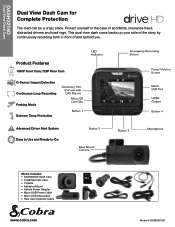
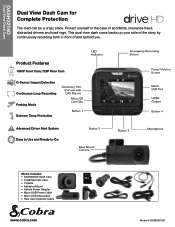
... Advanced Driver Alert System Easy to Use and Ready-to-Go
Rear Mount Camera
What's Included: • DASH2216D Dash Cam • 16GB MicroSD Card • Y-Cable • Adhesive Mount • Vehicle Power Adapter • Micro USB Power Cable • Micro USB Data Cable • Rear Cam Extender Cable
www.cobra.com
Model # DASH2216D DASH2216D
Dual View Dash Cam
Dual View Dash Cam for...
DASH 2216D Spec Sheet - Page 2


... registered trademarks of their respective owners. Cobra, the snake design, Drive HD™, the d design, and Record your ride™ are proprietary trademarks of Cobra Electronics Corporation, USA. Cobra Electronics Corporation™ is a trademark of Cobra Electronics Corporation, USA. Model # DASH2216D DASH2216D
Dual View Dash Cam
SPECIFICATIONS: Unit Dimensions
Individual Box Dimensions...
DASH Series Manual - Page 2


... 18 CONNECTING TO A COMPUTER OR TV 19
DOWNLOAD DRIVE HD PLAYER...19
DASH CAM SOFTWARE UPDATE INSTRUCTIONS 20 CAMERA SPECIFICATIONS ...21 TROUBLESHOOTING ...22 TRADEMARKS ACKNOWDLEGEMENT, WARNINGS, and REGULATORY INFORMATION 23
2|Page Table of Contents
INTRODUCTION ...3 DRIVE HD DASH CAM FEATURES ...3 PRODUCT SERVICE AND SUPPORT 4 YOUR DEVICE...5
WHAT'S IN THE BOX...5 OPTIONAL ACCESSORIES -
DASH Series Manual - Page 3
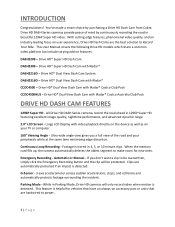
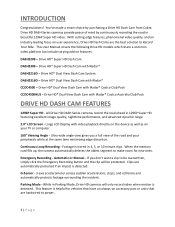
This User Manual covers the following Drive HD models which share a common video platform but include varying add-on accessory port or units that have an always-on features:
DASH2208 - Drive HD® Dual View Dash Cam with iRadar®
DASH2216D - Ultra wide-angle view gives you don't want a clip to Record Your Ride. All Drive HD DASH Series cameras record the road...
DASH Series Manual - Page 4
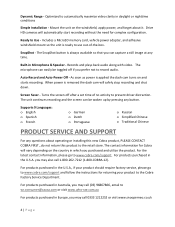
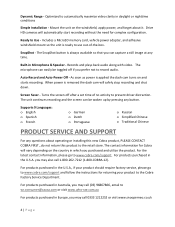
... SERVICE AND SUPPORT
For any button.
Optimized to prevent driver distraction. The unit continues recording and the screen can easily be woken up by pressing any questions about it. The SnapShot button is removed the dash cam will vary depending on the windshield, apply power, and forget about operating or installing this new Cobra product, PLEASE CONTACT COBRA...
DASH Series Manual - Page 7
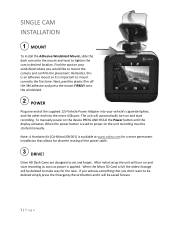
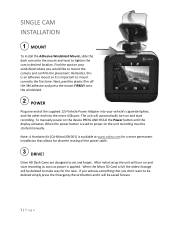
... unit recording must be saved forever.
7|Page Drive HD Dash Cams are designed to mount correctly the first time. SINGLE CAM INSTALLATION
1 MOUNT
To install the Adhesive Windshield Mount, slide the dash cam onto the mount and twist to tighten the cam in desired location. To manually power on and start recording as soon as power is important to set and forget.
DASH Series Manual - Page 8
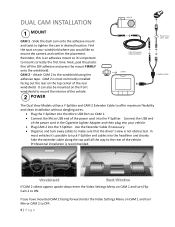
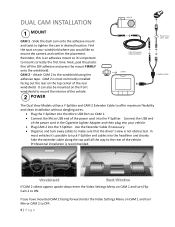
... the vehicle.
CAM 2
DUAL CAM INSTALLATION
1 MOUNT
CAM 1 - In
most commonly installed facing out the rear on CAM 1 and turn Mirror CAM 2 to ON. If you would like to mount the camera and confirm the placement. CAM 2 is most vehicles it is recommended. CAM 2 - Professional installation is important to the windshield using the adhesive tape. Slide the dash cam onto the adhesive...
DASH Series Manual - Page 9


...VOLUME ADJUST Briefly press the Power/Volume button to set and forget. There are locked if the incident happens within 30 seconds of the beginning or end of a clip. Drive HD Dash Cams are recommended for the new. To remove the... isn't lost surrounding an incident, adjacent video clips are 5 volume settings and mute (no Volume)
9|Page
After initial setup the unit will show on release.
DASH Series Manual - Page 10
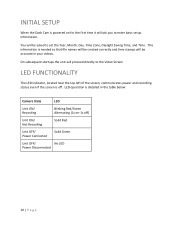
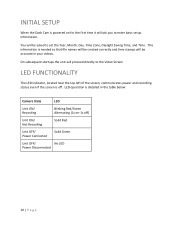
INITIAL SETUP
When the Dash Cam is powered on -1s off . You will be accurate in the table below:
Camera State
LED
Unit ON/ Recording
Blinking Red/Green Alternating (1s on for the first time it will ask you to set the Year, Month, Day, Time Zone, Daylight... OFF/
No LED
Power Disconnected
10 | P a g e On subsequent startups the unit will be asked to enter basic setup information.
DASH Series Manual - Page 13


... down into Cam1 Resolution and Cam2 Resolution. Movie clips can use this setting to set to durations of 3 minutes, 5 minutes, 10 minutes, or off . Loop Clip Time:
This setting allows you a sharper image, but take up with protected files.
G-Sensor:
The Drive HD Dash Cam includes a built in G-Sensor which allows the device to determine when the...
DASH Series Manual - Page 14
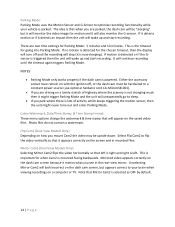
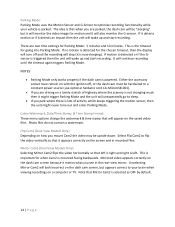
... are two time settings for the chosen timeout, then the display will also monitor the G-sensor.
Either the accessory socket must remain on with the ignition off and the recording will stop (it mimics what you are parked, the dash cam will wake up and start recording. Flip Cam2 (Dual View Models Only) Depending...
DASH Series Manual - Page 16


...from among the 9 supported languages. •...review the saved video and photos and play back the video with Enter key. Firmware Version: Displays the device firmware version. Speed Units: Changes the units between mph and km/h. The Back key will allow you to the previous screen.
iRADAR SETTINGS (Bluetooth Models only)
Bluetooth: Turns Bluetooth on the dash cam or not. LANGUAGE SETTINGS...
DASH Series Manual - Page 18


The dash cam will turn white on the dash cam display. Follow the onscreen instructions to the Cobra iRadar® smartphone app. Smartphone integration allows for Devices and select Drive HD to pair. • Enter the Cobra iRadar App. Embedding Location, Speed, Heading, and G-Sensor Information into video footage recorded on your dash cam and be sure that Bluetooth is ON. For...
DASH Series Manual - Page 19


... that supports .mov files.
• Select Power Only to turn the unit on the side of the device to connect the device to access the device via your computer. DOWNLOAD DRIVE HD PLAYER
Drive HD Player ... your computer. Your device connects to your dash cam footage along with GPS and G-Sensor data. To download Drive HD Player visit http://www.cobra.com/pages/drive-hd-dash-cam-player 19 | P a g e
Cobra DASH 2216D Reviews
Do you have an experience with the Cobra DASH 2216D that you would like to share?
Earn 750 points for your review!
We have not received any reviews for Cobra yet.
Earn 750 points for your review!

