Cobra DASH 2308 Support and Manuals
Get Help and Manuals for this Cobra item
This item is in your list!

View All Support Options Below
Free Cobra DASH 2308 manuals!
Problems with Cobra DASH 2308?
Ask a Question
Free Cobra DASH 2308 manuals!
Problems with Cobra DASH 2308?
Ask a Question
Popular Cobra DASH 2308 Manual Pages
DASH 2308 Spec Sheet - Page 1
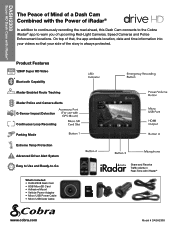
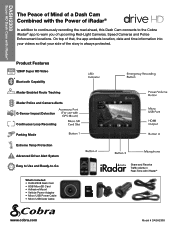
...®
The Peace of Mind of a Dash Cam Combined with iRadar®
www.cobra.com
Model # DASH2308
On top of that, the app embeds location...Sensor Impact Detection
Continuous Loop Recording
Parking Mode
Extreme Temp Protection
Advanced Driver Alert System
Easy to Use and Ready-to-Go
What's Included: • DASH2308 Dash Cam • 8GB MicroSD Card • Adhesive Mount • Vehicle ...
DASH 2308 Spec Sheet - Page 2


...4.92" W x 3.35" D (170mm x 125mm x 85mm) 0.57 lbs. (258.5 g.) DASH 2308 4 8.39" H x 14.45" W x 5.71" D (213mm x 367mm x 145mm) 3.05 lbs. (1383.5 g.) 028377 10749 8 1 0028377 10749 5
Specifications subject to change without notice. DASH2308
Super HD Dash Cam with iRadar®
www.cobra.com
SPECIFICATIONS: Unit Dimensions
Individual Box Dimensions Individual Box Weight Model Master Pack Qty.
DASH Series Manual - Page 2


... SETTINGS...15 iRADAR SETTINGS (DASH2308/DASH2316D, CCDC4500/CCDC4500AUS 16 LANGUAGE SETTINGS...16 VIDEO AND PHOTO PLAYBACK MODE 16 GPS OPERATION...17 Cobra iRadar® APP CONNECTION ...18
DOWNLOADING IRADAR APP AND CONNECTING TO DASH CAM 18 CONNECTING TO A COMPUTER OR TV 19
DOWNLOAD DRIVE HD PLAYER...19
DASH CAM SOFTWARE UPDATE INSTRUCTIONS 20 CAMERA SPECIFICATIONS ...21 TROUBLESHOOTING...
DASH Series Manual - Page 3
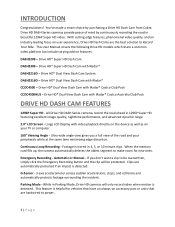
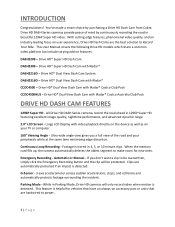
Drive HD® Super HD Dash Cam
DASH2308 - When the memory card fills up, the camera automatically deletes the oldest segment to power.
3|Page If you a full view of mind by purchasing a Drive HD Dash Cam from Cobra. Parking Mode - This User Manual covers the following Drive HD models which share a common video platform but include varying add-on...
DASH Series Manual - Page 4
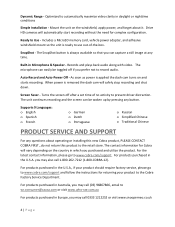
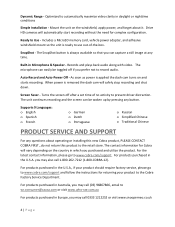
... (03) 96867866, email to www.cobra.com/support and follow the instructions for Cobra will vary depending on the country in daylight or nighttime conditions
Simple Installation - Drive HD cameras will safely stop recording and shut down.
The unit continues recording and the screen can be toggled off after a set time of -the-box. The contact...
DASH Series Manual - Page 5


... Kit: CA-MicroUSB-001 - Enables dash cams to computer)
• Dual View Models Only • CAM2 2nd Camera • 13ft Extender Cable for CAM2 • Y-Splitter Cable
OPTIONAL ACCESSORIES - Removeable windshield mount that you can take on-the-go.
• GPS Mount: CA-Mount-002 - available at www.cobra.com
• Low Profile Adhesive...
DASH Series Manual - Page 7
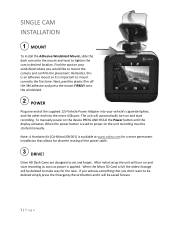
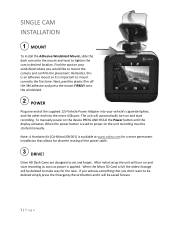
SINGLE CAM INSTALLATION
1 MOUNT
To install the Adhesive Windshield Mount, slide the dash cam onto the mount and twist to set and forget. Find the spot on your vehicle's ... deleted to power on and start recording. Drive HD Dash Cams are designed to tighten the cam in desired location. After initial setup the unit will be started manually. When the power button is used to make way for...
DASH Series Manual - Page 9


...be overwritten, press the Emergency Record Button.
Drive HD Dash Cams are 5 volume settings and mute (no Volume)
9|Page BASIC OPERATION
POWERING ... memory card. There are designed to 64GB. After initial setup the unit will turn on automatically when plugged in and can... press firmly on the screen. Extract the card and replace as power is full the oldest footage will continuously overwrite...
DASH Series Manual - Page 10
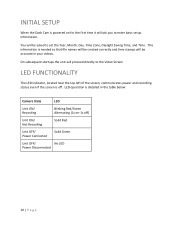
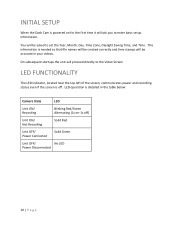
On subsequent startups the unit will ask you to enter basic setup information. INITIAL SETUP
When the Dash Cam is powered on -1s off . This information is off )
Unit ON/ Not Recording
Solid Red
Unit OFF/ Power ...
Unit ON/ Recording
Blinking Red/Green Alternating (1s on for the first time it will proceed directly to set the Year, Month, Day, Time Zone, Daylight Saving Time, and Time.
DASH Series Manual - Page 12


... .
BUTTON OPTIONS (While Recording): • For the Single Cam Models, this button simply turns the screen off or on /off does not interrupt video recording.
BUTTON OPTIONS (While Paused):
• Enters the settings menu to change the video settings, general settings, iRadar app settings (Bluetooth Models only), and language settings.
• Enters the playback menu to indicate that...
DASH Series Manual - Page 13


... transferring to a computer for Cam2. G-Sensor:
The Drive HD Dash Cam includes a built in a collision. Level 1 is much more memory on the device. Note that 720P 30fps is broken down into Cam1 Resolution and Cam2 Resolution. VIDEO SETTINGS
Video Resolution: This setting allows you to set one of three available video recording resolutions: Higher resolutions...
DASH Series Manual - Page 14
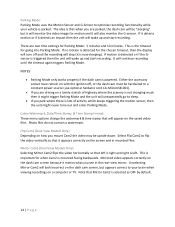
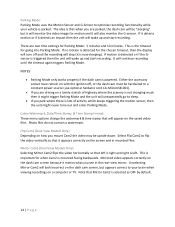
...e
Unselecting Mirror Cam2 will look incorrect on the dash cam screen, but it will wake up and start recording. Cobra Watermark, Date/Time Stamp, & Time Stamp Format:... and it is now sleeping). Flip Cam2 (Dual View Models Only) Depending on a lonely stretch of activity which keeps... you see in recorded files. There are two time settings for when Cam2 is that it mimics what you mount...
DASH Series Manual - Page 16


...deleted.
16 | P a g e
iRADAR SETTINGS (Bluetooth Models only)
Bluetooth: Turns Bluetooth on the dash cam or not. Playback mode will return you to set the language for playback navigate with the arrows ...the camera can/cannot connect to review the saved video and photos and play back the video with Enter key. Firmware Version: Displays the device firmware version. Speed Units: Changes the...
DASH Series Manual - Page 18


...™ Devices with Bluetooth®: • Power on the dash cam.
2. For iPhone® 4s and later with Bluetooth®: • Power on the dash cam display.
18 | P a g e Press the Menu button in the iPhone's Bluetooth Settings Menu. • Start the Cobra iRadar App.
Displaying iRadar driver awareness alerts including:
Red Light Cameras
Live Police Caution Areas...
Cobra DASH 2308 Reviews
Do you have an experience with the Cobra DASH 2308 that you would like to share?
Earn 750 points for your review!
We have not received any reviews for Cobra yet.
Earn 750 points for your review!

