Cisco WS-C2960-24-S Support and Manuals
Get Help and Manuals for this Cisco item
This item is in your list!

View All Support Options Below
Free Cisco WS-C2960-24-S manuals!
Problems with Cisco WS-C2960-24-S?
Ask a Question
Free Cisco WS-C2960-24-S manuals!
Problems with Cisco WS-C2960-24-S?
Ask a Question
Cisco WS-C2960-24-S Videos
Popular Cisco WS-C2960-24-S Manual Pages
Hardware Installation Guide - Page 8


...Installation Guide
viii
OL-7075-09 Preface
Warning
IMPORTANT SAFETY INSTRUCTIONS
This warning symbol means danger. You are translated into several languages in these documents on any equipment, be familiar with Cisco Network Assistant • Release Notes for the Catalyst 2960 Switch guide. Before you work on Cisco.com: • Getting Started with standard practices for the 24...
Hardware Installation Guide - Page 11


... (no RPS port or SFP module slot)
LAN-Lite
48 10/100BASE-TX PoE ports, 2 10/100/1000 ports, and 2 SFP module slots
LAN-Lite
24 10/100BASE-TX PoE ports and 2 dual-purpose ports
OL-7075-09
Catalyst 2960 Switch Hardware Installation Guide
1-1 This chapter provides a functional overview of the traditional wiring closet environment, such as...
Hardware Installation Guide - Page 12


... (continued)
Switch Model Catalyst 2960-24LC-S Catalyst 2960-8TC-L
Catalyst 2960G-8TC-L
Catalyst 2960PD-8TT-L
Catalyst 2960-24LT-L
Catalyst 2960-24PC-L Catalyst 2960-24TC-L Catalyst 2960G-24TC-L Catalyst 2960-24TT-L
Catalyst 2960-48PST-L
Catalyst 2960-48TC-L Catalyst 2960G-48TC-L Catalyst 2960-48TT-L
Supported Software Image Description
LAN-Lite
24 10/100BASE-TX ports (8 of which are PoE) and...
Hardware Installation Guide - Page 16


... Series PoE-24
2X POWER OVER ETHERNET
12X 14X
1
2
24X
204641
1
2
1 10/100 PoE ports 2 Dual-purpose ports
Figure 1-6
Catalyst 2960-24PC-S Switch Front Panel
206731
1
2
1 10/100 PoE ports 2 Dual-purpose ports
Figure 1-7
Catalyst 2960-24LC-S Switch Front Panel
206730
1
2
3
1 10/100 PoE ports 3 Dual-purpose ports 2 10/100 ports
Catalyst 2960 Switch Hardware Installation Guide...
Hardware Installation Guide - Page 22
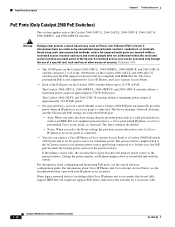
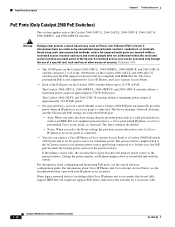
....
The Auto setting is connected. If the primary source fails, the second power source becomes the primary power source to the Catalyst 2960-24PC-L, 2960-24LT-L, 2960-24PC-S, 2960-24LC-S, 2960 48PST-L, and 2960-48PST-S switches.
For information about Cisco IP Phones and Cisco Aironet Access Points, see the switch software configuration guide.
In that do not fully support IEEE 802...
Hardware Installation Guide - Page 29


... OL-7075-09
Catalyst 2960 Switch Hardware Installation Guide
1-19 The Catalyst 2960 8-port switches have the console port on the front panel rather than on the Catalyst 2960 switch model, the switch can have an AC internal power supply. To order a cable guard, contact your Cisco representative using these part numbers: • CBLGRD-C2960-8TC: Catalyst 2960-8TC-L, 2960-8TC-S, and 2960PD...
Hardware Installation Guide - Page 36


... or other particles, causing contaminant buildup inside .
Catalyst 2960 switch SFP ports can result in Table B-1 on Power over Ethernet (PoE) circuits if interconnections are equipped with local and national electrical codes. Preparing for the Catalyst 2960 switch. and 48-Port Switches)
Warning When installing or replacing the unit, the ground connection must comply...
Hardware Installation Guide - Page 37


...Set ...Catalyst 2960 Switch Hardware Installation Guide
2-5 Box Contents
The switch getting started guide...Cisco representative or reseller for support. To power on the switch, connect one end of the AC power cord to the AC power connector on the 1000BASE-ZX SFP module at each end of single-mode fiber cable, you connect the RPS to the switch, put the RPS in Appendix A, "Technical Specifications...
Hardware Installation Guide - Page 38


... applies to ensure that the system remains stable. however, the instructions apply to the RPS receptacle: PWR-RPS2300, PWR675-AC-RPS-N1=. Warning
To prevent bodily injury when mounting or servicing this section might not show your switch fails POST. The following Cisco RPS model to all 24- Statement 1006
Catalyst 2960 Switch Hardware Installation Guide
2-6
OL-7075-09
Hardware Installation Guide - Page 39


... orientation and the brackets that you must first remove screws in a Catalyst 2960 switch.
OL-7075-09
Catalyst 2960 Switch Hardware Installation Guide
2-7 Removing Screws from the Catalyst 2960 Switch
1X 11X
204613
Attaching Brackets to install the switch in a rack, you can order a kit that contains the 24-inch rack-mounting brackets and hardware from the Switch, page 2-7
•...
Hardware Installation Guide - Page 48
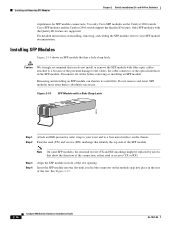
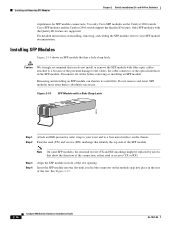
...replaced by arrows that identify the top side of the slot. Use only Cisco SFP modules on the module snap into the slot until you do not install or remove the SFP module with the Quality ID feature are supported. Cisco SFP modules and the Catalyst 2960 switch support the Quality ID feature. For detailed instructions on installing...2-16
Catalyst 2960 Switch Hardware Installation Guide
OL-7075...
Hardware Installation Guide - Page 57
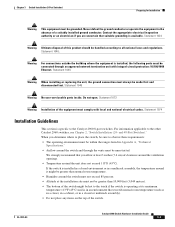
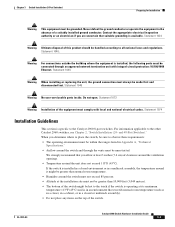
... must not be within the ranges listed in the absence of a suitably installed ground conductor. Statement 1040. Statement 1046
Warning No user-serviceable parts inside. For information applicable to all national laws and regulations. OL-7075-09
Catalyst 2960 Switch Hardware Installation Guide
3-3
Contact the appropriate electrical inspection authority or an electrician if you are...
Hardware Installation Guide - Page 58
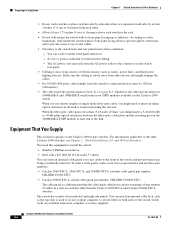
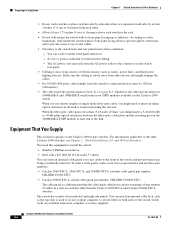
... ports is a different part than the cable guide, which lists the cable specifications for 1000BASE-X and 100BASE-X small form-factor (SFP) modules available for the Catalyst 2960 switch. Catalyst 2960 Switch Hardware Installation Guide
3-4
OL-7075-09 Access to the Catalyst 2960 8-port switches. When you use these conditions
- To order a cable guard, contact your Cisco representative and use...
Hardware Installation Guide - Page 73
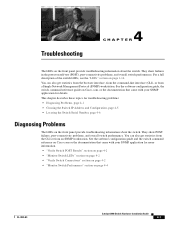
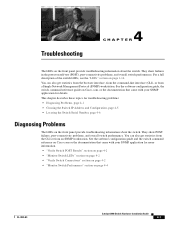
...page 4-4
OL-7075-09
Catalyst 2960 Switch Hardware Installation Guide
4-1 They show POST failures, port-connectivity problems, and overall switch performance. See the software configuration guide, the switch command reference guide on Cisco.com, or the documentation that came with your SNMP application for troubleshooting problems: • Diagnosing Problems, page 4-1 • Clearing the...
Hardware Installation Guide - Page 82
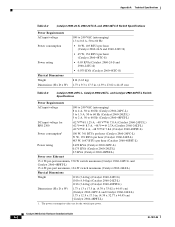
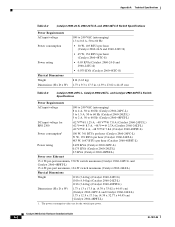
... A, 50 to 60 Hz (Catalyst 2960-48PST-L)
DC input voltage for the switch input power. Catalyst 2960 Switch Hardware Installation Guide
A-2
OL-7075-09 Appendix A Technical Specifications
Table A-2
Catalyst 2960-24-S, 2960-24TC-S, and 2960-48TC-S Switch Specifications
Power Requirements AC input voltage Power consumption
Power rating
Physical Dimensions Weight Dimensions (H x D x W)
100 to 240...
Cisco WS-C2960-24-S Reviews
Do you have an experience with the Cisco WS-C2960-24-S that you would like to share?
Earn 750 points for your review!
We have not received any reviews for Cisco yet.
Earn 750 points for your review!

