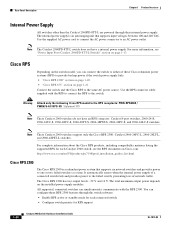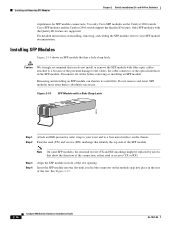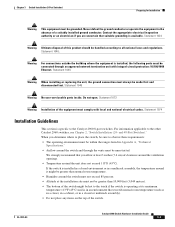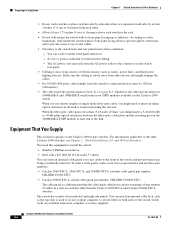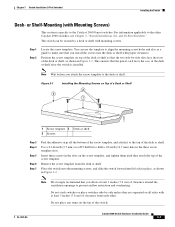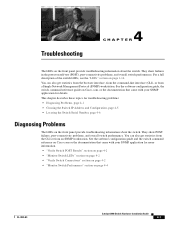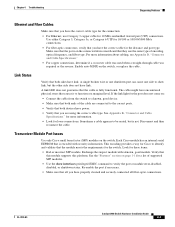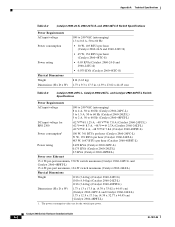Cisco WS-C2960-48PST-L Support and Manuals
Get Help and Manuals for this Cisco item

View All Support Options Below
Free Cisco WS-C2960-48PST-L manuals!
Problems with Cisco WS-C2960-48PST-L?
Ask a Question
Free Cisco WS-C2960-48PST-L manuals!
Problems with Cisco WS-C2960-48PST-L?
Ask a Question
Cisco WS-C2960-48PST-L Videos
Popular Cisco WS-C2960-48PST-L Manual Pages
Cisco WS-C2960-48PST-L Reviews
We have not received any reviews for Cisco yet.